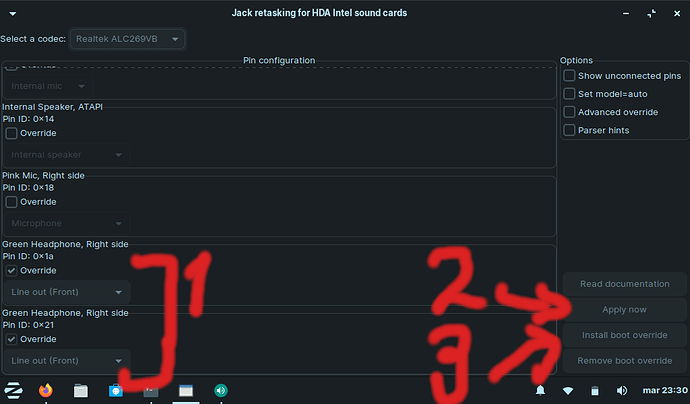Hello everyone.
I have a problem with the audio output through the headphones my netbook comes with 2 headphone inputs but alsamixer and pulse audio I only play one at a time, I wanted to know if there is any way to set it to be heard on both headphones at the same time. Originally the netbook came with the Realtek HD driver which worked excellent but on the official website the links are down and I couldn’t find another page to download it. I have Zorin 64-bit Lite OS
Hi, Norman.
Can you try the suggestion here?
hello carmar finished trying the options that were given in the forum but still the same, the simultaneous option appears but does nothing.
I found the solution for the two headphone outputs to work for me, the first thing to do is install:
sudo apt-get install alsa-tools-gui
then we start this code:
sudo -H hdajackretask
We select the two headphones with override at that moment if a panel does not unlock and we mark the two headphones with line out (front) we click on apply now for sure a poster will appear with a message that this configuration is occupied, it does not matter We close it and then we click on install boot override and then we restart then we configure the volume with alsamixer in the master and front option if we disconnect a headphone it will surely start playing also on the speaker no matter that we configure it in pulseaudio on devices output instead of speaker put output line (unpluggled) and voila problem solved.
Clarification I have it in simultaneous output to pulseaudio well that’s all, I hope it helps you too.