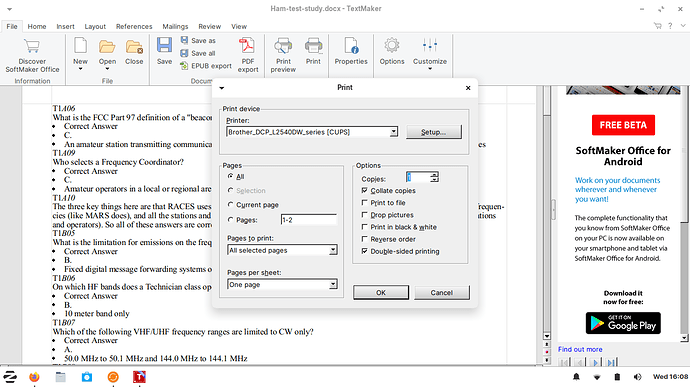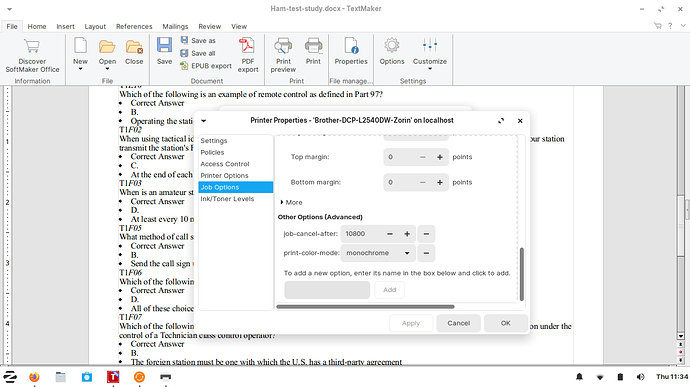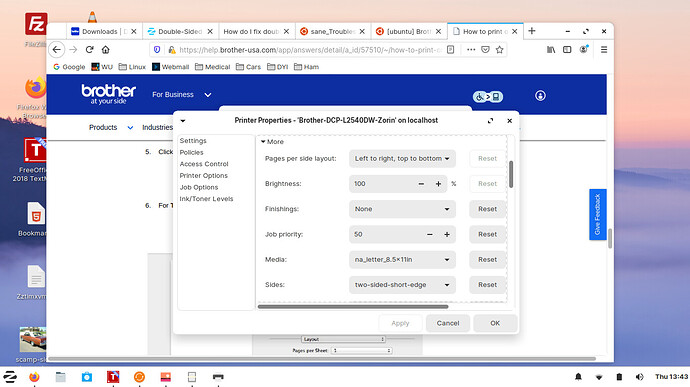Just a small annoyance, perhaps somebody knows where to find the fix: I specify double-sided printing and it does just that, but the backside page is printed upside-down, when you turn the page on the long edge.
Thanks, but I don't seem to have those options. Is there a parameter I can add in the "add a new option" box, or populate a pull-down in a config somewhere?