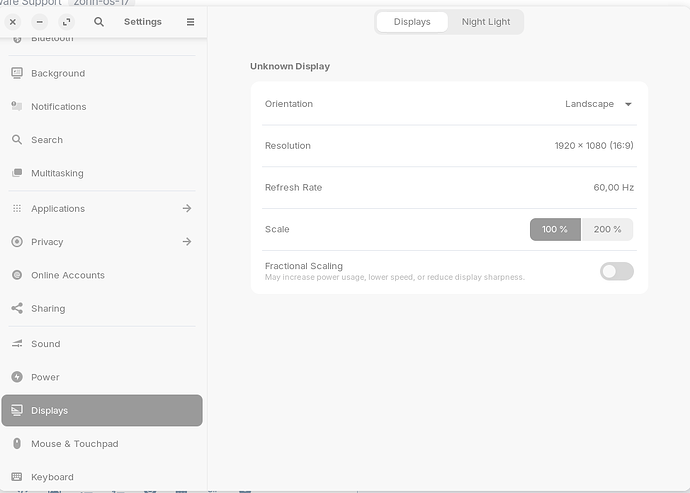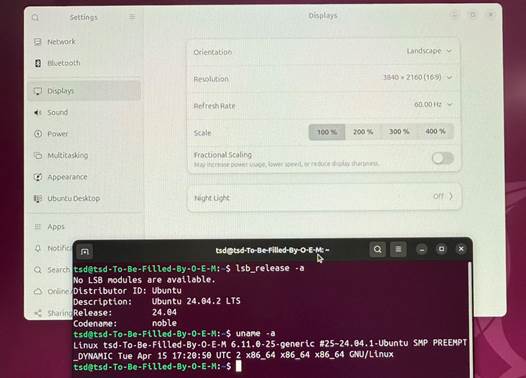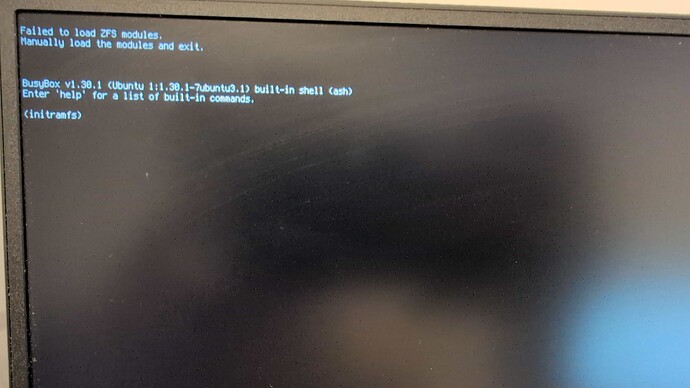No, no; this was only for GRUB. For the System it is separated.
Thank you for your reply and support.
Could you please mention which Kernel version you would recommend?
I installed Mainline and installed the latest Kernel available on the list (6.15.xx), but my system was not booting so I had to boot to with old Kernel and remove the new one.
Yes, but the resolution from GRUB is being carried to the Linux.
I found similar problems reported before like THIS ONE, but none of the provided solutions helped.
You could try the 6.12 LTS Kernel.
It doesn't have to. You can set that up independently. Makes less Problems.
Could you please mention what do you mean by that? How can I set it up independently?
As mentioned I installed Zorin Pro using the official installer. And the same installation does not have problems with other hardware. Only on this hardware I have problems.
How You set that up in Grub, You already know now. And in Settings>Displays, You set up Your normal Resolution. That's it.
To try a newer Kernel is one Thing what could help and the other is to switch to Xorg like already explained, too. And in Xorg, You can use xrandr like @Aravisian already said. You can use that if it in Settings>Display should not work.
Although the problem can not be related to Wayland (as it works well with Ubuntu), I switched to X11 and I have the same resolution problem.
The resolution of GRUB is carried over to Linux and whatever is set in GRUB settings (for the resolution), it will be THE ONLY option in the Zorin Display settings.
I installed the latest Intel drivers based on the following instructions for Ubuntu 22.04, but still no difference.
When You now in X11: Open the Terminal and type xrandr and post the Output here. And from Settings>Displays the resolution Options.
Here is my xrandr output:
Screen 0: minimum 320 x 200, current 1920 x 1080, maximum 4096 x 4096
None-1 connected primary 1920x1080+0+0 (normal left inverted right x axis y axis) 0mm x 0mm
1920x1080 60.00*+
And I also attached the screenshot of my Display Settings
As you can see only the resolution which is set in the GRUB settings is available.
You can use newmode and addmode with xrandr to add the resolutions.
Since I do not know which resolution you want...
I will list the commands for several. Each is Two Separate commands. You can copy and paste (remember that in terminal, paste is ctl+shift+v
1600x900
xrandr --newmode "1600x900_60.00" 118.25 1600 1696 1856 2112 900 903 908 934 -hsync +vsync
xrandr --addmode None-1 1600x900_60.00
1366x768
xrandr --newmode "1366x768_60.00" 85.25 1366 1436 1579 1792 768 771 774 798 -hsync +vsync
xrandr --addmode None-1 1366x768_60.00
1280x720
xrandr --newmode "1280x720_60.00" 74.50 1280 1344 1472 1664 720 723 728 748 -hsync +vsync
xrandr --addmode None-1 1280x720_60.00
1024x768
xrandr --newmode "1024x768_60.00" 65.00 1024 1048 1184 1344 768 771 777 806 -hsync +vsync
xrandr --addmode None-1 1024x768_60.00
Thank you for your support an time.
But this is no solution for me!
We are planning to sell these devices to our end customers. We can not ask them so that they do such configurations as we do not know what resolution they will be willing to have.
Zorin is an amazing system and I am personally using it for more than 3 years. We have started our hardware company and we have planned in addition to Windows offer Zorin core to our customers and for those who pay, Zorin Pro.
This issue is really a huge obstacle for us! Zorin in my opinion is THE operating system which can replace Mac and Windows and give the users an even better experience. You guys know what a good OS should look like and work.
It is great that Zorin is supporting the old hardware but I believe we are missing a lot by not supporting the new hardware.
By the way I tried the mainline software to install a newer version of Kernel and Zorin does boot any more and I should always switch to the old version to be able to boot.
Again, I seem to have misunderstood.
You said all the other computers are working fine, just only this One was not.
Was it that all of this Make and Model you are selling have this issue?
What is the Newest Kernel version that does boot?
Could it be that only this resolution is supported? That would be something new for me because I never saw a Behaviour like like this.
But Your Output would confirm that because there is only 1920x1080 60.00*+ listed.
Another Question: How the Display is connected? HDMI? Displayport?
No it is not. In Windows all resolutions are available and also in Ubuntu. In Windows and Ubuntu all the resolutions are available normally (in a drop.down menü).
These minipcs have two HDMIs and I tested both.
No no, so I am going to explain:
We have purchased a batch of these model. All have the same problem. The CPU is Intel Arrowlake 255H.
I installed Windows + Drivers and in Windows all the resolutions are available.
In Ubuntu it is the same.
In Zorin, whatever is set for GRUB is only available.
For the Kernel I tested from 6.11 to the latest available in the Mainline list, and none worked. I am going to test the previous versions also and will keep you updated.
What Ubuntu Version? 22.04 or 24.04? Or a STS Version?
So...
I tried below Kernels:
6.13, 6.14, 6.15
With these versions, I just get a blackscreen at the time of the boot
And with below versions I get an error related to ZFS:
6.9, 6.10, 6.11
I attached the error message.
What's your timeframe?
I'm aware the Zorin lads are intending on getting 18 out arround windows 10 EoL