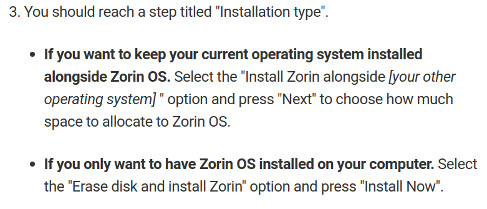I am running Zorin 12.4 32-bit as my one and only operating system. I uploaded a picture of my partitions as depicted by the “disks” system tool. I seek to add a secondary operating system, Zorin 15 64-bit to migrate to at my leisure to keep up with the times. As you can see, I have /home in the same partition as root. With that simple uploaded picture as a starting point, I need to know the conceptual layout of what it will look like, and how I go about getting there.
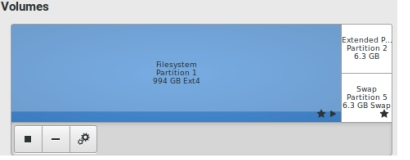
The issue with this post really revolves around partitions, GParted and “installation type”, but would like, if I may, first seek clarification about the changes in encryption since Zorin 12. My home directory is encrypted under an old method used in the times of Ubuntu 16.04 when the Zorin installation, if I recall, offered the option to encrypt the home directory. I saw somewhere that the Zorin 15 installation asks if you want to encrypt the new ENTIRE installation. If I recall, it used to offer the ability to just encrypt the home directory, as opposed to this new full disk encryption.
I would like to be able to access the contents of /home through both installations, mutually and interchangeably, but can foresee having difficulty if not planned properly, much as the user posting in https://askubuntu.com/questions/1024745/ubuntu-17-10-to-18-04-encrypted-home who later installed ecryptfs-utils just to even login. Suggestions anyone?
So i’m a bit confused about how to go about partitioning this secondary operating system, Zorin 15 64-bit to run alongside my current, solitary Zorin 12 32-bit. Page 95 of Unofficial Manual for Zorin 15 speaks of preparing a Zorin installation secondary to Windows, not another Zorin distribution, which is what I’m doing. It talks about setting up an extended partition. (All due respect to the writer of that unofficial manual - this situation wasn’t what was in mind for writing that). From other articles and videos I’ve seen, I am getting more of the impression that I want to go into GParted and shrink my old, current Zorin 12 to make room for unallocated space, as opposed to making an extended partition.
Page 95 of Unofficial Manual for Zorin 15 then goes on to say, “Within the extended partition create a swap area at the END of
the extended partition equal to the amount of physical memory (RAM) present in your system”. Is the swap area that I already have in the uploaded picture not adequate?
Page 95 of Unofficial Manual for Zorin 15 then suggests, “at the BEGINNING of the extended partition create a /boot
partition of 512 Mb formatted to ext4”. I understand that unofficial manual was written with an entirely different situation in mind, that of people migrating from Windows looking for a Windows/Zorin dual-boot system, as opposed to my Zorin/Zorin dual boot system. Would my secondary Zorin 15 install “something else” [?] installation not somehow or another take over the GRUB boot menu from the original, solitary Zorin installation?
Would the needed new partitions be “primary partitions” or “logical partitions” & what sizes and mount points?
I will leave out the issue of whether or not to have a seperate /home partition, because this is already confusing, but only because I don’t have the needed direction yet. Please bear in mind that I only did a dual boot installation once before, and that was Windows/Zorin. There are tons of literature about Windows/Ubuntu dual-boot installations, but had a hard time finding simple information on this. I don’t know if a “something else” type installation is needed for this, or if I need to install somehow to unallocated space, as opposed to an extended partition. I dunno, maybe there are already links somewhere that I could be referred to. Any direction would be greatly appreciated.