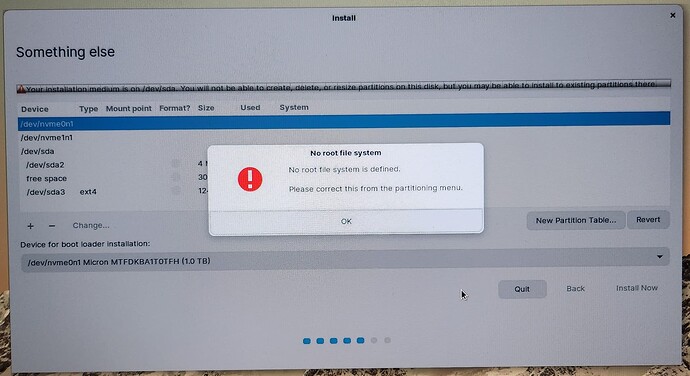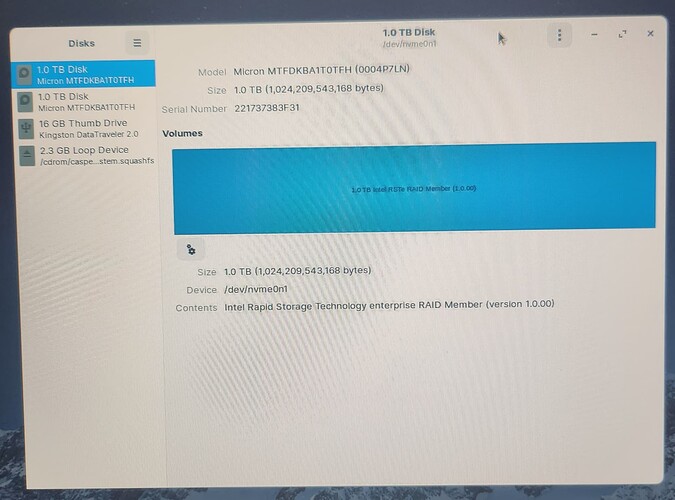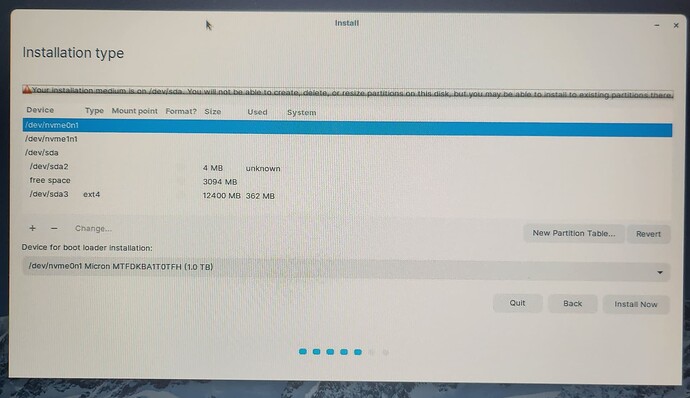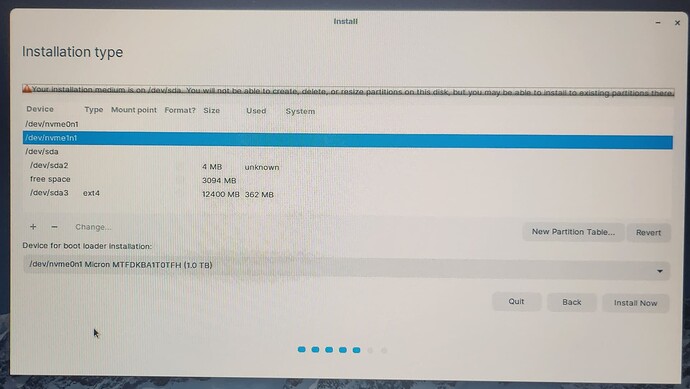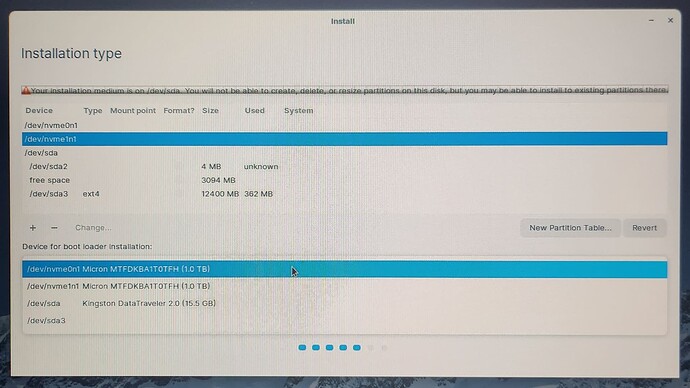Hello,
I have been running Zorin as a stand alone installation for about 2 years.
I recently got a new computer and I have been having some issues this time around. Sorry if this is a repeat, I have been looking around and haven't seen anything that has worked.
My new system is a Lenovo Legion 82RB004VUS
i7-12700H, 16GB DDR5-4800MHz
It has 2 1TB SSDs but they read as a single drive in windows Disk Managment.
Running Windows 11 Home
The issue I am having is that the installer can't detect or modify the partitions. I also get an error I have never seen before when I just hit install. Disks can see the drives but not the partitions. See pictures for details.
What I have tried so far:
- I saw a forum post (Zorin Installer not detecting partitions of second hdd) that said this can be caused by having MRB partitions and switching it to GPT can solve it. My SSDs are already GPT.
- Another post said that Zorin can't install on NTFS, so I made an exFAT partition and it still doesn't work.
- I thought it might be a Zorin thing so I made some boot USBs with Ubuntu and Mint and got the same result.
Unfortunately I need to keep the Windows partition for work reasons, but I do not like using it for my day to day system. Any help is appreciated.
Thank you in advance.