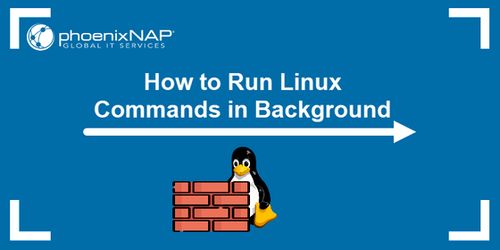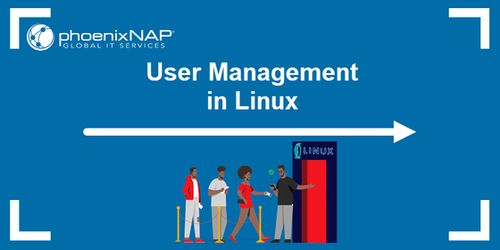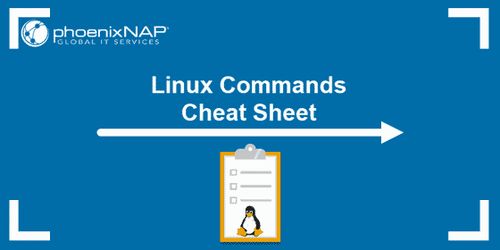hii queenies, I'm trying to dual boot my computer with windows 11 dual-boot. And I'm trying to give the space 25-30gb, would that be enough for zorin os and the updates? I would mostly use zorin os for gaming bc windows suck
I usually recommend a minimum of 64gigs for the O.S. space.
We often think about what we add or install as the space takers (Especially with gaming and movies - but most gamers and movie buffs use an external large drive) but Old Kernels and Logs can build up taking up many gigs of space.
25 gigs is too small, should older kernel accumulations and log files fill the drive.
If operating with that small a space, you will want to chron job regular cleaning to keep logfiles and old kernels cleared out.
You haven't stipulated if this is a desktop or notebook computer. If dual-booting on the same drive, you need to let Windows Disk Management create the free space. If what it declares to be free space, and is less than @Aravisian 's size advice, then I would think again, or consider buying an external drive. You also need to disable FastBoot and SecureBoot in the BIOS. You may also have to change power settings in Windows in respect of the hard drive, as from Windows 8 upwards, the hard drive never fully shut down to allow for speedier boot times, but also prevents booting from other systems. Additionally, we have no information regarding if you have Trusted Platform Management present (TPM 2.0). If so you will need to also follow this guide:
I think it depends if You will install Games. If yes, that will be not enough. If not or You have it on another Driver: Theoretically yes, but it could be a bit tight depnedning on what Programs You will install and how many Data - for Example Music. Pictures, Videos - You will have , too.
@Aravisian suggests You 64 Gigs. I would go a bit further and would say 100.
@Aravisian Can you please say how to do this?
Set Up Cron Job Linux
To set up a cron job to keep Linux tidy, follow these steps:
- Open the crontab file using a text editor. You can do this by running
crontab -ein the terminal. If you're using Ubuntu 22.04, you'll be prompted to choose your preferred text editor.13 - Write a script that includes commands to clean up your Linux system. For example, you can include commands to remove temporary files, clear caches, or update package lists. Here's a simple example script:
#!/bin/bash
echo "Cleaning up..."
rm -rf /tmp/*
apt-get clean
- Ensure your script has execute permissions. Run
chmod +x /path/to/your/script.shto give your script the necessary permissions.13 - Add a cron job entry to the crontab file. Specify the schedule and the path to your script. For instance, to run the cleanup script daily at midnight, add the following line to your crontab file:
0 0 * * * /path/to/your/script.sh
- Save and exit the crontab file. The cron daemon will automatically apply the changes.13
By setting up a cron job to run regularly, you can automate the process of keeping your Linux system tidy and reduce manual maintenance efforts.13
AI-generated answer. Please verify critical facts.
Alternatively you could use Stacer on a weekly basis to keep your system clean.