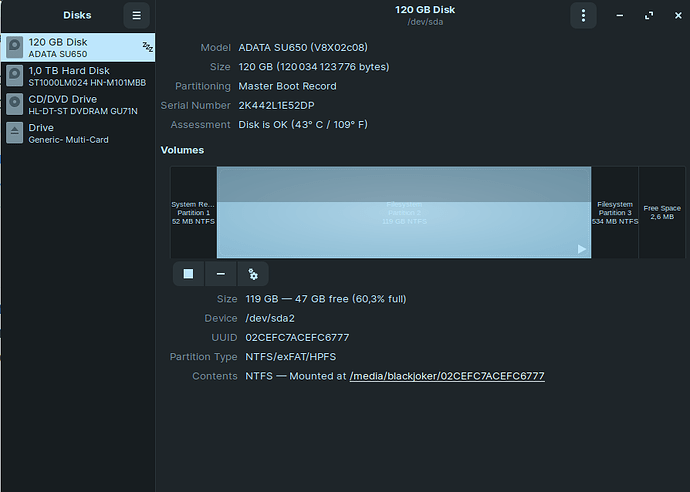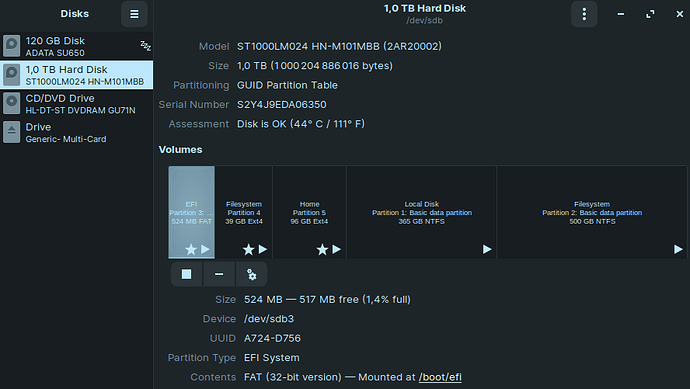I have 2 hard disks SSD and HHD I have windows on the SSD and I installed the zorin lite on the HHD
since I did that I can't boot to the windows at all and I think the booting of linux installed on the bios.
after some researches I tried the boot repair tool
but it's not working as well
when I'm trying advanced option ,other option then repair windows boot files like this
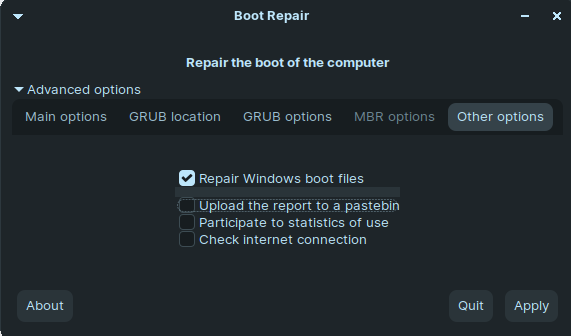
I'm getting this message
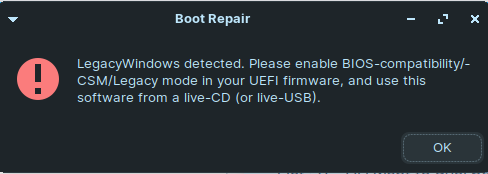
and IDK I tried to turn of and on legacy and tried all options on BIOS but I can't solve it
What machine are you using; make / model? Take a look in your BIOS settings to see what drive is listed as the first boot option. If the HDD is listed first, change it to your SSD and see if Windows boots - if not you may need to run the Windows startup repair; but before that check BIOS first.
When you installed Zorin, did you manually partition by chance?
Also, looking at the second shot - looks like Windows is installed through Legacy boot, or MBR boot. Which version of Windows are you using?
You may need to start over with the Zorin install, recreate the installer using Unetbootin or Rufus (selecting the MBR boot type), and install again through Legacy.
Last one, promise - do you happen to know if your machine is UEFI / EFI enabled? You would have had to change Secure Boot to access / boot the Zorin installer disk; if not, you may not have UEFI / EFI booting.. Just a different install type is all.
I have windows 10 installed on the SSD
and I don't really remember about it but I can show you this for now
this is the SSD with windows 10 OS
and here is the EFI for the Zorin OS
Have you tried using os-prober?
Otherwise:
I would recommend turning on Legacy mode in BIOS settings (Or ensuring that it is on).
Next wipe and reinstall Zorin OS in MBR mode, not EFI mode.
I know that Rufus includes a "Partition Scheme" setting in their .iso bootable media creation tool that can be set to "MBR".
You can use Rufus to ensure that your Zorin Installation Media is set for MBR in that way. I believe that Rufus is for use On Windows, so it will be easier on you if you have a means of accessing a Windows computer.
@Aravisian I didn't try os-prober and IDK how to use it but I'll check this
I'm not so sure about my bios settings my laptop a bit old it's asus x750b the bios system old already I'll try to take some pics to show you
It is nearing 3am my time so I am very likely to crawl into my coffin and slip into a coma for a while within a few minutes.
The link I posted above should be informative in the meantime. OS Prober is an option: But in general, I highly recommend keeping the boot methods consistent with installed OS's to avoid headaches. If one is MBR, they both should be. If one is EFI, they both should be.
Wish you a good night but the os-prober didn't help
what can I do ?
How do you feel about re-installing Zorin OS, ensuring that you have matching EFI or MBR? Is that a viable option for your setup?
just having no time for that especially if it will delete all the programs I installed already on my OS, I think I can install another OS maybe instead of the windows then, I'n using my laptop for work so I can't stop or change it or now maybe if I'll have days off
@Aravisian do you think if I'll install another Linux instead of the windows on the SSD that will help the dual boot ?
and which system better zorin core for example or what ?
I am not sure what purpose it would serve as I would have thought the reason for having the dual boot was in order to have access to Windows OS if you need it.
If you do not want or need Windows OS, you could remove it entirely and resolve the issue that way.
There are many distros I would happily recommend, but these recommendations are most suited to my own workflow preferences. This does not mean that you would necessarily like them.
Given your computer specs, I would likely lean away from Fedora and other heavy distros.
my point that zorin lite is not so good or suitable for me that's why I'm thinking about installing another Linux on the SSD so it will be later my main OS then I'll delete the zorin lite and I think on SSD OS will be faster and smooth
X750JB
Intel(R) Core(TM) i7-4700HQ CPU @ 2.40GHz
GK208M [GeForce GT 740M]
4th Gen Core Processor Integrated Graphics Controller
memory
description: System Memory
physical id: 29
slot: System board or motherboard
size: 8GiB
Well, in that case, you could install Zorin OS Core and try it out.
Can I upgrade from lite [quote="Aravisian, post:13, topic:31867"]
Zorin OS Core
[/quote] ?
It is not an upgrade... It would be a sideways install as they are equal level environments.
This is why it is not an option in the Zorin Upgrader Tool.
But yes... the sudo apt install zorin-os-desktop command will install the Core Desktop alongside of your current.
Then just log in on the Core Desktop Environment.
You can do this on the upper right of the Log In Screen, click the D.E. Icon and select Zorin OS instead of Zorin Lite
But I thought you were looking to install an OS on the other drive?
yeah that's true , I just need to know how to install Rufus and burn Zorin os Core
The same exact steps that you used to install Zorin OS Lite will work on Zorin OS Core.
However as discussed in your other thread, since Zorin OS is already installed, you can just install the Core Desktop without burning an ISO if you wish.
You must use the Burn and ISO if you wish to install to the other drive however.
yeah I think I don't need windows maybe and in this case I need to install the OS on the SSD to be faster and then no need to make any dual boot
I installed Zorin OS Lite on my SSD and it is blazing fast.
I would recommend pushing ahead. What do you have to lose? Create a LiveUSB of the Zorin Core .iso and try it on the SSD. It may solve the other issues you are having too, if we are lucky.
That's my point, How to do that from zorin ?