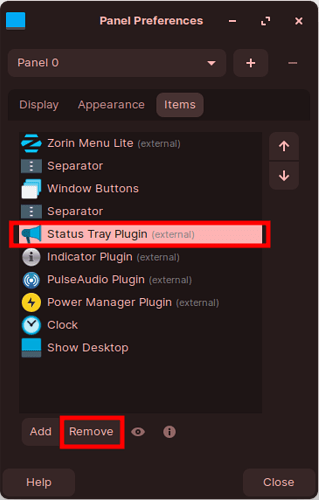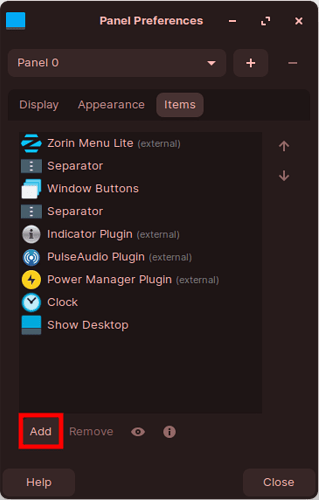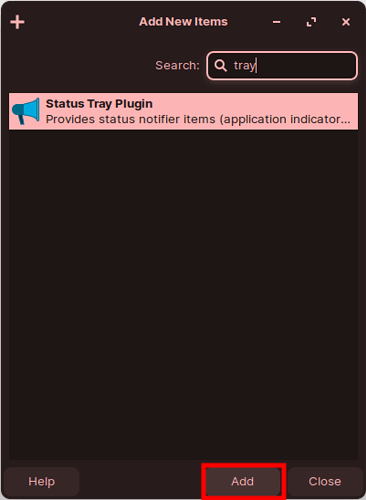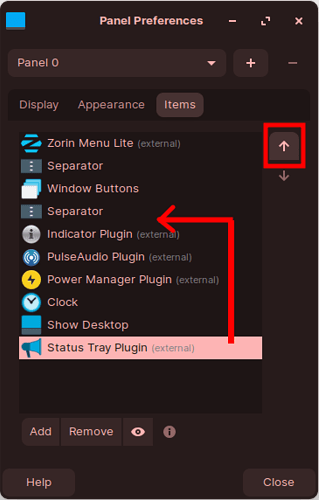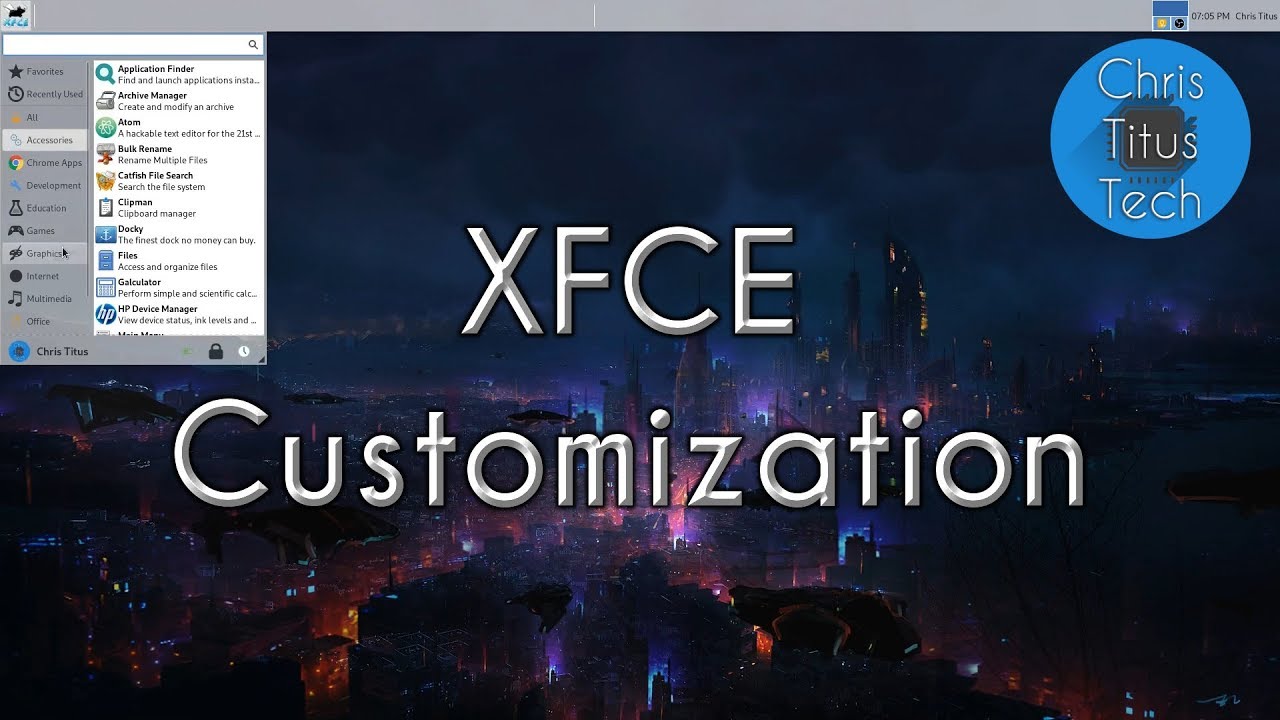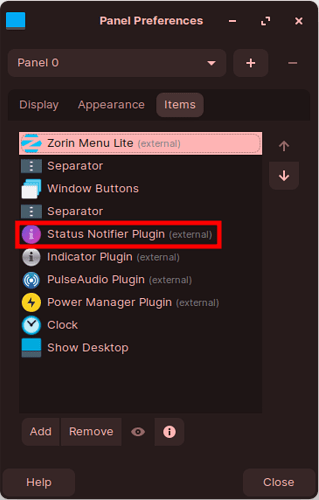So I've been dealing with this bug for about a week when I installed Zorin 16.1 Lite and its not like a crippling bug but its pretty annoying to me. So the best workaround I found was just to just delete "status tray plugin" from my menu bar and add it again then move it up in the hierarchy to the place I want it to be.
This is pretty simple but it becomes more and more tedious every time I do it.
I want to create a file with console commands that will do these steps automatically for me.
Step 1:
Remove "status tray plugin"
Step 2:
Add "status tray plugin"
Step 3:
Move "status tray plugin" up in the hierarchy
Can this be done by command? help would be very appreciated.
Cheers.