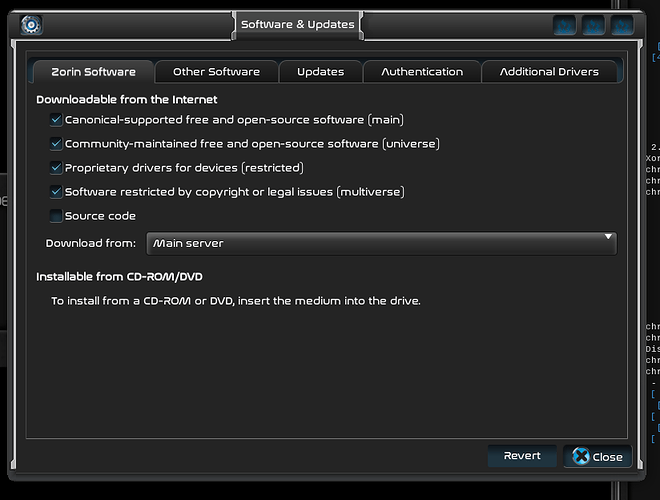I'm running 16.1 the hardware seems fine - plays the copyright warnings but no movie video (I guess not encrypted?) When the movie is attempted I get the title and intro menu sound but no video and no other video selection will play (sound or video). The last terminal log is below if that helps or gives anyone a clue...
sputnik@Antonet:~$ sudo apt-get install libdvdread4 libdvdnav4
[sudo] password for sputnik:
Reading package lists... Done
Building dependency tree
Reading state information... Done
Package libdvdread4 is not available, but is referred to by another package.
This may mean that the package is missing, has been obsoleted, or
is only available from another source
E: Package 'libdvdread4' has no installation candidate
sputnik@Antonet:~$ sudo apt install libdvdread7
Reading package lists... Done
Building dependency tree
Reading state information... Done
libdvdread7 is already the newest version (6.1.0+really6.0.2-1).
libdvdread7 set to manually installed.
The following package was automatically installed and is no longer required:
libfwupdplugin1
Use 'sudo apt autoremove' to remove it.
0 upgraded, 0 newly installed, 0 to remove and 1 not upgraded.
sputnik@Antonet:~$ sudo apt autoremove
Reading package lists... Done
Building dependency tree
Reading state information... Done
The following packages will be REMOVED:
libfwupdplugin1
0 upgraded, 0 newly installed, 1 to remove and 1 not upgraded.
After this operation, 459 kB disk space will be freed.
Do you want to continue? [Y/n] y
(Reading database ... 274292 files and directories currently installed.)
Removing libfwupdplugin1:amd64 (1.5.11-0ubuntu1~20.04.2) ...
Processing triggers for libc-bin (2.31-0ubuntu9.9) ...
libdvd-pkg: Package libdvdcss2-1.4.2-1 was removed, stop processing...
sputnik@Antonet:~$ sudo add-apt-repository multiverse
'multiverse' distribution component is already enabled for all sources.
sputnik@Antonet:~$ sudo apt install libdvd-pkg
Reading package lists... Done
Building dependency tree
Reading state information... Done
libdvd-pkg is already the newest version (1.4.2-1-1).
0 upgraded, 0 newly installed, 0 to remove and 1 not upgraded.
sputnik@Antonet:~$ sudo dpkg-reconfigure libdvd-pkg
libdvd-pkg: Checking orig.tar integrity...
/usr/src/libdvd-pkg/libdvdcss_1.4.2.orig.tar.bz2: OK
libdvd-pkg: Unpacking and configuring...
libdvd-pkg: Building the package... (it may take a while)
libdvd-pkg: Build log will be saved to /usr/src/libdvd-pkg/libdvdcss2_1.4.2-1~local_amd64.build
WARNING: libcap needs an update (cap=40 should have a name).
Current: =ep
Bounding set =cap_chown,cap_dac_override,cap_fowner,cap_wake_alarm,cap_block_suspend,cap_audit_read,38,39,40
Ambient set =
Securebits: 024/0x14/5'b10100
secure-noroot: no (unlocked)
secure-no-suid-fixup: yes (unlocked)
secure-keep-caps: yes (unlocked)
secure-no-ambient-raise: no (unlocked)
uid=0(root) euid=0(root)
gid=0(root)
groups=0(root)
Guessed mode: UNCERTAIN (0)
libdvd-pkg: Installing...
Selecting previously unselected package libdvdcss-dev:amd64.
(Reading database ... 274286 files and directories currently installed.)
Preparing to unpack .../libdvdcss-dev_1.4.2-1~local_amd64.deb ...
Unpacking libdvdcss-dev:amd64 (1.4.2-1~local) ...
Preparing to unpack .../libdvdcss2_1.4.2-1~local_amd64.deb ...
Unpacking libdvdcss2:amd64 (1.4.2-1~local) over (1.2.13-0) ...
Setting up libdvdcss2:amd64 (1.4.2-1~local) ...
Setting up libdvdcss-dev:amd64 (1.4.2-1~local) ...
Processing triggers for libc-bin (2.31-0ubuntu9.9) ...
sputnik@Antonet:~$ sudo apt install libdvdread7
[sudo] password for sputnik:
Reading package lists... Done
Building dependency tree
Reading state information... Done
libdvdread7 is already the newest version (6.1.0+really6.0.2-1).
0 upgraded, 0 newly installed, 0 to remove and 1 not upgraded.
sputnik@Antonet:~$
Thanks , Larry