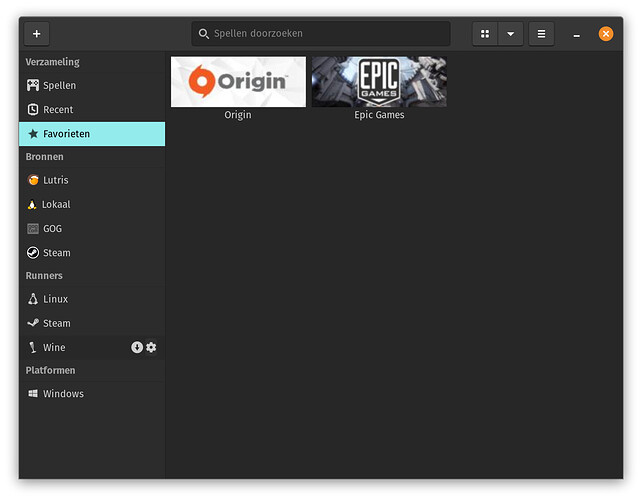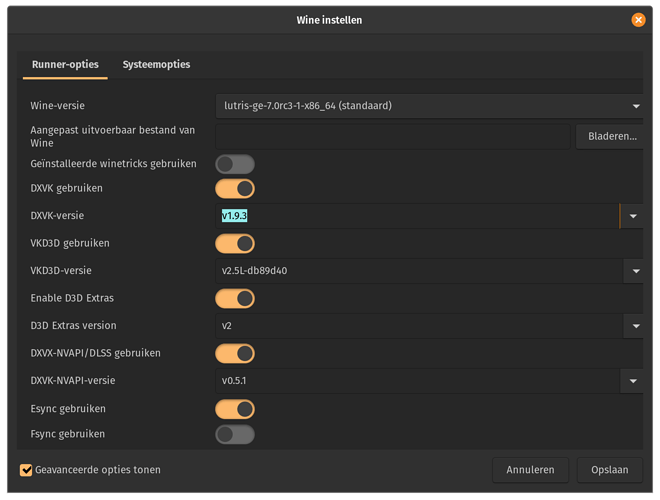I manually installed both of them because they give fixes for some games. Download both DXVK and DXVK-NVAPI. Once downloaded extract the both to the following location, for the nvapi you have to create a folder (v0.5.1) and put the files in there.
dxvk to ~/.local/share/lutris/runtime/dxvk/dxvk-1.9.3 and
dxvk-nvapi to ~/.local/share/lutris/runtime/dxvk-nvapi/v0.5.1
Open Lutris, navigate to the wine icon and hit the wheel
In runner-option write manually the folder names you used in dxvk and dxvk-nvapi-version. Mine looks like this