i connect a earphone in my laptop audio is coming properly but i can't use its mic to give audio input
can you give us more info about your hardware? maybe run a probe and share the URL with us: Create a probe
I think that: go to volume control(pavucontrol) in your zorin( I use zorin lite), then go to the tab of input device and click on the icon of set as fallback.
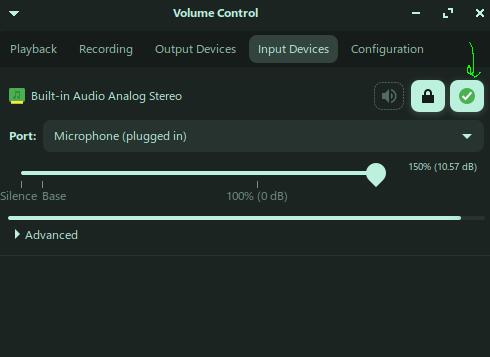
is pavucontrol that i have to dowload
You can install pavucontrol with
sudo apt install pavucontrol
Launch with atl+f2 > pavucontrol
I notice also when I restart my pc, I should to active that icon(set as fallback) each time to use the new mic,for me i think it's not problem , may be it's good in security when I forget my mic on, but I found if I want to make that icon(set as fallback active along for each restart, I edit that file:
sudo gedit /etc/pulse/default.pa
by add # to the line which content is:
#load-module module-switch-on-connect.
This topic was automatically closed 90 days after the last reply. New replies are no longer allowed.