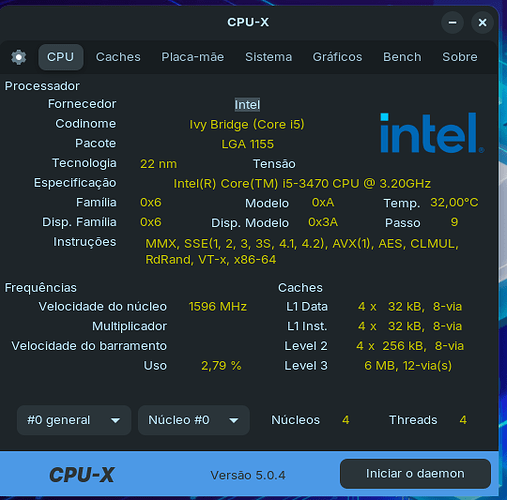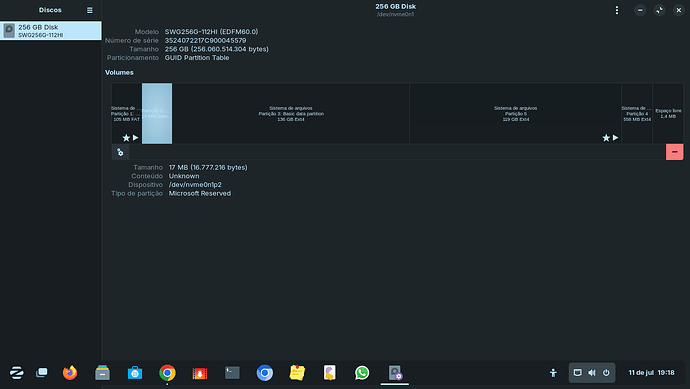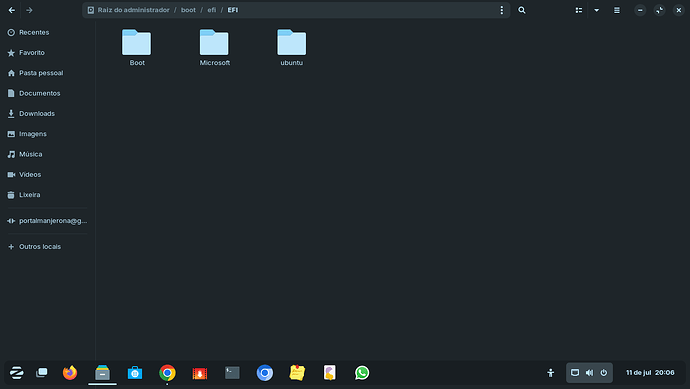Hello to all Community Members
I was experiencing a lot of bottlenecks in my system using a very old HDD and I3-2120. I was getting faulty HD alerts every time I booted.
Finally I decided to buy an NVME .2 SSD, a new motherboard and an I5-3740. I need support on 2 questions:
1- The technician sent me the PC with the Microsoft system, I installed zorin 17 with the Core 17 image USB from the launch and in dual boot. After updating the entire system, I deleted and formatted all the partitions that Windows allocated. I want to safely remove the Microsoft entry from the GRUB menu and I don't know how to do it.
2 - On the previous PC I received an update that installed the Gnome extension application. If you know, why now with the new installation and everything updated, I haven't received this application?
I wish everyone a good afternoon and everything else is running very quickly and smoothly. It has been at least 25 days since I made these hardware changes
This command will search and update grub for bootable installations it finds.
sudo update-grub
PS: But like any command executed in the terminal, it is recommended to research to check what it does
For Point 1:
Windows have in common 3 Partitions: An EFI-Partition for the Boot Loader, the Window System Partition itself and a Recovery Partition.
When You now have deleted the Windwos Partitions, you maybe have only deleted the System and the Recovery Partition. Now comes the Thing with the Boot Loader Partition. This could still exist because the Zorin Boot Loader use that too because of the EFI-Partition what Zorin needs too.
You can try the command from @macfly and look if it works. Another Option would be to start Zorin on a USB Stick in the Try-Mode and choose there the Boot Repair Program. Maybe this will delete the GRUB Entry.
For Point 2:
Do you mean with that the Tool to manage Gnome Extensions what have as a Symbol a green Puzzle Piece? If yes, You can find it in the Gnome Software Store and install it from there.
Thank you very much and I will run the command.
I also send a printout of the disk manager application. There really is still a Microsoft partition. @macfly @Ponce-De-Leon
![Captura de tela de 2024-07-10 15-56-41|507x500]
I ran the command and saw that the Windows manager binary was still found on the partition where boot/uefi is mounted.
I'll try the second tip and get back to you with feedback. @Ponce-De-Leon @macfly
I went to the boot/efi folder, can I delete the Microsoft folder and rerun the command?
@macfly @Ponce-De-Leon
I believe you can do this, but first make a backup of this partition, or at least the /boot/efi directory.
After deleting, run sudo update-grub
For more certainty about this, you can wait for the opinion of the @Ponce-De-Leon
You can delete the folder, but that will only remove that directory from the EFI partition, not the bootloader. You can delete the folder safely after removing the bootloader.
To remove the bootloader, run the efibootmgr
sudo efibootmgr
Note the Windows entry. It may be listed as 0001 or 0002...
Boot0001* Windows Boot Manager
Boot0002* ubuntu
Note the number of the boot. In the example above, it is number 1.
Use that for the removal command:
sudo efibootmgr -b 1 -B
Once done, you can delete that folder on /boot/EFI if you desire (but not necessary).
Yes, I would agree that you can delete the Folder. But only this folder, NOT the others! Please look at the Advices from @macfly and @Aravisian for further Steps.
Thank you all very much and this is how I resolved the issue. I ran the @Aravisian commands, I deleted the Microsoft folder, ran sudo update-grub. Everything turned out the way I expected! This demonstrates how important it is to read and understand as much as possible the messages that the Linux terminal returns. Incredible help from you and once again thank you @macfly @Ponce-De-Leon @Aravisian
Pelo que vi nas suas telas, mais um BR para o lado Zorin da força. ![]()
Sim ! BR de Niterói, Rio de Janeiro e revoltado com as atitudes da Microsoft. Já testei o Mint, Fyde, Chrome flex e o Zorin foi quem me conquistou !
"Yes ! BR from Niterói, Rio de Janeiro and disgusted with Microsoft's attitudes. I've already tested Mint, Fyde, Chrome flex and Zorin won me over!"
Cool, practically the same route I took.
I didn't install Fyde. I just tested.
This topic was automatically closed 90 days after the last reply. New replies are no longer allowed.