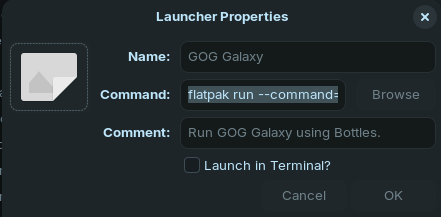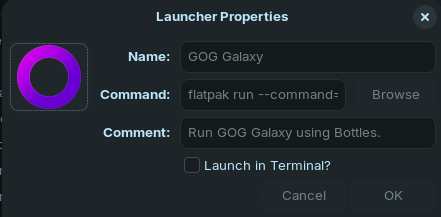I have installed GOG Galaxy via bottles. It created a menu entry under "other" in the menu. I would like to move the menu entry to "games" but whenever I try to do so, the OK button does not do anything when creating a new menu entry in the Menu editor.
Here is the command:
flatpak run --command=bottles-cli com.usebottles.bottles run -p 'GOG Galaxy' -b 'Games' -- %u
Here is the terminal output:
Traceback (most recent call last):
File "/usr/share/alacarte/Alacarte/ItemEditor.py", line 186, in on_response
self.save()
File "/usr/share/alacarte/Alacarte/ItemEditor.py", line 176, in save
util.fillKeyFile(self.keyfile, self.get_keyfile_edits())
File "/usr/share/alacarte/Alacarte/ItemEditor.py", line 234, in get_keyfile_edits
Icon=get_icon_string(self, self.builder.get_object('icon-image')),
File "/usr/share/alacarte/Alacarte/ItemEditor.py", line 58, in get_icon_string
filename = editor.icon_file
AttributeError: 'LauncherEditor' object has no attribute 'icon_file'
So it looks like its refusing to add because there is no icon file? Ideas?