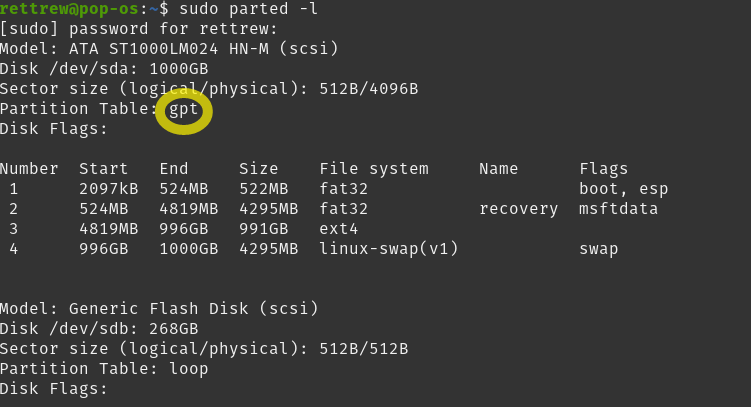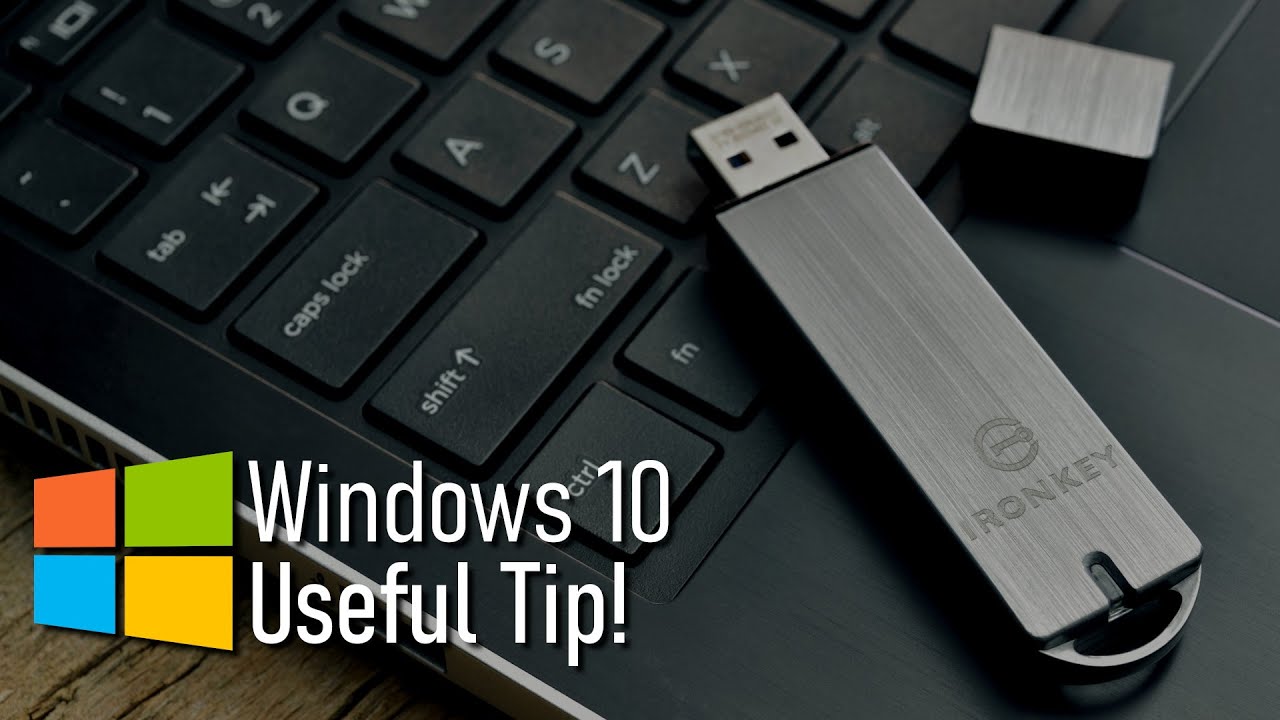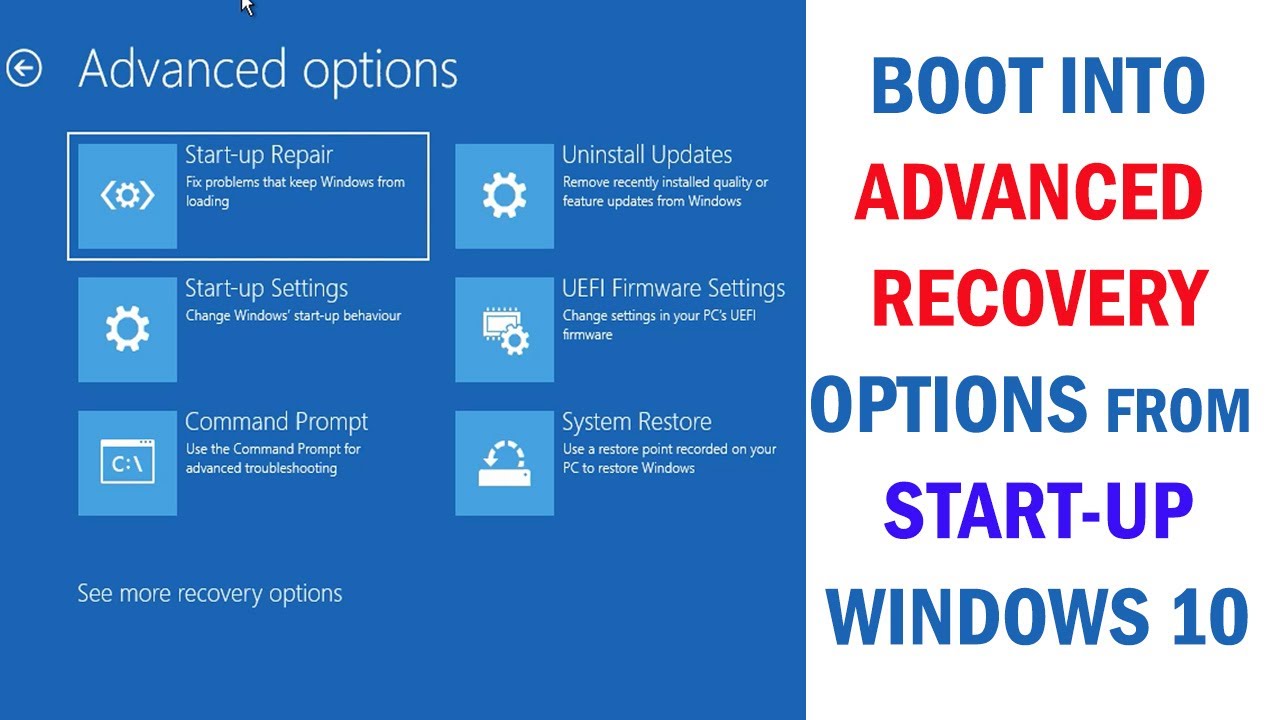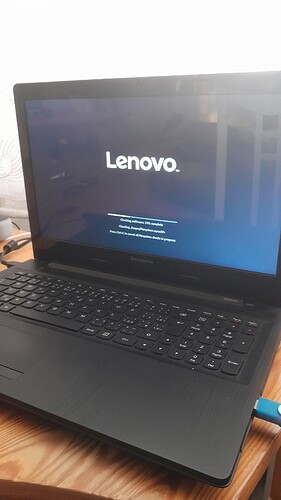I was trying to switch from windows to linux, that went perfect Iam currently using pop os, but i dont like it. And i found zorin os as a second chance to like linux but when i tried to boot to my flash drive with zorin os 16.1, i got booted into grub 2.04 "minimal bash like line editing is supported". I tried every command, every possible way to fix this but it didnt help, so i just after like 4 hours typed "exit" into grub, and i got greeted by "efi device failed to boot". Does anybody know a solution to this? any suggestions are welcome i really want to use zorin os.
Maybe your disk ain't gpt, as gpt disk is required for efi usage.
Check out for how to convert disk to gpt using diskpart.
yeah, the disk partion's are causing the problem ![]()
trying it right now ill come back if it worked
did not help same error
Just wipe the entire usb using window's diskpart. Available in win 10 bootable drive in advanced option/cmd. Cause every menu should remain in the same format before installation.
To use diskpart
To create a bootable drive
Follow this video till repair your computer option is shown in order to reach to advanced option from the drive
as i said before im on linux pop os so i cant use a windows tutorial
That tutorial is to temporarily use the windows boot system to wipe your hard drive perfectly, so that the installation can take place easily. Nothing is permanent ![]()
Switching from one linux to another might cause unwanted partion to get created ![]()
To remove those partition perfectly, we use windows boot drive.
If you are not on windows, then you need two usb drives. One for windows boot (temporary(for the procedure mentioned above)), second for zorin boot(permanent)
The method to wipe disk in linux will be quite risky, as you will not have any os after that. Zorin then needs to be installed anyhow.
So, keep a boot drive ready anyhow
Omg i cant thank you enough, in the risky part where i dont have an os i was so scared but it worked its installing
That's what we try to do here ![]()
This topic was automatically closed 90 days after the last reply. New replies are no longer allowed.