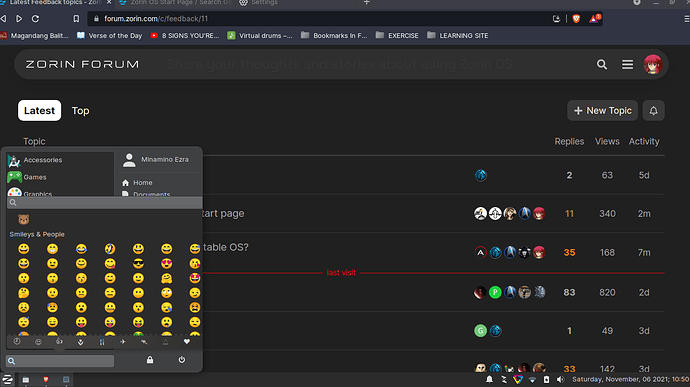Well, I just notice this. And since this is a search bar, I don't know how I can use emojis here even though I love to. This is not a complain. Just sharing what I saw here.
Actually, there is an integrated Emoji Picker in GNOME.
In default setting,
ctril + .
should open this function.
Even in other distro I visit have. Kinda like it that there is one. Just my long stay in discord made me love these emojis. hahhaha
The above instruction should also work in Zorin.
Zorin 16 is based on Ubuntu 20.04.
At least it is working for me.
Im using XFCE so I'll try when I got a chance to use Pro.
You do not need a Pro version to have a GNOME desktop.
Zorin Core is basically the same as Pro version.
Most of us purchase Pro version in lieu of making a donation to the Zorin developers (which consist of only 2 people).
Hello Rui! You know, I'd send you lots of emogies right now, but I wouldn't want to get slammed for spam, so I will just send you one. ![]()
Do you know any way to add this function in XFCE desktop?
@FrenchPress Rui07 is on Lite so is XFCE.
Is that your question.
No. It is not.
I am asking if @StarTreker knows how to add this function to XFCE desktop.
Actually @Aravisian might know it.
Isn't this the same as : menu -> Utilities - Characters? But I'm not using lite of course.
We need someone using Lite to confirm this.
I could be wrong but I think none of the moderators are using XFCE.
[edit]
I dug out my old Acer out of shelf and confirmed. It works!
You are our gem @dasjdoom
Aravisian uses XFCE, he's the biggest XFCE user on the forum, cause he totally tweaks it out, configs it to the max. If there is anybody who can answer that question, its Aravisian.
See my posting above.
@dasjdoom gave us an answer ![]()
@Rui07
Follow the answer given by dasjdoom
menu -> Utilities - Characters
9 posts were split to a new topic: Linux pre-installed machines
This topic was automatically closed 90 days after the last reply. New replies are no longer allowed.