Is there a way to enable menu hotkeys in all my applications so I can do:
"Alt+F, then A" to 'Save As'.
"Alt+Space, then C" to close the application.
Thanks in advance, especially if it can be done.
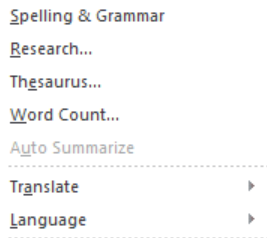
Set keyboard shortcuts
To change the key or keys to be pressed for a keyboard shortcut:
- Open the Activities overview and start typing Settings.
- Click on Settings.
- Click Keyboard in the sidebar to open the panel.
- In the Keyboard Shortcuts section, select View and Customize Shortcuts.
- Select the desired category, or enter a search term.
- Click the row for the desired action. The Set shortcut window will be shown.
- Hold down the desired key combination, or press Backspace to reset, or press Esc to cancel.
[Source: Set keyboard shortcuts]
Thanks for the URLs but now I see that it's actually a floating System menu I'm referring to,
From any program, even gedit, press "Alt+Space, then C" to close the program.
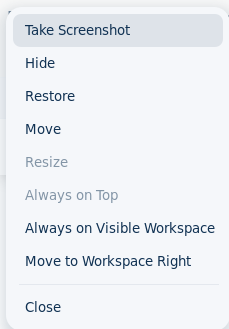
or I should say I wish it did close the program as a hotkey.
I'm on Zorin OS 17.1 and hoping for a tweak.
Thanks in advance
This topic was automatically closed 90 days after the last reply. New replies are no longer allowed.