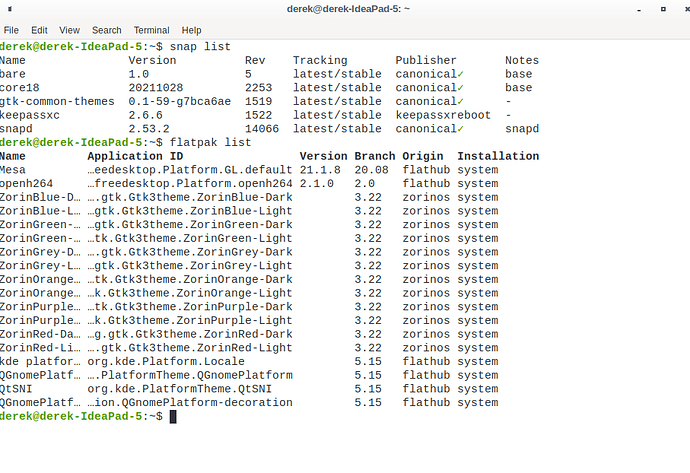Having read a few posts on here referring to running Cinnamon DE I decided to give it a spin and I'm really liking how it's running. However I can't seem to get dark mode enabled. I initially set this through Zorin Appearance before installing Cinnamon, however I can no longer get Zorin Appearance to work. The Main Menu and the Panel are dark, however everything else is opening up in a blinding white. I found a couple of threads discussing similar issues and have tried reinstalling Zorin Appearance without success. Any suggestions on how to get dark mode enabled?
Zorin appearance won't work because you're not using Gnome any more, you're on Cinnamon.
You have to use the system settings menu for Cinnamon. You can add any theme that is dark..
Thanks for the response DeanG. Makes sense re Gnome. I've already tried installing different dark themes through System Settings, but none of them seem to accomplish the desired outcome. Dialogue boxes, Libre Office Write etc all open up white.
Not all software will follow your theme.
I've just tried it and my stuff changed when I used a dark theme. You have to make sure you are setting each thing to the particular selection you want to get the full effect.
My Libreoffice went from white to completely dark...
Check if those apps are snap or flatpak packages. You can check by running these in terminal:
snap list
flatpak list
Screenshot of the results of running those 2 lines. LibreOffice was (obviously?) installed with the OS. As you can see from the screenshot even Terminal is displaying white.
This was a fresh installation of 16, after which I changed to the Dark Theme through Zorin Appearance. I then installed the cinnamon desktop environment and lightdm-gtk-greeter. I've tried playing around with various settings/themes but all to no avail.
Oh... Zorin Appearance is strictly for Gnome.
Open your app menu in Cinnamon, go to settings, then to Themes.
Yes, I tried to change the settings via Themes, however that wasn't successful either. Actually wondering if it would be worth trying a fresh installation.
May be a quirk from placing a DE shell on OS that doesn't offer the DE
sudo apt install --reinstall cinnamon cinnamon-core
No, Zorin OS handles Cinnamon D.E. just fine.
In the Themes Application, are you changing the Controls Section to the theme you want to use?
BINGO!
That was the only thing I hadn't looked at. D'oh! Now sorted. Many thanks.
This topic was automatically closed 90 days after the last reply. New replies are no longer allowed.