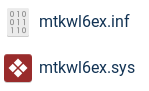Thank you Ultrabenosaurus for replying to my forum topic. I tried everything in your list and I hate to admit it but it is all Greek to me. So I thought I would share what I saw down below for your review and hopefully next steps.
-
I doubled checked and make sure that Fast Boot and Fast Startup are disabled. Only Secure Boot is enabled.
-
I checked the lspci and sudo lshw -C and this is what came up:
LSPCI:
lspci
00:00.0 Host bridge: Advanced Micro Devices, Inc. [AMD] Device 14b5 (rev 02)
00:00.2 IOMMU: Advanced Micro Devices, Inc. [AMD] Device 14b6
00:01.0 Host bridge: Advanced Micro Devices, Inc. [AMD] Device 14b7 (rev 02)
00:02.0 Host bridge: Advanced Micro Devices, Inc. [AMD] Device 14b7 (rev 02)
00:02.2 PCI bridge: Advanced Micro Devices, Inc. [AMD] Device 14ba (rev 02)
00:02.3 PCI bridge: Advanced Micro Devices, Inc. [AMD] Device 14ba (rev 02)
00:08.0 Host bridge: Advanced Micro Devices, Inc. [AMD] Device 14b7 (rev 02)
00:08.1 PCI bridge: Advanced Micro Devices, Inc. [AMD] Device 14b9
00:08.3 PCI bridge: Advanced Micro Devices, Inc. [AMD] Device 14b9
00:14.0 SMBus: Advanced Micro Devices, Inc. [AMD] FCH SMBus Controller (rev 71)
00:14.3 ISA bridge: Advanced Micro Devices, Inc. [AMD] FCH LPC Bridge (rev 51)
00:18.0 Host bridge: Advanced Micro Devices, Inc. [AMD] Device 1724
00:18.1 Host bridge: Advanced Micro Devices, Inc. [AMD] Device 1725
00:18.2 Host bridge: Advanced Micro Devices, Inc. [AMD] Device 1726
00:18.3 Host bridge: Advanced Micro Devices, Inc. [AMD] Device 1727
00:18.4 Host bridge: Advanced Micro Devices, Inc. [AMD] Device 1728
00:18.5 Host bridge: Advanced Micro Devices, Inc. [AMD] Device 1729
00:18.6 Host bridge: Advanced Micro Devices, Inc. [AMD] Device 172a
00:18.7 Host bridge: Advanced Micro Devices, Inc. [AMD] Device 172b
01:00.0 Non-Volatile memory controller: Sandisk Corp Device 5017 (rev 01)
02:00.0 Network controller: MEDIATEK Corp. Device 7902
03:00.0 VGA compatible controller: Advanced Micro Devices, Inc. [AMD/ATI] Device 1506 (rev c1)
03:00.1 Audio device: Advanced Micro Devices, Inc. [AMD/ATI] Device 1640
03:00.2 Encryption controller: Advanced Micro Devices, Inc. [AMD] VanGogh PSP/CCP
03:00.3 USB controller: Advanced Micro Devices, Inc. [AMD] Device 1503
03:00.4 USB controller: Advanced Micro Devices, Inc. [AMD] Device 1504
03:00.5 Multimedia controller: Advanced Micro Devices, Inc. [AMD] Raven/Raven2/FireFlight/Renoir Audio Processor (rev 6f)
03:00.6 Audio device: Advanced Micro Devices, Inc. [AMD] Family 17h (Models 10h-1fh) HD Audio Controller
04:00.0 USB controller: Advanced Micro Devices, Inc. [AMD] Device 1505
sudo lshw -C
Hardware Lister (lshw) -
usage: lshw [-format] [-options ...]
lshw -version
-version print program version ()
format can be
-html output hardware tree as HTML
-xml output hardware tree as XML
-json output hardware tree as a JSON object
-short output hardware paths
-businfo output bus information
options can be
-class CLASS only show a certain class of hardware
-C CLASS same as '-class CLASS'
-c CLASS same as '-class CLASS'
-disable TEST disable a test (like pci, isapnp, cpuid, etc. )
-enable TEST enable a test (like pci, isapnp, cpuid, etc. )
-quiet don't display status
-sanitize sanitize output (remove sensitive information like serial numbers, etc.)
-numeric output numeric IDs (for PCI, USB, etc.)
-notime exclude volatile attributes (timestamps) from output
-
I ran the rfkill list all and this is what I found:
0: hci0: Bluetooth
Soft blocked: no
Hard blocked: no
1: acer-wireless: Wireless LAN
Soft blocked: no
Hard blocked: no
2: acer-bluetooth: Bluetooth
Soft blocked: no
Hard blocked: no
I am assuming that this means that the wifi and bluetooth are not blocked.
-
When I did this one, this is what came up:
acer_wmi 36864 0
sparse_keymap 12288 1 acer_wmi
acer_wireless 16384 0
video 73728 2 acer_wmi,amdgpu
wmi 40960 3 video,acer_wmi,wmi_bmof
I appreciate your help and look forward to getting this resolved.