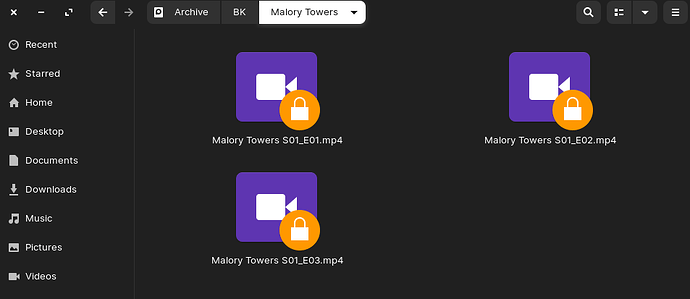Hello guys,
Last night one of my SSD has been broken, I just could get a backup, I created another SSD drive as an encrypted password protected, but there is something weird, when I re-install Zorin OS, now my password just doesn't work!! But fortunately, I created another backup from that drive, Now some of those files have lock on them, some folder I can't remove or rename, I don't have any permission on them.
Encrypting isn't my thing, but how's the permission(s) set up on those files?
I didn't do anything on these files, anyway I think I don't have any problem, I just can copy my files to another location and the lock on files now gone, they are normal files, but I don't know if I copy all my files to another location, I can delete the source files or not
So the real problem is you're are unsure if you copy all the files from the source? Normally I would look at KB size and XXXX numbers of files.
You could copy it by command if you're uncertain.
If you are thinking they are symlinks to the original, symlinks will have an Arrow Emblem over the icon.
No they are not symlinks, they are actual files and folders with root permission, it took places when I copy on live Zorin.
I copy all the files, they are fine, now I have to remove this one, I try to change the permission if I can, if not I think I need help
I couldn't change the root permission with chmod command, anyway I delete the folder and files successfully on live session
This topic was automatically closed 90 days after the last reply. New replies are no longer allowed.