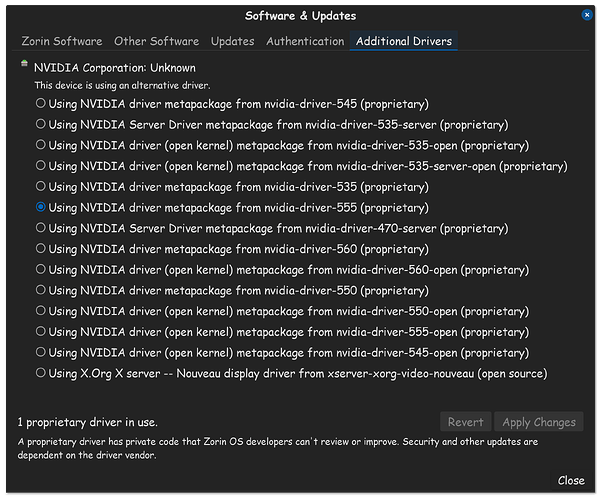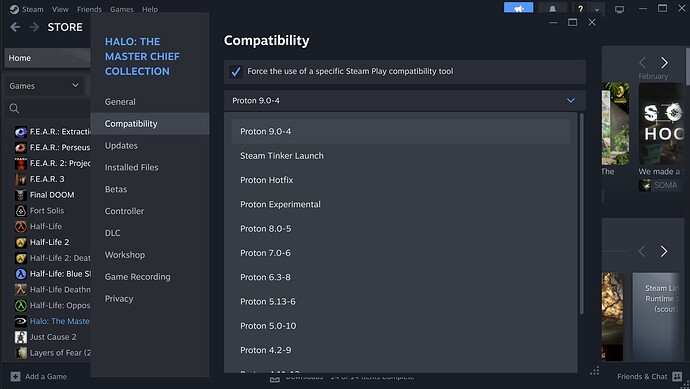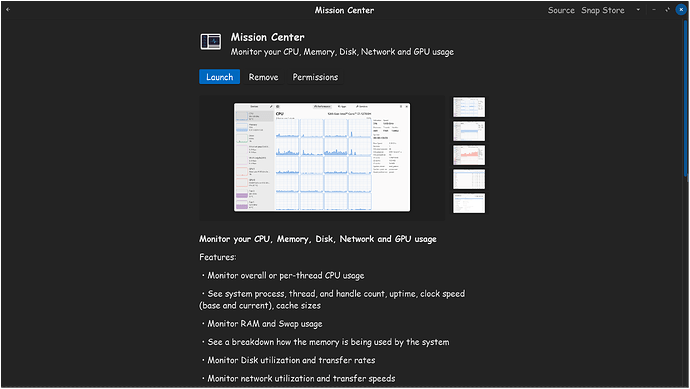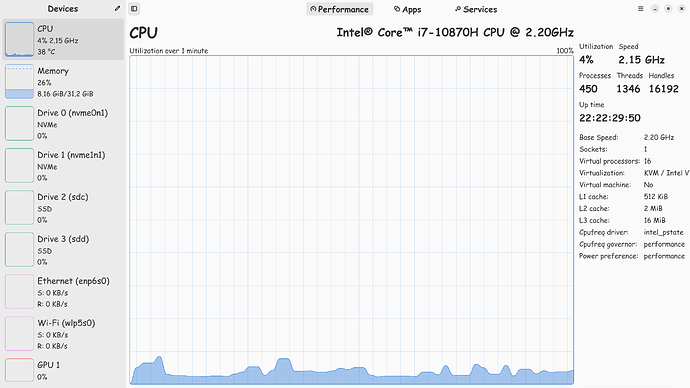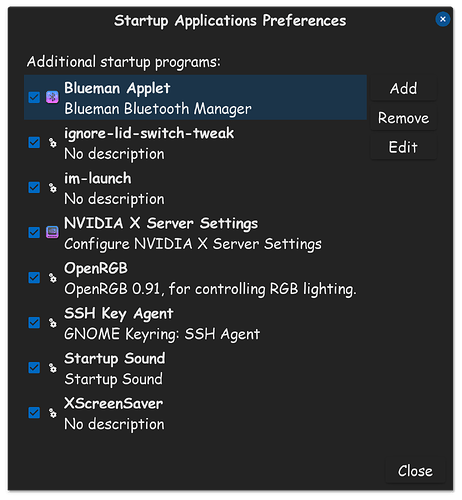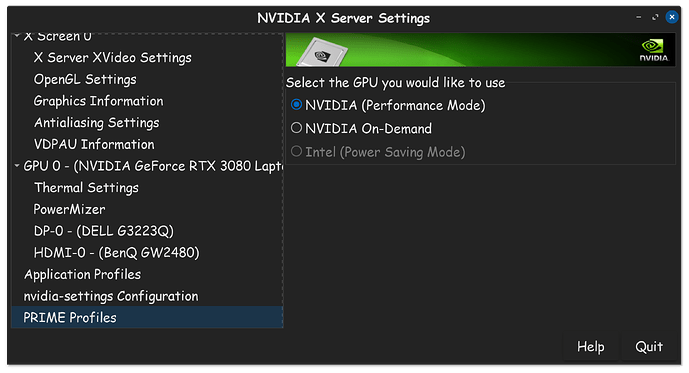When starting the game, my laptop freezes and i cannot use my laptop if i didn't hold the power button until it shutdowns.
A couple of Questions:
- Do You use Steam, Proton, GOG, WINE or whatever to run it?
- What Graphics Card do You use? If Nvidia: What Driver Version?
- What CPU and RAM do You have?
- Does Your System run in Wayland or Xorg? If Wayland: Did You tried to switch?
- How are Resolution and Refresh Rate set up?
- Is Fractional Scaling active?
*steam
*AMD Radeon catalyst graphics
*intel core i5 430 M x4, 4gigs of ram ddr3
*wayland,no
*windowed
*no
That is quite low by today's standards. Even if the recommended requirements by Steam for this game only specify 2GB, the game is likely using more than that. Keep in mind also that on top of that you have to add additional overhead for the OS itself and other processes. This is most likely the issue, which is consistent with the freezing symptom you describe.
You can try enabling Zram to squeeze a little bit more performance out of your RAM, but don't push it too far either:
How much ram should it be at least?
And have You the APT Package (.deb) installed or the Flatpak?
Is an older Machine, isn't it? For simply running the System it could be enough but System and Game ... could be a bit tough I guess.
I would say 16GB would be good. 8GB could work, too, but with 16, You would have a bit Reserve.
I'm planning to get a new one
Depends on who you ask, and for which tasks. For running this game, it's advertised that 2GB is recommended. But then you have to account for other programs running in your system, swap activity, etc. It's best to have some overhead.
A new one. Okay, then I would go to 16GB. If You want play more Resource-intense Games, You can go easily to 32 or even 64. But there would be the Question what other Components to You will have. Because at the End all have to work together.
In previewing how Endless Sky manages resources, it is extremely good at allocating and dumping; four gigs should be more than enough.
The other clue is that your whole system is crashing, not just the game. You said you need to fully restart.
That points to a more likely Graphics crash.
Are you logged in on Wayland? (You do not want to be if you are using these applications. Wayland is as stable as a slow spinning top on these. Endless Sky, being minimal resources, would be likely to force resolution, which can conflict with the Wayland Compositing since Wayland itself is so forceful.
What Graphics are you using?
Booted into windows 10 and it worked
Does this work when playing minecraft and want more ram ?
I suppose this might be because on Linux there's the additional compatibility layer running to make the game work properly. I have no idea if this is the case, just a thought.
I'm glad to hear that the OP is going to get a new computer, because a higher performance machine with greater RAM, will work wonders.
I also agree with what has been said, in regards to background resource usage, while running games in forground, this is why we keep upgrading performance.
Please make sure you are using the proper GPU driver for your GPU, and that its not a driver suffering from regression. This is why I'm still using driver 555 for my Nvidia GPU. And I've heard Nvidia screwed up the 570 driver everywhere, including Windows!
When running Windows games on Linux, please be sure that you select a Proton version in the compatibility list, in order to launch and run the game properly.
In order to see what apps, processes, and services running on Linux, there is an awesome APP called Mission Center. Its very similar to the built in APP in Windows, so should be easy for you to use.
Software Store:
Mission Center:
By using this APP, you can find what is drawing the most RAM. (Spoiler, its Gnome, sorry don't close, or you suffer crash too) You can close any APPS, or processes you don't absolutely need.
If your WIFI is drawing too much, (typical on low end computers) you can shut WIFI off to save on performance here...
Also, check your auto loading startup APPS, if there are anything starting up you don't need, you can delete them from the list and reboot.
If I had 2GB to 4GB of RAM, first thing I'd do, is remove everything here except my ignore lid switch tweak, nvidia x server settings, and xscreensaver launcher. The more APPS, services, processes running, the more RAM is used.
Pay close attention to your system usage on Mission Center, it can tell you a lot, and gives you the tools to easily customize your systems usage.
To best leverage your GPU performance, make sure you've set Zorin OS to high performance in settings. With Nvidia GPU's, you can also set this on the driver level here...
Ideally a new mid-range gaming computer, will be your best bet. I agree that 16GB of RAM is enough for casual gaming, and should be considered the absolute minimum in modern times.
If you are going to branch off into modern high end gaming however, 32GB of RAM is the absolute minimum. When it comes to GPU's, aim for a GPU with 12GB of VRAM for casual gaming, or 16GB-24GB-VRAM for high end gaming. Thats all I have for you!
Good luck!