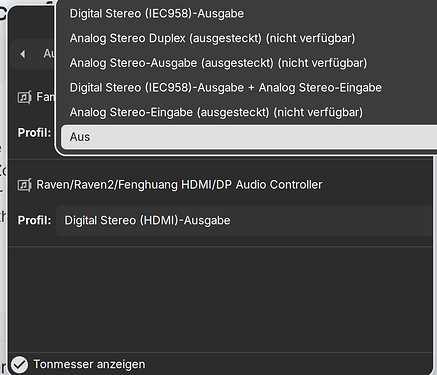Hello, is there a way to entirely disable (both either hardware or software) audio devices so they don't show up in the Zorin sound settings selection? For instance I will never ever use the microphones or speakers of my screens, nor the digital S/PDIF of my devices, so I'd like to hide them entirely from the system.
That they don't show up not. But I know a Way to disbale them. For that You can use PulseAudio control. To install it. open the Terminal and type sudo apt install pavucontrol and when it is installed, open it.
When You have it open got to the last Tab called Configuration. There You should see Your possible Input' and Output's. To turn it off, click on it and choose the Off Option:
In my Case there stands ''Aus'' because its german. For You chosen Language You must look. After that it is still in the Zorin Audio Settings visible but it shouldn't be used anymore.
Thanks, that's a start I suppose. ![]() I found the PulseAudio solution and was hoping it would result in the devices being hidden accordingly. Oh well!
I found the PulseAudio solution and was hoping it would result in the devices being hidden accordingly. Oh well!
In PulseAudio Control, there are hippen in the Output Tab but unfortunately not in the Gnome Audio Settings. Maybe You could take a Look in Your Bios and look if You can there turn it off. Maybe then it isn't anymore shown in Gnome.
This topic was automatically closed 90 days after the last reply. New replies are no longer allowed.