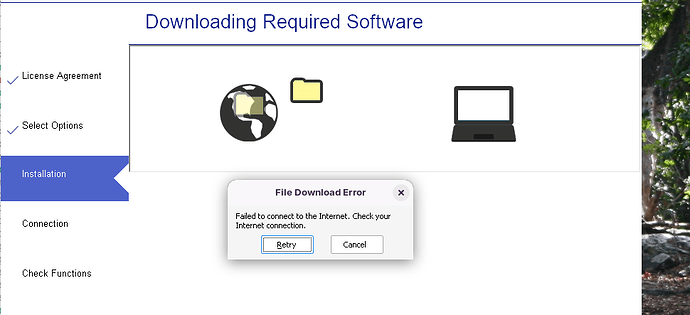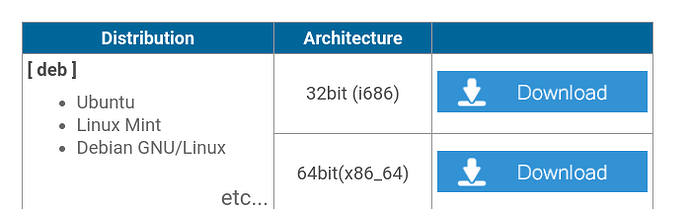Dear all,
Computer: ACER Spin SP513-52N
I've purchased this mini scanner, Epson ES-50:https://www.amazon.ca/dp/B07KQZWPYN?psc=1&ref=ppx_yo2ov_dt_b_product_details
I wish to install it on my Zorin Laptop. I downloaded the Ubuntu package from this link: https://support.epson.net/linux/en/epsonscan2.php
There is a previous page that leads to the page mentioned above:https://download.ebz.epson.net/dsc/du/02/DriverDownloadInfo.do?LG2=EN&CN2=&DSCMI=157788&DSCCHK=0c53708415248d1883510f9eb6d71bf0c3b63a26
I followed the instructions here: https://download.ebz.epson.net/man_j/linux/epsonscan2_j.html#sec5
I used this commande from the file which was depackaged: $ ./install.sh
The program is running, but when I scan a document, there is a fatal error and the scanner doesn't work.
What are my options?
Am I installing the Linux driver correctly? If now, how should I do it?
Should I download a Windows version and run it under Bottles or Wine? I would prefer the native Linux driver.
Please help. Thank you in advance.
It would be good to know what Error it is. Is there an Error Message or anything? If yes, could You please post it here?
Does anything here help you:
Dear all,
I tried multiple things and cannot get this to work under the Linux package provided.
Therefore, I downloaded the Exe file and tried running it under Wine. I simply double clicked on the .exe file. The software starts, then hangs in Failed to connect to the internet:
Regardless of what I do, the software is unable to go beyond this step.
Any suggestions?
Thanks.
Hi,
I appeciate your involvement though.
Update: I realize that I downloaded the wrong driver. I needed to download the 64 bits architecture:
I did that and it works. Finally.
However, this software is not as good as the Windows one.
Can anybody help me with how to identify the solution under Wine?
Thanks!!
Wine runs in user space, and therefore cannot access any hardware that the kernel does not expose a user-space interface for. You could however install Windows as a Virtual Machine and access the hardware that way.
You are experiencing what I have experienced with Canon's Scangear for Linux. It is paltry. If you are wanting something with a more useable interface there is a paid for solution which is what I use, Vuescan
Thank you for the explanation. I will keep working with the software that i managed to install. Iti is basic but meets my needs.
I must admit that Linux does have challenges in a Windows dominated world. However, the stability of Zorin is worth these hassels.
Really appreciated.
1 Like
system
August 4, 2024, 4:04pm
9
This topic was automatically closed 90 days after the last reply. New replies are no longer allowed.