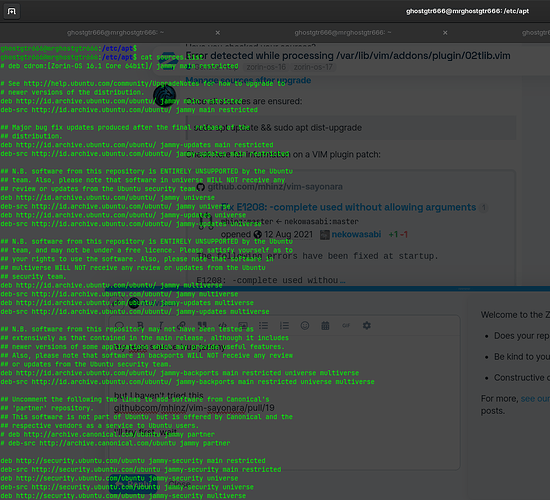When I upgraded from the 16 core version of Zorin to 17 core, and when I opened Vim on Zorin 16 there was no plugin error like that, and when I upgraded to Zorin 17 why did the Vim plugin error? So I looked for references on several forums but it still hasn't fixed it.
Error detected while processing /var/lib/vim/addons/plugin/02tlib.vim:
line 77: E1208: -complete used without allowing argumentsPress ENTER or type command to continue
and when I tried to delete vim from the zorin os jammy repository there was a package error
The following packages were automatically installed and are no longer required:
editorconfig erlang-base erlang-crypto erlang-syntax-tools flake8 liblua5.2-0 libpython2-stdlib libpython2.7-minimal libpython2.7-stdlib pyflakes pyflakes3 python-pkg-resources python-pyflakes python2 python2-minimal python2.7
python2.7-minimal python3-autopep8 python3-bottle python3-flake8 python3-frozendict python3-jedi python3-mccabe python3-parso python3-pep8 python3-pycodestyle python3-pyflakes python3-requests-futures python3-waitress ycmd
Use 'sudo apt autoremove' to remove them.
The following packages will be REMOVED:
vim-addon-manager* vim-addon-mw-utils* vim-airline* vim-airline-themes* vim-athena* vim-autopep8* vim-bitbake* vim-command-t* vim-common* vim-ctrlp* vim-doc* vim-editorconfig* vim-fugitive* vim-gtk* vim-gtk3* vim-gui-common*
vim-haproxy* vim-icinga2* vim-julia* vim-khuno* vim-lastplace* vim-latexsuite* vim-ledger* vim-migemo* vim-nox* vim-pathogen* vim-puppet* vim-python-jedi* vim-rails* vim-runtime* vim-scripts* vim-snipmate* vim-snippets* vim-syntastic*
vim-syntax-gtk* vim-tabular* vim-textobj-user* vim-tiny* vim-tjp* vim-tlib* vim-ultisnips* vim-vimerl* vim-vimerl-syntax* vim-voom* vim-youcompleteme* zorin-os-minimal*
0 upgraded, 0 newly installed, 46 to remove and 2 not upgraded.
After this operation, 80,1 MB disk space will be freed.
Do you want to continue? [Y/n] Y
(Reading database ... 503728 files and directories currently installed.)
Removing vim-ultisnips (3.1-3.1) ...
Info: removing broken addon 'ultisnips' from /var/lib/vim/addons
/usr/lib/ruby/vendor_ruby/vim/addon_manager/addon/legacy.rb:104:in `delete': Is a directory @ apply2files - /var/lib/vim/addons/pythonx/UltiSnips (Errno::EISDIR)
from /usr/lib/ruby/vendor_ruby/vim/addon_manager/addon/legacy.rb:104:in `rmdirs'
from /usr/lib/ruby/vendor_ruby/vim/addon_manager/addon/legacy.rb:93:in `block in remove'
from /usr/lib/ruby/3.0.0/set.rb:344:in `each_key'
from /usr/lib/ruby/3.0.0/set.rb:344:in `each'
from /usr/lib/ruby/vendor_ruby/vim/addon_manager/addon/legacy.rb:93:in `remove'
from /usr/lib/ruby/vendor_ruby/vim/addon_manager.rb:55:in `block in remove'
from /usr/lib/ruby/vendor_ruby/vim/addon_manager.rb:54:in `each'
from /usr/lib/ruby/vendor_ruby/vim/addon_manager.rb:54:in `remove'
from /usr/bin/vim-addon-manager:282:in `<main>'
dpkg: error processing package vim-ultisnips (--remove):
installed vim-ultisnips package pre-removal script subprocess returned error exit status 1
dpkg: too many errors, stopping
Errors were encountered while processing:
vim-ultisnips
Processing was halted because there were too many errors.
E: Sub-process /usr/bin/dpkg returned an error code (1)
So can you help me here?, because this is very annoying when using Vim, and I write code with Vim