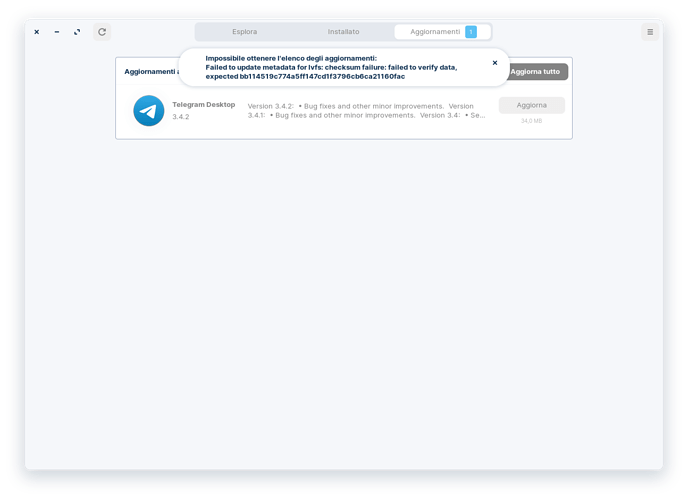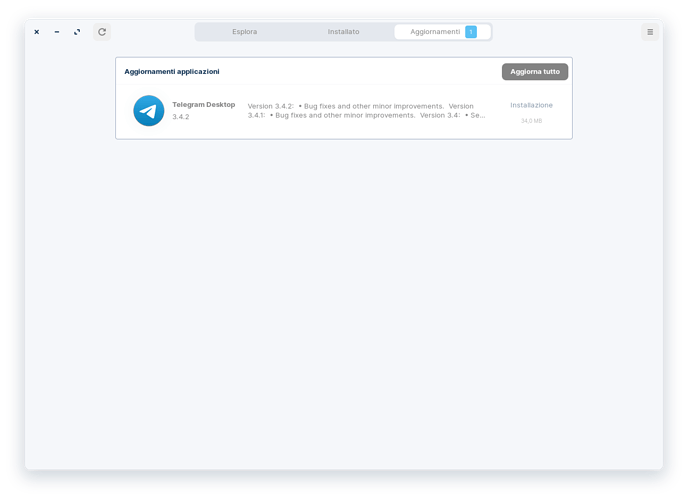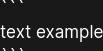diefis
January 10, 2022, 10:04am
1
When I do Updates in the "software updates" it gives me an error: "Could not get the list of updates ..."
Yesterday everything was working perfectly ...
Grazie Maurizio
Please open Software & Updates and set "Download from:" to "Main Server"
Reload and exit Software & Updates.
You may also open a terminal and run:
sudo apt install --reinstall ca-certificates gnome-software
diefis
January 10, 2022, 10:22am
3
I solved it by typing from the terminal (from an Internet search ...)sudo apt-get update .
Now everything works perfectly ..., but I haven't been able to update Telegram for two days. I'll wait ...
Thanks Maurizio.
diefis
January 10, 2022, 10:40am
4
Sorry Aravisian how do you put the gray background for terminal typing?
There are several methods:https://forum.zorin.com/t/forum-post-formatting-markdown-guide-link/7377/5
You can use the > symbol at the start of a sentence, do not make a space, just begin the sentence - and this will block quote it:
like this
Or you can use the " icon on the Reply Box Toolbar.
1 Like
diefis
January 10, 2022, 11:30am
6
Like this?
sudo rm -fv / var / lib / apt / lists / *
sudo apt-get update
Thanks.
1 Like
Be aware that the block quote (>) function will sometimes truncate certain commands, lines of code, etc.
1 Like
system
April 10, 2022, 2:21pm
9
This topic was automatically closed 90 days after the last reply. New replies are no longer allowed.