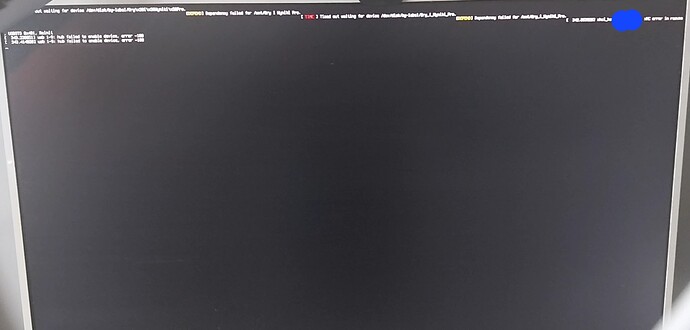Hello  I ahve and question:
I ahve and question:
What's mean when my system is shutdown/reboot process i see:
[Depend] Dependay failed for mnt/Gry_i_Wyniki(my disk for steam's games and lutirs laincher like battle.net or ea)
[TIME]Timed out waiting for device /dev/disk/nvme(lates i don't reading because i have bad photo x) but on end is about my second disk)
What this comunitace mean? Latest see the same what first but without comunitqce[TIME]
and something xfci_ something nuber look like number in ipv6 but is too short(i can these write if will need because i don't know than is this public or private numbers)xMC error isnrelease USSSTS 6x481
Because this is a new Issue, I have moved it into a new Thread.
I understood thakn you  I want fast write this situaciin and i see then Zoran user asking about diffrent-i think then "ok,i try write in this same topic"
I want fast write this situaciin and i see then Zoran user asking about diffrent-i think then "ok,i try write in this same topic"
In total was 3 DEPEND messeng eand one TIME(DENPEND,DEPEND,TIME,DEMEND-in this line)
Just out of curiosity, are there any issues while using your system? Or are these errors that appear that don't appear to be affecting how you use your computer on a day to day basis?
Rather not,and how do they occur for example: slower turn on of the computer for a while or while using Overwach on lutris once in about 10 sessions cuts my game from 80fps to 40fps-but such mega serious is not,I guess I never experienced I'm asking because I do not understand this message: DEPEND
I forgot to mention that I saw something like this after shutting down the computer 3-5 minutes after starting it up(I needed to check something-I pulled the displayport cable and was afraid I messed something up so I turned on the computer to see if the picture was ok-I checked in htop and in System Resources and shut down the system) once shutting down the system it displayed those last three lines. Without DEPEND and TIME messages
Sorry, it's really hard to read what's being said in those errors for me. It seems like it's complaining about a specific location on the drive, not the drive as whole? I think, as far as I can tell. There's also a couple of errors regarding USB failing to enable a device. That can cause long startups / shutdowns as well. It would be worth removing all USB devices as much as possible to see if there's an issue there that's causing all this. For example, I had an internal RGB strip originally in my pc that (unbeknownst to me) was causing my pc to take 25 seconds to boot up instead of like 5, but I usually never cared so I just got a drink whenever I booted up and let it take its time for over a couple years before trying to diagnose anything lol.
2 Likes
I understand
With my usb is specyfict problem because maybe will be than on motherboard i have broken usb xD
(I used to have with one USB 1.0 so that when something was plugged into it, it prevented me from turning on the computer - but when I stopped using it - the computer could turn on, but when I plugged something into this USB while working(I think it was a camera), it shut down the whole computer! X))
![]() I ahve and question:
I ahve and question: