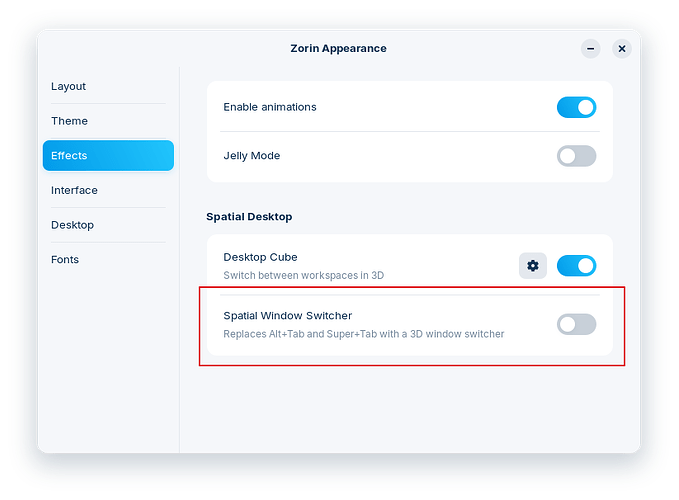Hi everyone, I am pretty sure that what is happening to me is lack of understanding of how Zorin works and probably I did configure something inadvertedly. So the issue is that when I am working on a window, all the rest is locked and I can not just click on the other windows because they do not respond unless I switched the application with alt tab. Probably it is a configuration item, but I can not find it.
I created a video to explain the behaviour and ask for help un-configuring this....
Hi and welcome. OK, you have the Pro version which probably explains why the Alt+ Tab version is not in Core. Go to Zorin Appearance and search inside Effects Tab to see if you can turn off Alt+ Tab. I would also try logging in to Zorin on xorg. To do this, select your username at login, and a cog should appear in lower right of screen. Click on cog, change to Zorin on xorg, enter your password and login. Zorin defaults to Wayland compositor which causes more problems than solutions!
Hi Swarfendor437, with your guidance I was able to pinpoint what the control was. Under Zorin Appearance in Effects.
Thank you so much for your help.
Rgds. Otto
Glad to be of help friend. ![]()
Don't forget to check out the Unofficial Manual
This topic was automatically closed 90 days after the last reply. New replies are no longer allowed.