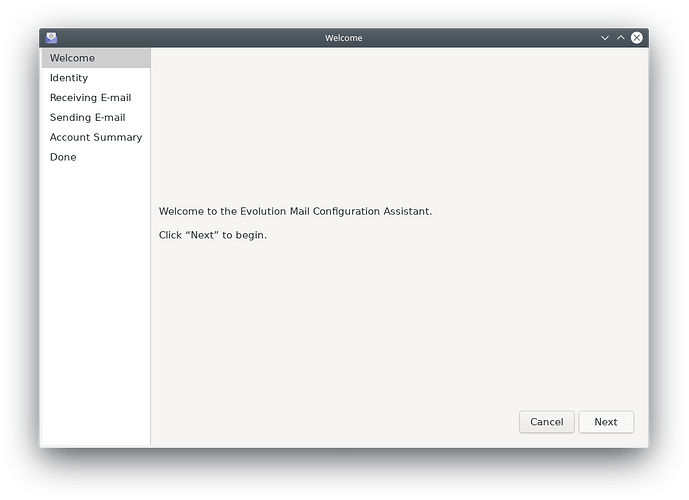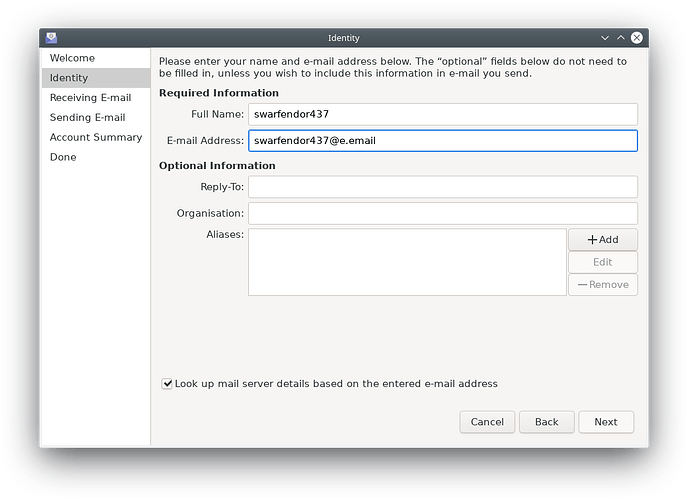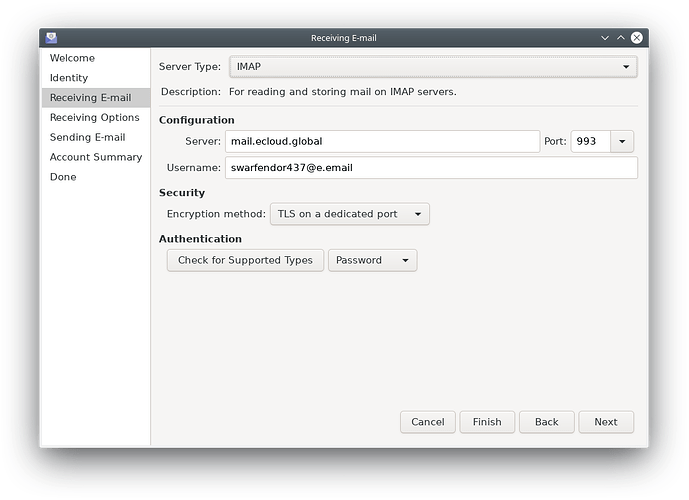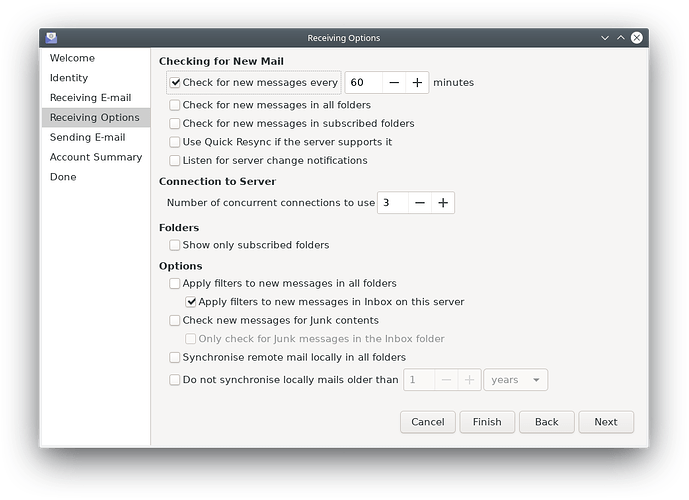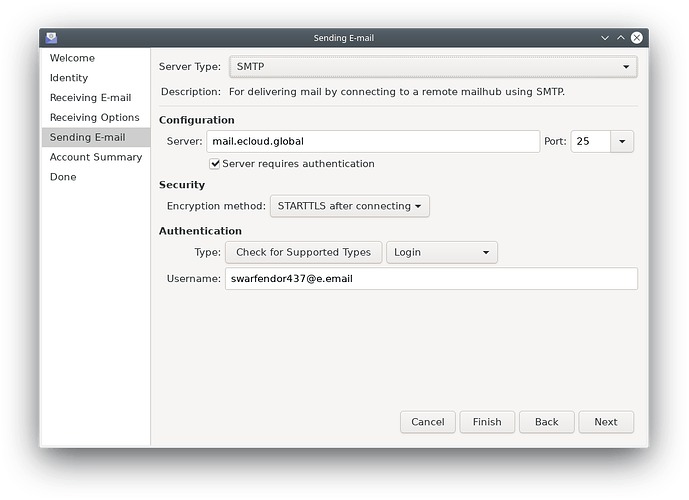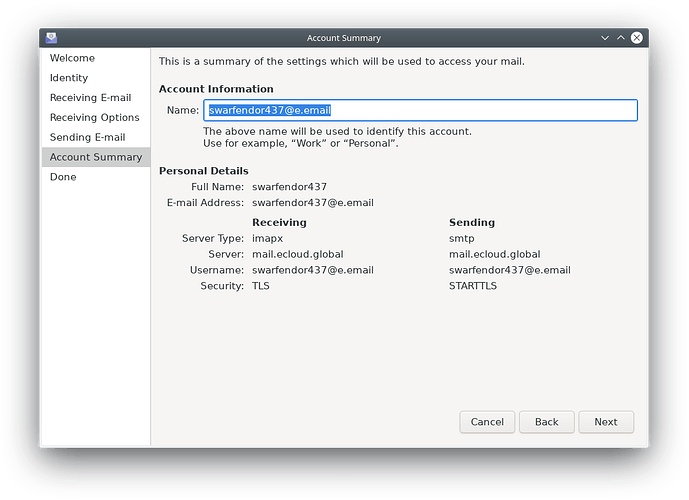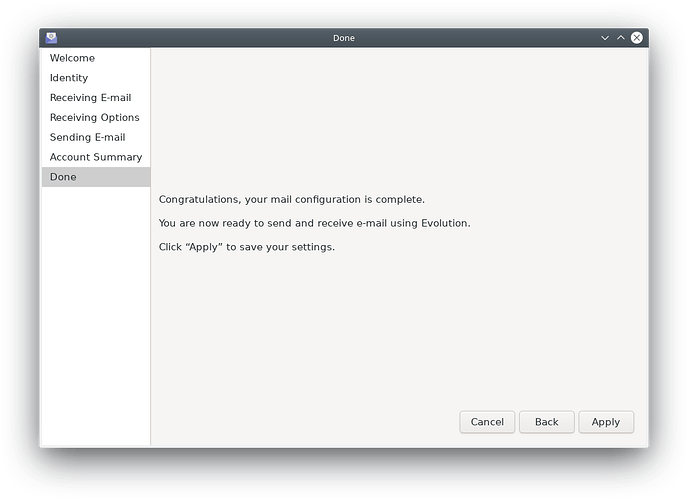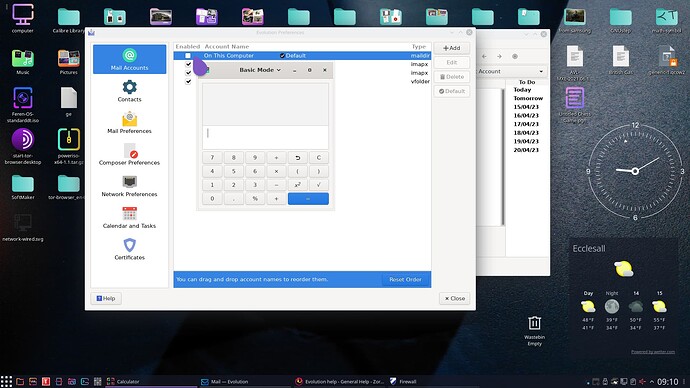I'm wondering how many members here use the email program Evolution? I am having difficulties with getting it to work for me and I'd appreciate having others share their experiences and tips.
Thanks in advance!
Hi Jain,
First off, Evolution can utilise personal e-mail accounts and work based email, such as Outlook 365.
The first screen you are shown is this one:
The second one is this. It will pickup your username used to login to the desktop:
Obviously, I don't have a swarfendor437 e-mail account, so in here you would change this to your *@gmail.com, *@outlook365.com *@protonmail.com etc.
It correctly identifies the settings for receiving emails @e.email address:
and next are receiving options - these will depend on whether the mail service you use supports the various options given:
next the sending (SMTP) settings are generated correctly:
Next is the account summary for you to check that the settings are correct:
The final screen is to Apply the settings to add the account:
This generic article might help with IMAP and SMTP settings:
And if your mail service uses dedicated ports, you will need to check the help pages of your email/ISP provider:
Is there a specific issue you are having difficulty with?
Swarfendor what a great layout for getting Evolution going. I had managed to get the program up and running for me, but when I went to send an email I get error notes like this -
MAIL FROM command failed: [F1-Auth] Authentication required.
I also do have 3 separate email addresses that I have managed (in Thunderbird) to receive and send from. Evolution seems to put ALL incoming emails into ONE 'Inbox' which I then have to move into individual Folders IF I want to keep personal/club/business emails together.
I looked at how spell checking is set up finding that I would need to add a couple of extra programs that I could not find in Software (though clicking on those may have installed?)
Overall Evolution looks OK, but it would be great if I could find a longer term user who could clue me in on how to get this software working nearer to what Thunderbird is like.
I haven't used Outlook since I started using Mozilla around the time I was using Windows XP!! so your lovely reference to Outlook 365 is wasted on me ![]() .
.
Looking at the version of Evolution that I have downloaded - its 3.365. Reading another thread it seems that there is a later version - but must be loaded using 'flatpak'?? If I do that (remove current, download flatpak), will I have to totally reload all the account info?
Thanks again ![]()
I've never been a fan of Outlook and certainly not 365 but for those that need to have access to work email I added it in the mix as I had to use use it during lockdown until I retired working from home.
Hi Jain, to set up separate emails you just create one account for each. After you have created tour main account, open up Accoun Settings and select plus signs. I have two separate accounts for e.email and gmail. I use Tor Browser for Proton maul.
In terms of all your emails being lumped together, this might be if you have 'This computer' checked in Preferences, and also have download messages to Computer, which I never do these days. Once it is on your computer it might involve deleting the file on the mail server once downloaded.
What is the issue with Calendar?
Whilst Flatpak version may be newer, I would not use it instead of an apt version.
Other users have posted on the forum having issues with Flatpak sandboxing Evolution which disables it from being able to communicate with the system when it needs to.
Users may be able to resolve this by using Flatseal.
When I unchecked 'This Computer' - NO accounts or Inbox/Sent/Junk etc. showed up.
First I want to say a big THANK YOU to all that replied with thoughts and suggestions. I feel a bit like a traitor as I am sure that Evolution is a great email program, however I just can't seem to crack the program to make it work for me. I decided to continue to use Thunderbird which has worked well for me for many years.
If I ever come across someone who has used Evolution after using Thunderbird, perhaps I can find out 'how' to do what I need better. (I called my local internet server and the support there has NO Evolution experience so no help there.)
This topic was automatically closed 90 days after the last reply. New replies are no longer allowed.