Hi everyone,
I recently created a script to automatically restart to my Windows dual boot and i want to remove this prompt who ask me what i want to do with this file, to just execute it when i double-click at it.
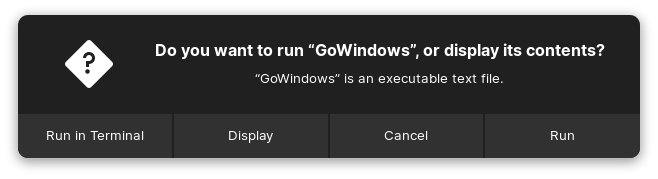
Hi everyone,
I recently created a script to automatically restart to my Windows dual boot and i want to remove this prompt who ask me what i want to do with this file, to just execute it when i double-click at it.
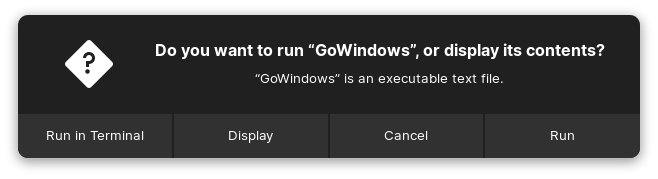
Try to give it executable permissions:
Right-click -> Properties -> Permissions Tab -> Allow executing file as a program.
Or, through the command line:
chmod u+x <name-of-file>
If you right-click on it and select "Run as Program", does that work as expected?
You have the owner as Root, but are you running it as your user?
Change its ownership to Your User Account, then ensure it has Executable permissions...
That's strange, although I'm not using Zorin at the moment so it may be different.
Can you make sure you start the script with #!/bin/bash or #!/usr/bin/env bash?
It should be the very first line at the top. Try also to click on "Open With Other Application" and see if you have a similar option to run as program.
To tell more about what this script is doing, you can check this website:
I has followed all these instructions here but rename reboot-into-windows by GoWindows
And it's written that we must create this file as Root own it
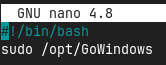
And i don't see good program to run it
Start Nautilus > click the Hamburger menu button > select Preferences > go to Behavior tab > under 'Executable Text Files' select 'Run Them'.
That's worked, thanks !
Gday @1Poireau
Please mark the post that helped as " Solution"
![]()
This helps other know & may help them.
Thank you.
Changed category from Customization to General Help in order to cause the Forum Solution Option to appear.
Marked @Mr_Magoo 's post as solution.
This topic was automatically closed 90 days after the last reply. New replies are no longer allowed.