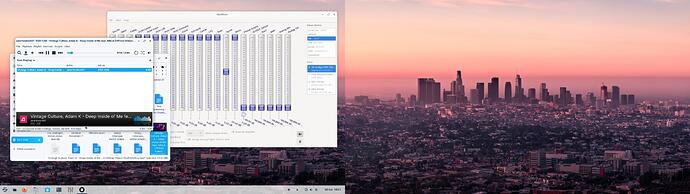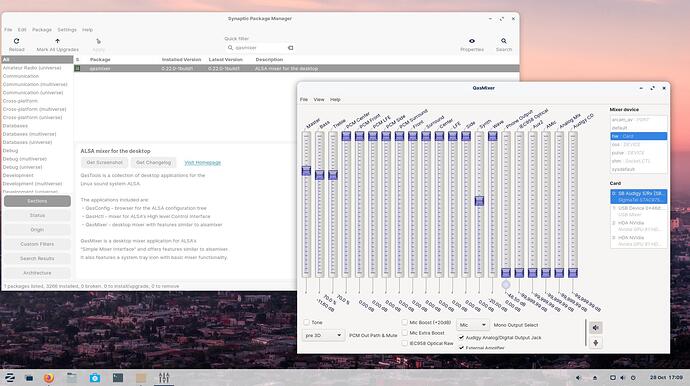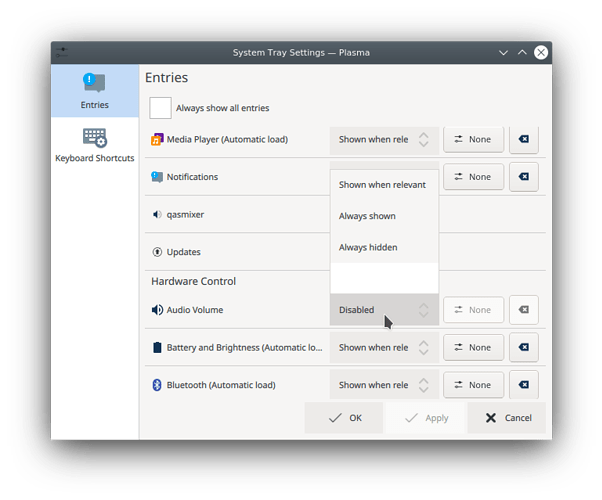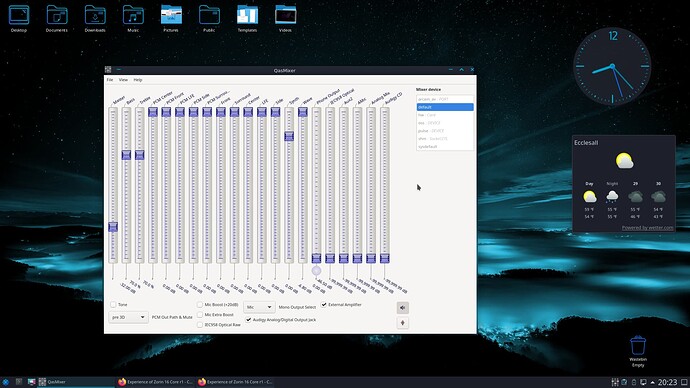Well I gave Zorin 16 Core r1 a whirl in Virtual Box on FerenOS. Sound 'works' but I am only getting it through the sub woofer and centre speakers - not left and right front or left and right rear - having said that, this is also happening on installed OS's so much puzzlement - I wonder if the new kernels don't like ALSA!
One of the noticeable improvements over 15 is the context menu to allow altering the display settings to the correct resolution without having to delve into 'Settings'. On a privacy note, privacy respecting distros these days have 'duckduckgo' set as the default search engine and not Google! So I would expect any future release to have this 'fault' rectified. For those who want total privacy, I would advise installation of the Tor browser which is based on Firefox and has 'duckduckgo' as the default search engine. I would also advise that you use Tor if you have a protonmail account and here's why:
Since ProtonMail is based in Sweden, they have to follow Sweden's laws. And one of governments favorite things to do, is to spy on its citizens. So the Swedish government told ProtonMail, that it must log all IP's, and send them the data anytime the order to do so.
Truth is, I consider that very corrupt, but as is typical of many countries governments. But what really astounds me, is that ProtonMail based their whole freaking business model, on the very fact that they are secure, and don't spy on you and send your data to 3rd parties.
Well, what do you call a government entity that you role over for? And last year they rolled out their new VPN service, I am guessing that is compramised as well. So basically, ProtonMail being this ohhhhh sooooo secure service, maybe not so much.
I am glad you are enjoying Zorin OS 16 so far, Keep in mind, any performance you have in VM, will never be as good as a real and true installation. But you are not the only person who spoke on here about issues in regards to sound coming out of only a notebook sub woofer, and nothing out of left and right channel speakers.
Seems to be an issue for some indeed. I am not having the issue on this old dual core notebook computer.
Did you mix Sweden with Switzerland?
Protonmail is required by Swiss law to log I.P.'s only in cases of an ongoing criminal investigation.
I support this, actually. I find it reasonable.
Just realised what the issue with sound will be - I installed a second graphics card for VMs but could not get it to work - but I did not add it to the 'blacklist.conf' file so guess the hda 1 of the second card is the culprit - will take it out tonight! LOL!
Well purchased the latest issue of LXF (Linux Format) with Zorin 16 Core on the front. I have installed this over LM 20.2 that was going nowhere. Not installed KDE yet (is installing as I write this). I installed lots of ALSA packages and crucially, Qasmix and now I have sound - after I checkmarked the soundcard in Qasmix!)
What is Qasmixer?
@zabadabadoo , does this application look intriguing to you?
It looks interesting, but as I currently have working sound, I am not in need of another app that may further complicate sound settings.
Zorin Settings/Sound, Pulse Audio and Alsamixer combo is enough complication for me thanks. ![]()
3840x1080 this must be an ultra-wide monitor, both resolution and the visual of your screenshot confirm this. Some people choose to go with ultra wides thees days instead of doing dual or tripple monitors.
Please tell me what your opinion is using Zorin OS on an ultra wide monitor. Does it help your Zorin productive workflow experience?
dual monitor friend. The problem with 'Screenshot' is it can't differentiate, unlike Shutter or Spectacle (latter KDE) - and my sound has disappeared again - drop-down on Sound in settings is only showing HDMI - need to blacklist HDMI and see if that solves the issue.
I see...
Would it interest you to know that I can get the Screenshot APP to differentiate, by loading the APP up on the monitor I wish to take a screenshot from?
When loading Screenshot, move the Screenshot APP window over to the monitor you wish to take a screenshot from, then make one of your 3 choices, whole screen, window, or selection, then take screenshot.
I am happy to know that your enjoying your ultrawide monitor though. Is it an IPS display like my BenQ? If its IPS, I bet it makes those wallpaper colors gorgeous HEHE. 
It's the ViewSonic monitors - 2719-sh models.
As for sound just like Linux Mint its now reverted to dummy output!
Aaaarrrrrgggghhhh!
Now to see if any better in KDE.
Same but found this useful webpage - force reload seems to have worked but still to reboot:
This would mean having to redo at every boot!
The solution (for me!) and it got a minus 1 on Ask Ubuntu!:
"What I did.... stopped it from respawning because it couldn't find it....... right click the /etc folder in the file browser (open as root) create a new folder called pulseoff, then move the pulse folder into it (drag and drop). The system doesn't have the command to look there for it. If you want to start it again, cut it from the pulseoff folder, go up a step to the /etc folder and paste it there...... Some people like to make it out to be harder than it really is with editing files and stuff and mostly those edits don't work I tried them. Do it the easy way. I restarted the machine and checked the system monitor before posting this, pulseaudio is not running and s u c k i n g up memory."
If you turn autospawn to off then you will get no sound at all!
Will keep you posted - if sound disappears again! 
Web page - you need to scroll to the very bottom!
Just to point out, whilst I chowned ownership of etc it allowed me to create the new folder 'pulseoff' (I could think of an additional word or two before 'off'!) it did not let me move 'pulse' I had to chown ownership of that folder in order to move it to 'pulseoff'!
Freakin' Yaaaaay!
OK, Rebooted and sound is there! Also I can now disable the Audio Volume Icon in KDE:
So the panel just has the qasmixer icon!
It looks nice, I like the icons and desktop wallpaper.