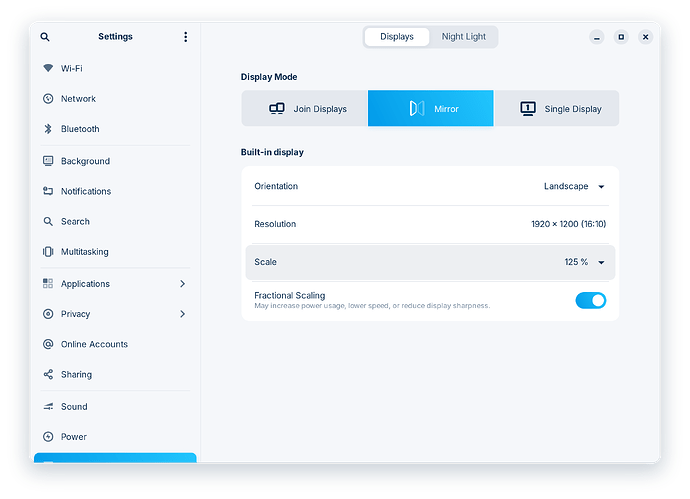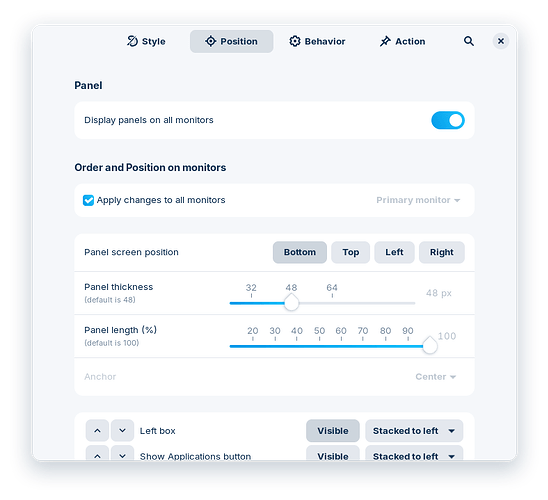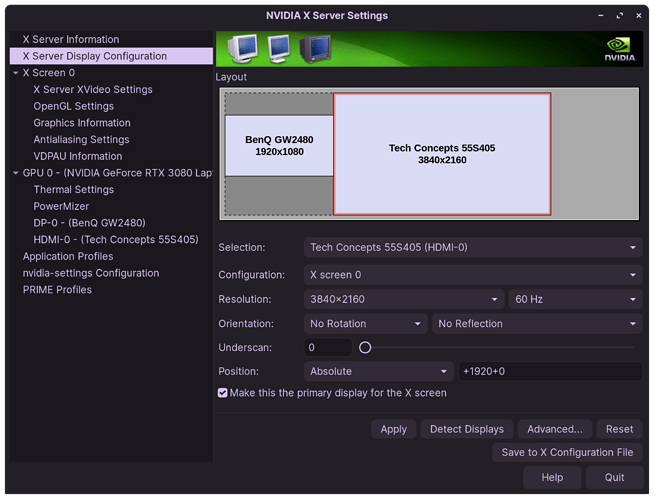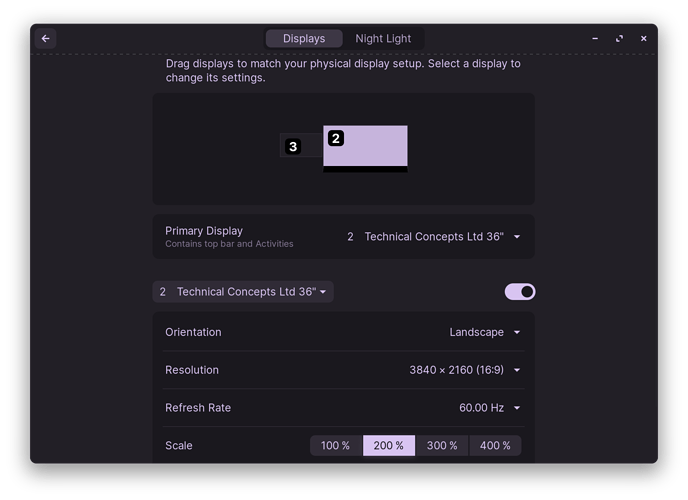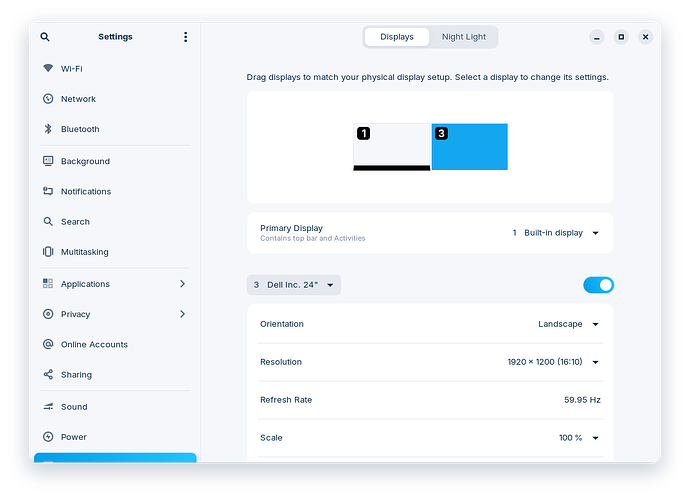I live and work between two physical locations. I'm back now at location2 where I have a Dell 24" photographic monitor to plug my laptop into ( Lenovo)., using HDMI.
I tried this setup back in October when the (new) laptop was freshly installed with Zorin, and was delighted that it handled plugging in the external monitor perfectly, using the Display Settings for mirror or join.
Now last night I plugged in, and the display settings no longer show these options, on the same hardware. I got into a real mess, because I could no longer access open apps in either monitor - they briefly appeared then shot off-screen to the right at high speed.
I remembered I had the 'Smart Auto Move' extension installed (which remembers window sizes and positions for your apps), and turned it off. I don't think it plays well with multiple monitors. This helped with some issues and allowed me to restore the settings window - for some time I couldn't access settings on either monitor even after a full reboot.
However, several issues remain:
-
Screenshot on laptop on its own, nothing plugged in
-
Screenshot with the Dell plugged in
file:///home/neil/Pictures/Screenshots/Screenshot%20from%202024-12-24%2012-56-16.png
The Join/Mirror options have disappeared, the monitor is behaving as 'Join' even though I had previously pre-selected 'Mirror'.
-
New development - 90% of the time now on plugging the hdmi in or out, my system totally freezes - power button reset required.
-
Even with the Dell set as Primary and the laptop display switched off, the Zorin menu does not appear on the Dell. I have 'display panels on all monitors' switched on.
I'm about to set up my partner's laptop with Zorin, she uses this monitor daily and having persuaded her to switch to Zorin (actually she asked me to do the switch being totally fed up with Wind10 behaviour) I would like this to be as trouble-free as possible.
Any help most welcome.
Thank you!. And 'Buon Natale'!