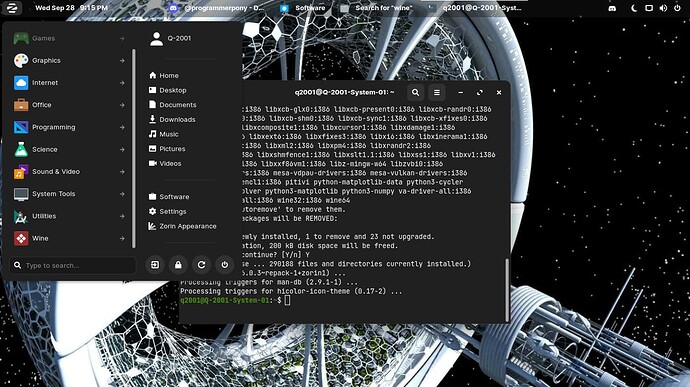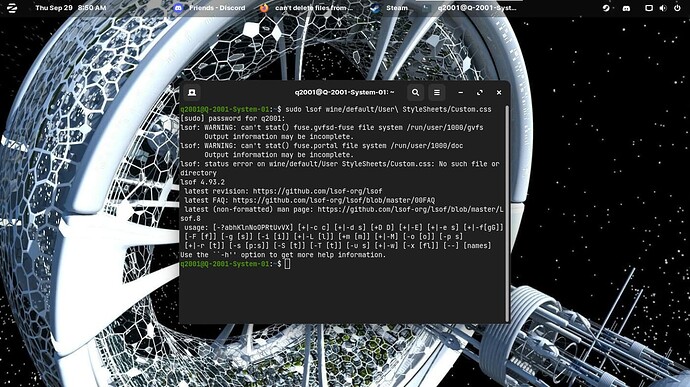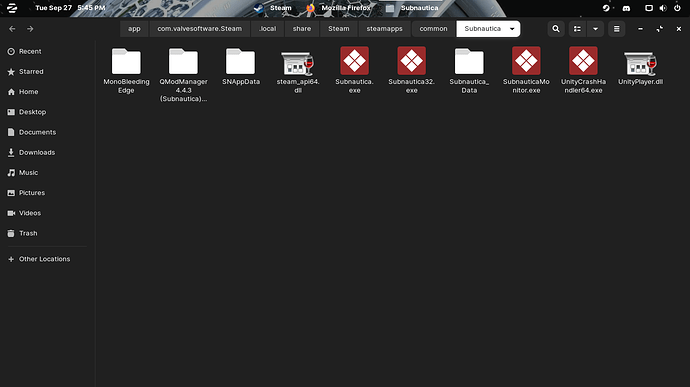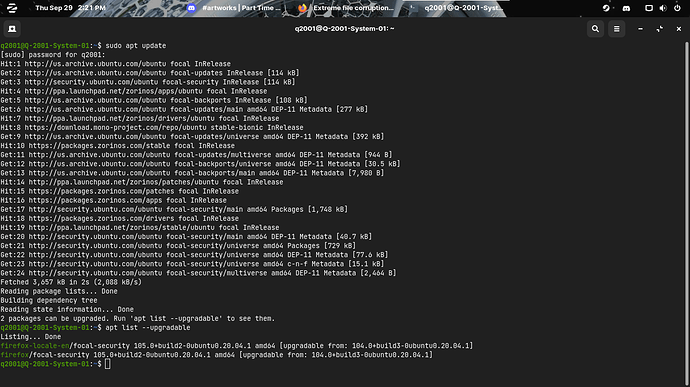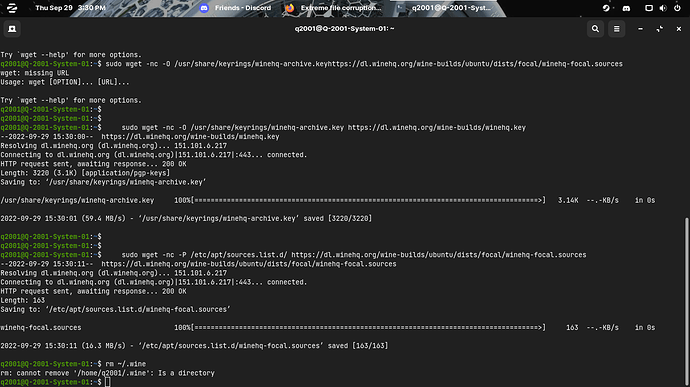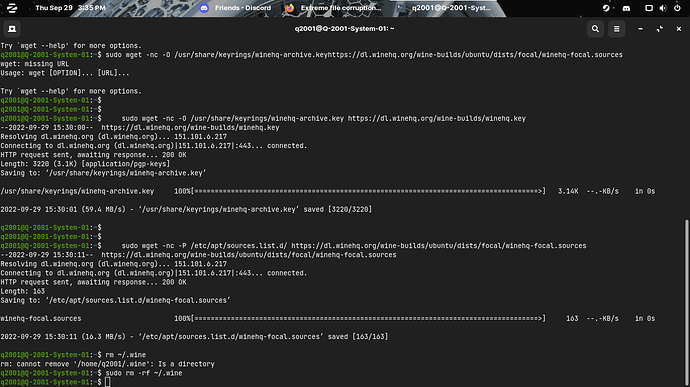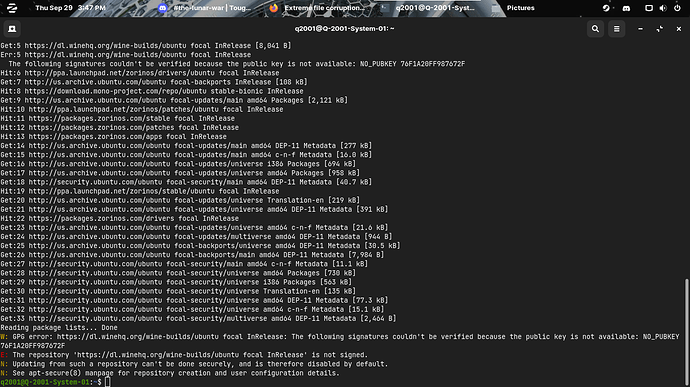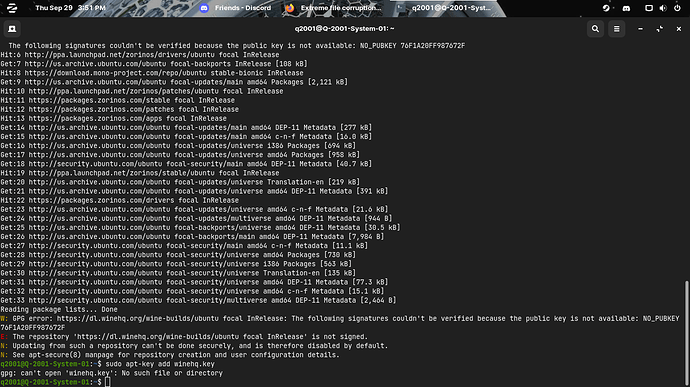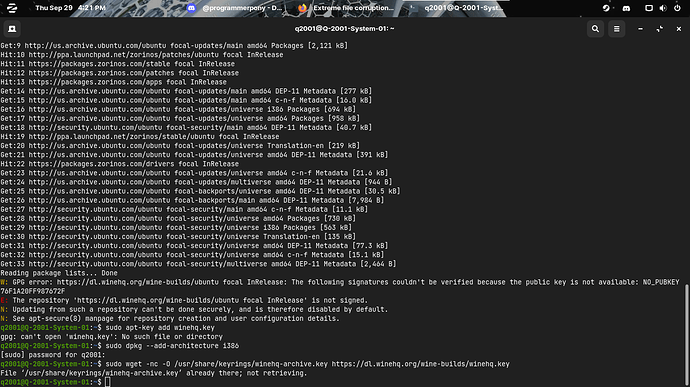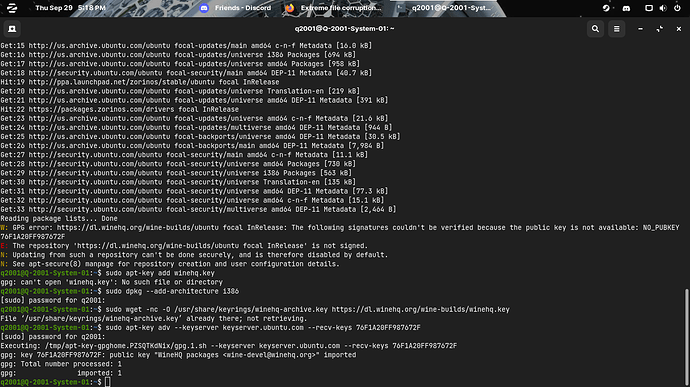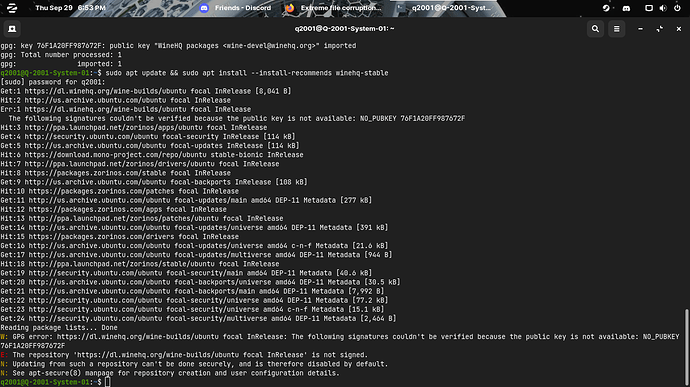Wine cannot be uninstalled or installed, I can't use it either but it seemed to infect local game files ect. Making native Linux games crash or slow to a slide show.
Here's a list of what i tired:
sudo apt remove wine
sudo apt uninstall wine
sudo apt install wine
sudo apt uninstall wine
sudo nautilus
sudo apt remove wine
(trying to uninstall and re install from soft where store)
sudo apt purge snap
(Manually going into wine files and trying to delete them, doesn't work even as root user.)
(trying to repair file system, can't uninstall mono either)
whereis wine
wine:
The OS can't seem to locate files any more and I have tried everything I could, can't find any solutions on the web either.
Hi and welcome. If nautilus (Files) is not working it sounds like a corrupt install of the OS. Did you check the # key of the iso after downloading to verify the download was not corrupted? I noticed in the screenshots of the terminal that you have it named with 2001 - is that a reference to the machine model number or how old the machine is?
Does it have an SSD (Solid State Drive) installed or HDD (Hard Disk Drive)?
(Thanks for responding!)
The 2001 is a reference to a space odyssey, I had wine working perfectly at one point on this install. I installed it via USB to my hard drive, how do i check the ISO key?
Also, please post the output from your terminal for
sudo apt update
1 Like
I do not see the Wine Repository added... You can add it with:
Key to repository:
sudo wget -nc -O /usr/share/keyrings/winehq-archive.key https://dl.winehq.org/wine-builds/winehq.key
Add repostitory:
Please remove your home ~/.wine directory
rm ~/.wine
Run:
sudo dpkg --configure -a
Install wine:
sudo apt update && sudo apt install --install-recommends winehq-stable
Check that it is installed
wine --version
Test system...
1 Like
Still cannot remove wine. (thank you for helping)
sudo apt-key add winehq.key
While at it, make sure 32 bit architecture is installed:
sudo dpkg --add-architecture i386
Did you run:
sudo dpkg --add-architecture i386
Let's repeat this command:
sudo wget -nc -O /usr/share/keyrings/winehq-archive.key https://dl.winehq.org/wine-builds/winehq.key
That really should add the key...
In fact, your screenshot above shows that it was saved. Why is Wine always such a pain...
1 Like
Ok, try adding the key manually:
sudo apt-key adv --keyserver keyserver.ubuntu.com --recv-keys 76F1A20FF987672F
You're awesome bro, what do i do next?
Sorry, I have been doing yard work...
sudo apt update && sudo apt install --install-recommends winehq-stable