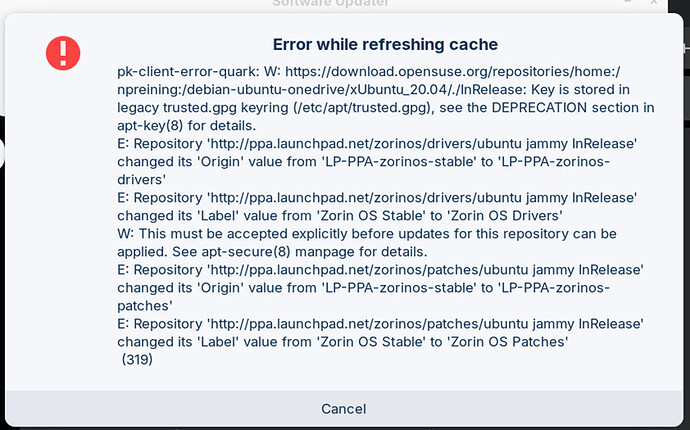When I click OK it says "No software updates are available." then "The software on this computer is up to date" yet in Settings - About OS Name is Zorin OS 17 Pro
Welcome to the Forum!
How are the Software Sources configured? Do You have choose a regional server or the Main Server? Please control that in Software & Updates on the first Tab.
In terminal, please run
sudo apt update && sudo apt full-upgrade
Reboot - check Zorin OS Version.
I changed to Main server and got something similar to the following when it went to refresh the cache. I switched to the best server in the United States and got this:
This did the trick, Thanks!
1 Like
This topic was automatically closed 90 days after the last reply. New replies are no longer allowed.