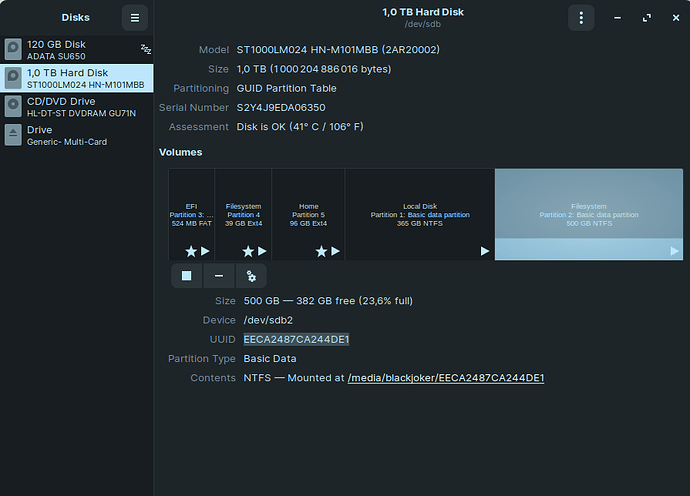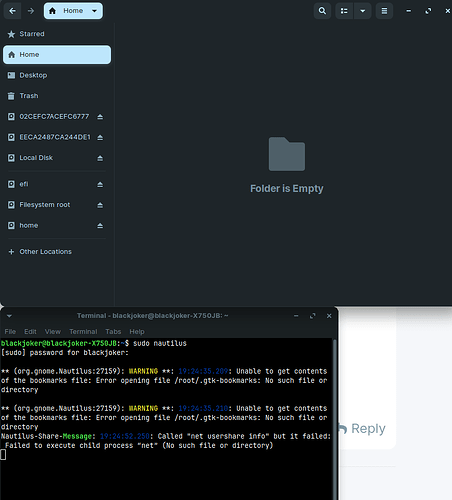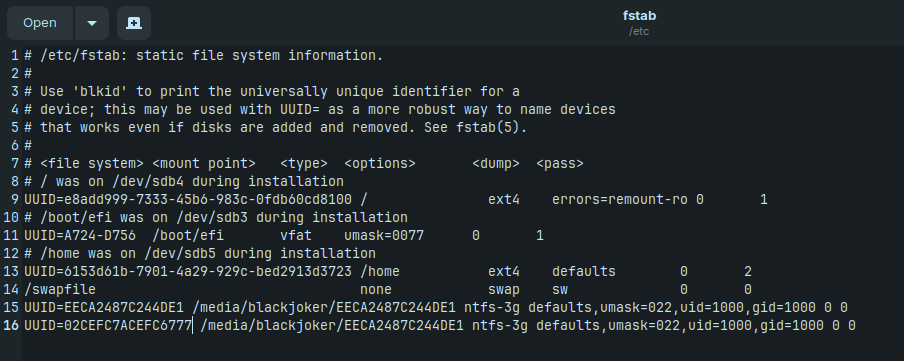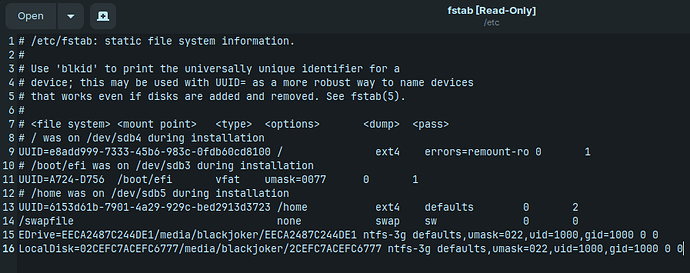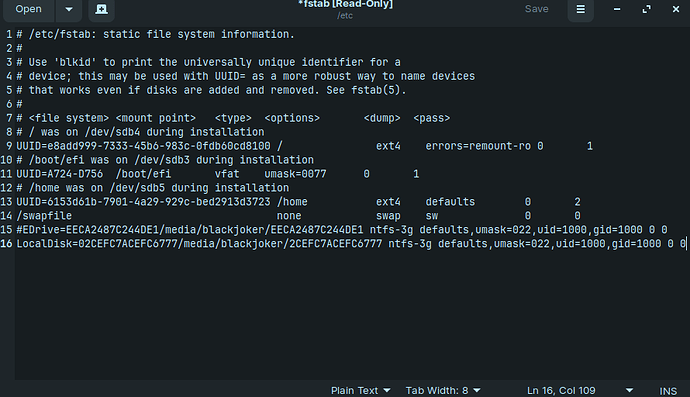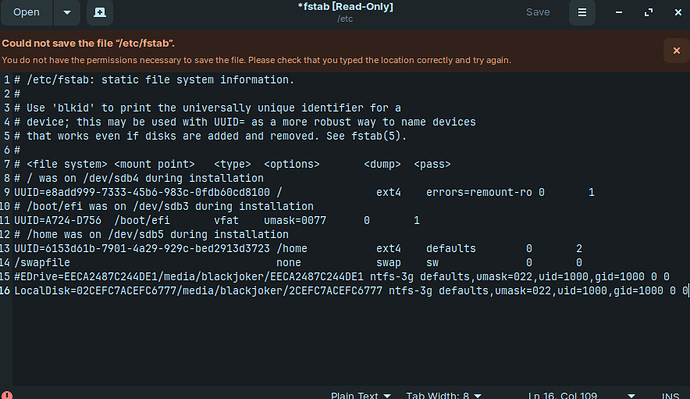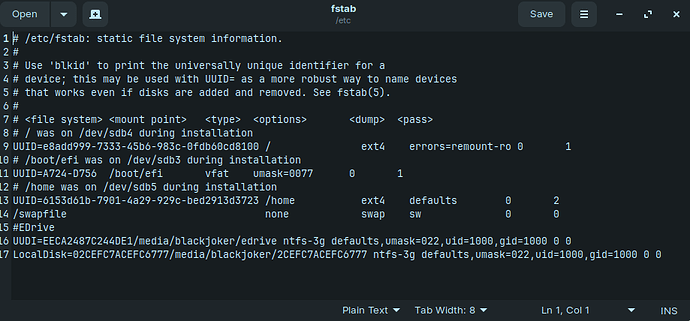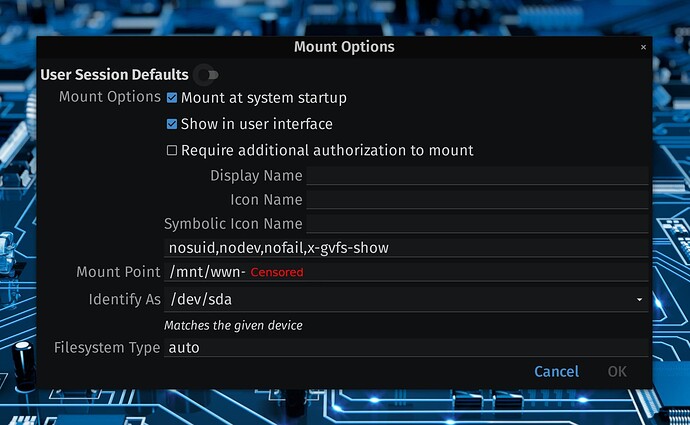I added some folders from local disk and another partition to the Places ( quick access) on the left side menu but every time I start up my system it's giving this error
Is the drive that links to that Media directory mounted?
it's folder in my local disk and another folder from another partition, 1st it's giving this error once I'm opening the folders 1 time my self then the shortcut in the places start working
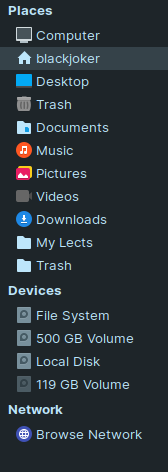
1st folder Mylecs located in the local disk
2nd Folder Trash located in 500 GB Volume
What file system is that 500gig partition formatted in?
Both partitions local disk and 5oo GB NTFS
@Aravisian Any Ideas ?
Sorry for the delay. I hope @337harvey's answer helps.
@337harvey can you please provide me more info about how to do that
as you can see I got problem with that
** (org.gnome.Nautilus:27159): WARNING **: 19:24:35.209: Unable to get contents of the bookmarks file: Error opening file /root/.gtk-bookmarks: No such file or directory
** (org.gnome.Nautilus:27159): WARNING **: 19:24:35.210: Unable to get contents of the bookmarks file: Error opening file /root/.gtk-bookmarks: No such file or directory
Nautilus-Share-Message: 19:24:52.250: Called "net usershare info" but it failed: Failed to execute child process “net” (No such file or directory)
These can be ignored. When you open Nautilus in Root, it cannot access the Bookmarks file which is stored in Home.
Here it is fstab file which in etc
I added the last 2 lines as you show me but after reboot still same error
@337harvey after I did that it worked only 1 time after restart the system but after start up same problem happened the partitions not mounted
here is my fstab file in etc
@337harvey actually I noticed that nothing mounted in the system always only the File system partition and all other partitions not mounted always and I need to open it then it's mounted each time I start up the system
that's what I did exactly but I think it didn't work because the name of the partition itself not edrive
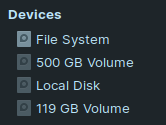
it's this 500 GB Volume
and the other local disk it's the local disk in the last line 17
@337harvey @Aravisian I found this solution from @StarTreker and it works with me
Click Zorin ![]() icon...
icon...
Type Disks...
Launch the DISKS utility...
Choose drive on left side list...
Then click ![]() icon
icon
EDIT MOUNT OPTIONS
CHECKMARK MOUNT AT STARTUP
Put a CHECKMARK IN SHOW IN INTERFACE too
This topic was automatically closed 90 days after the last reply. New replies are no longer allowed.