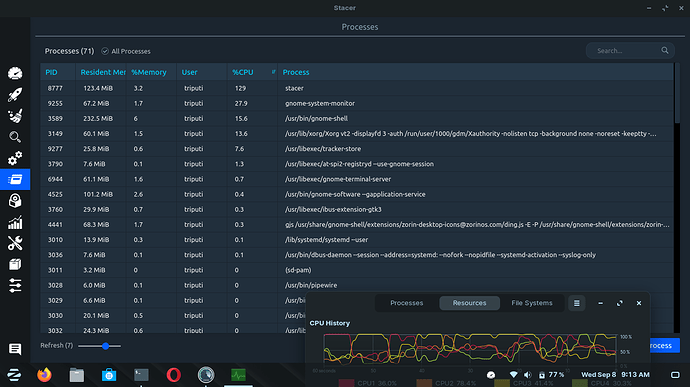Hi, I noticed a very high battery drainage and searched for solutions. One solution was to install graphics drivers.
My laptop is old and has Atom Processor Z36xxx/Z37xxx Series. I have checked and Zorin doesn't list any drivers in use. I found this [link] which provides drivers (Drivers for Intel Corporation Atom Processor Z36xxx/Z37xxx Series Graphics & Display download - deviceinbox.com). Can anyone advice IF I should do this and which one should I select as it doesn't list linux
If there is no Linux listed, then those drivers will not work in Linux. That aside, I myself stay away from those third party driver download sites. In the dark age of my computer history (i.e., pre-Linux), that was how I got Trojan on my Windows XP.
I second this. Intel, unlike Nvidia and AMD, is very cooperative and friendly with Open Source and provides all relevant information for the Linux kernel.
Your graphics drivers are included in the Linux kernel and downloading any third party drivers are not really likely to help.
Let me find a page, actually...
Here:
I completely agree!
And please beware anytime a website wants to force you to use their download manager, in order to aquire the software. There is a 99% chance that you will have malware on your machine before the day is over.
I've learned that in a hard lesson in my pre-Linux hostory.
I think I was younger and more naive in those days.
Yep, happened to me too. But you know the worst virus I ever got? Boot Sector virus. Yes, those are truly nasty. Once you get one of those, there is no coming back from it. They destroy the boot sector and render your hard drive useless. You lose all data on the drive, and its been reduced to a paper weight.
You know how I got that virus? I was stupid and naive when I was younger too. I got on the torrent bandwagon cause that was the latest craze in the 2000's. Here I was torrenting away on Windows, and then wammo, got hit by that sucker.
Yes, I tried everything I could with the anti-virus programs that I had, but none of them did any good. Like I said, once you get a boot sector virus, its goodbye hard drive, begin the crying.
Linux is far safer then Windows when it comes to getting virus's and the like. However, you still have to be careful, cause what is on the rise again? Thats right, Ransomewhere! So, ya, gotta be smart, cause Linux is not safe from ransomewhere.
But thats why we are here, to educate people, to help them make smart decisions.
Yeah, I thought so too but I couldn't find any in the "additional drivers" page. And the reason I had hopes to find a driver was that my laptop was originally shipped with Ubuntu but of course no one in my family knew about it and we gave it to an IT person who installed Windows for us.
Well thanks a lot anyways @aravisian, you're truly a blessing for this community.
For the age of the notebook, is it possible the fast draining battery is due to age, not to the system?
Your post got a like from me simply because I saw the Ubuntu decal on that machine.
It could be but windows is on dual boot and it doesn't drain battery this fast. If I'm not plugged in, the system can go 100 to 30 in just half an hour
Hey 
I am curious to know how old the computer is. To go from 100 down to 30 in only a half hour is crazy. I think even Aravisian mentioned this, if your battery is old, that means its not holding a charge for as long, a common thing among batteries.
But the thing that I think is odd, is you say that the battery doesn't drain as fast when on Windows. That almost gets me thinking about processes or applications running in the background on Linux.
I like to use the Stacer app for viewing running apps and processes. When you launch Stacer, click on the processes tab. Yes its normal to see Stacer using a lot of CPU while its open, don't mind that.
Look for anything bellow Stacer in that list, that is using a lot of CPU, post a screenshot if you feel up to it. One thing I have found, is internet browsers like Chrome and Firefox use a surprising amount of CPU, this is because they run background processes.
The simple fact is, if your running a computer off a battery, well, the more CPU that is used by apps, the quicker your battery will drain.
Well the drain time varies of course and the 30 minutes was a slight exaggeration but the issue exists and with my CPUs clocking high usages I wonder if it'd be a better decision to go back to Zorin 15.3.
I have the iso already and don't really have any personal data on here.
What would you recommend ?
Edit : The laptop is about 6-7 years old and I just got a new RAM (4gb) I'm testing it with memtest86 now
Well, in my experience, when lithium batteries go through many charge cycles over a course of 6-7 years, yeah, its capacity to hold its original charge, is reduced.
You could try going back to Zorin OS 15.3, but I do warn you its an old version, based on Ubuntu 18.04, and support will not continue for much longer.
I also wanted to commend you on running Memtest86 after installing new RAM, that is always a proper and recommended thing to do, good job!
Zorin OS 15.3 will be supported until April of 2023.
I would recommend Zorin 15.3 Lite. You may also opt for Zorin 16 Lite...
Battery life on Linux Operating systems tends to go a bit lower than on Windows, in general. It shouldn't be that remarkable of a difference. But in spite of Windows being more bloaty, it is true it manages the battery life a bit better.
And one more point, I've noticed that even though my CPU cores are reaching extremely high usage but I've noticed that I have about 2 GBs of free RAM. Is it something that shouldn't happen ?
You say you have high usage on your CPU cores, what apps or processes are eating up so much resources? If your CPU is being highly used, like I said before, thats going to kill your battery fast.
As far as RAM goes, I find that Linux is pretty good at managing it for the most part. For example, if you have 4GB of RAM, the OS should not allow itself to use more then 2GB of RAM. So, thats why I said it would be great to take Stacer screenshots.
As far as I can tell there should be no problem with my laptop because of my running applications but somehow the system monitor will show those cpu spikes. I've once seen the CPUs spike because I started the terminal.
You might reinstall gnome-shell and some other applications to see if any were causing a memory leak...
sudo apt install --reinstall gnome-shell nautilus gnome-control-center gnome-software
My battery drops like crazy as well, within 15 min almost 30%. My laptop is from Dec 2017.
Have you calibrated it?