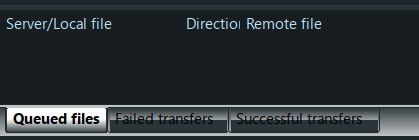i am using zorin 16 core , Filezilla if Selected mouse in dark mode font in white also.
in my pc zorin 15.3 ultimate ui no problem
i am using zorin 16 core , Filezilla if Selected mouse in dark mode font in white also.
in my pc zorin 15.3 ultimate ui no problem
I think @AZorin and @zorink can review the Themes portion of Zorin OS.
But as a workaround for now, can you create a file named gtk.css in your ~/.config/gtk-3.0
Paste the following into it:
label:selected, .view:selected, iconview:selected, .view:selected:focus, iconview:selected:focus, .view text:selected, iconview text:selected, textview text:selected, iconview text:selected:focus, textview text:selected:focus, .view text selection:focus, iconview text selection:focus, .view text selection, iconview text selection, textview text selection:focus, textview text selection, flowbox flowboxchild:selected, entry selection, entry selection:focus, row:selected, treeview.view:hover, treeview.view:selected {
color: #101010;
text-shadow: 0 -1px rgba(255, 255, 255, 0.9);
}
Save, then log out and in to see the changes.
Thank's it solved
Hello,
I have the same problem but with Zorin 16, and the above solution is not working
any ideas?
The above poster is also using Zorin OS 16. Have you logged out and in after saving the changes in the gtk.css file?
I'm also experiencing this issue in Zorin 17. The gtk.css fix works, but a fix in OS code would be good.
Also the tabs in FileZilla are looking pretty janky and those without current focus are not very readable, is this something that could also be fixed with custom css too?