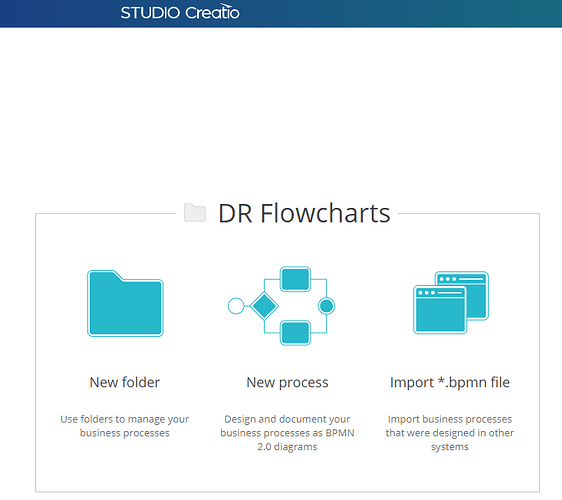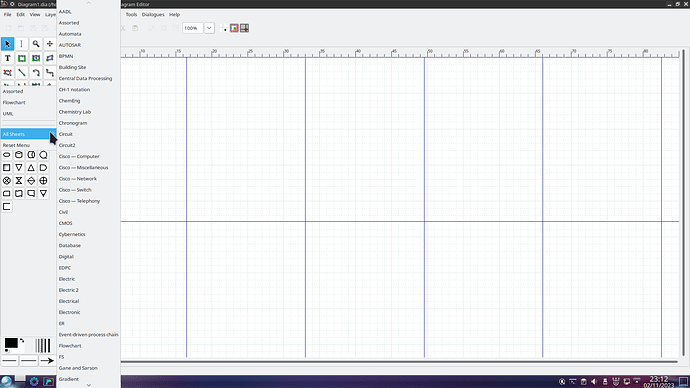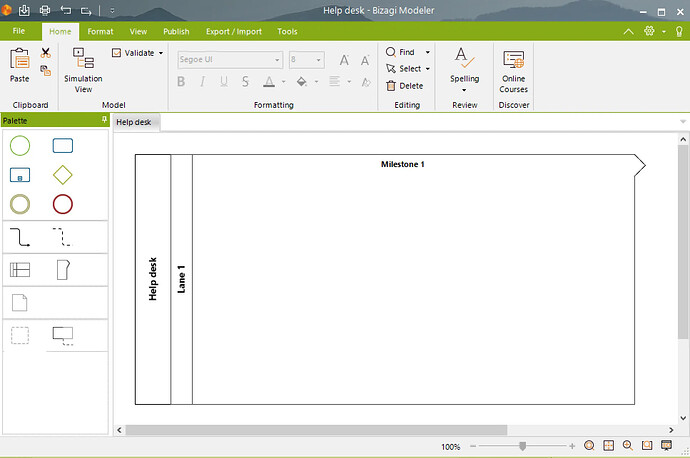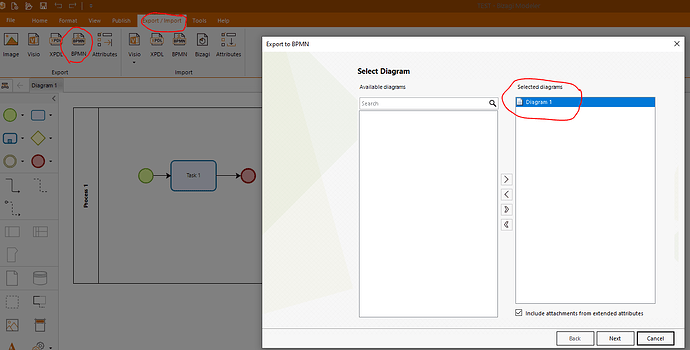Hello everyone, I am discovering Zorin OS with awe and until now, I haven't found any problem switching from the windows universe to Zorin.
There is just one software difficulty I cannot overcome. I used Bizagi Modeler to draw business process management notation (BPMN) sketches and have many .BPM files from this software.
Is there a way to edit them with a linux-friendly software ? I found none, so started to combine Wine with Bizagi, but alas I didn't succeed.
Do you have any advice ? Thanks for your time,
WINE is a compatibility layer for many commonly used Windows apps on LInux. It is not an emulator nor is it the same as running Windows.
So, niche apps are less likely to see support.
I would recommend running WIndows in a Virtual Environment for now, in order to access and modify .bpm files.
The Bizagi developers have repeatedly informed user requests that they have no intention of creating a Linux version.
https://feedback.bizagi.com/en/topic/bizagi-modeler-with-lutris-lets-make-it-happen-tags-linux-wine
Hi Arkantael,
I have used Bizagi at my workplace, however I have only used the free version. I used it mostly to document processes, and never utilised any of the workflow engine side of things. I found it very memory hungry and slow.
For simple BPMN diagraming I use Creatio.
This may not have all the features you need, but the web based Creatio is very easy to use. You will need to login/create a free account. You can import bpmn files.
You can also export your completed work (in my case documentation) to a PDF which is nice.
Whilst not a Linux solution, if you wrap it up in a Chrome PWA type window it will behave nicely and at least look like a traditional linux appication.
Hope this helps,
Richard.
I don't think it will read BPM extensions, but the free equivalent for all platforms is Dia:
This is based on my visit to 'alternative to' website and images taken from Bizagi.
It is what I used for creating quick electric circuit diagrams for low-vision/blind students.
Diagrams from alternative to:
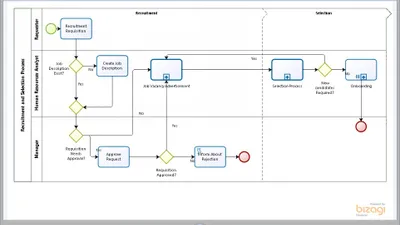
http://dia-installer.de/ - official website - where you can download additional materials - we had to get IT Department to download Chemistry equipment template.
Other tools include Gantt chart software,
Good call.
The BPMN format is very strict and not forgiving to software implementations that have variations.
Here is what has worked for me.
1)In Bizagi, Export your diagram as a BPMN file:
- In Creatio, Import the saved file:
In the end, it all depends on what your end use case / goal is.
I tend to use Creatio for one of two cases:
- Producing simple documentation of existing processes, then exporting the generated documentation to a PDF.
- Mocking up new processes (it is very easy and quick).
How about this?
Appears to have a self hosted linux offering for free.
or this?
Hello folks, thanks for your answers, I'm saved !
I took some time to test your ideas, so here's my humble review.
Sorry @Aravisian but I didn't wipe Windows to get back to it. Moreover, I work on an old laptop, running a virtual environment would use most of my resources I fear. But maybe I am wrong.
@rmorris I tried Creatio, Camunda and Modelio.
In Creatio, importing a BPMN file properly exported works, but the result is quite ugly ![]() I had a multi-pages process (process and sub-processes) and they were all piled
I had a multi-pages process (process and sub-processes) and they were all piled ![]()
In Modelio, there is no "Import from BPMN" tool, but it looks great. I would have to start all again.
In Camunda, I used the online Modeler, so no need to install, and the import went really neat ! No colors, no fuss, but the structure is kept and well arranged.
@swarfendor437 thanks to you too, but Dia doesn't allow, at least with the online tool, to import BPMN files.
Thanks to all of you for your time, I'm going to export all my diagrams in the BPMN type and use Camunda.
All good!
Glad you found a solution that works for your use case!
This topic was automatically closed 90 days after the last reply. New replies are no longer allowed.