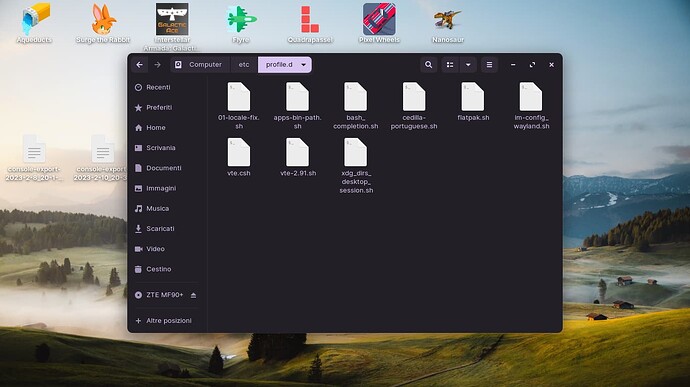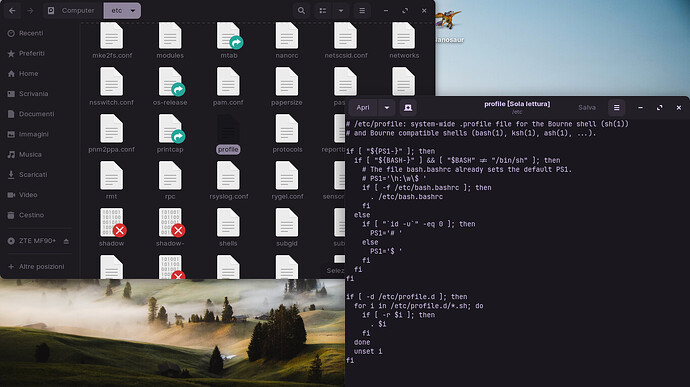It's yet the third time that I update Firefox since my Zorin installation and every time I open Firefox again I have to re-install Italian, but why? It's annoying, despite it's updated rarely, but not a so-smart behavior ![]() .
.
No issues with firefox here, using the tar file from mozilla.
Don't know, my Firefox is the preinstalled, I didn't need to change it. Maybe I should report it on Zorin Feedback ![]() .
.
In Firefox, click Help > More Troubleshooting Information
In that page, tap ctrl+f to search locale
Under AddOns > Language pack
and under Internationalization & Localization
I have it-IT@dictionaries.addons.mozilla.org (Italian Dictionary) and langpack-it@firefox.mozilla.org (Italian (IT) Language Pack).
That one is pre installed in english with local files yes. If you download it from firefox site you get firefox in your language without all the local files pre installed.
Also if you use firefox from mozilla you get all their updates as soon as they get released. With zorin and other ubuntu based distros it take days before they adopt the updates.
Downloaded, now do I start a file to start the installation or do I unpack the archive in a certain folder?
Unpack the tar file
There are literally step by step instructions right on Mozilla's website on how to install it.
Step 1 though was to uninstall the Firefox you have already. Do not install anything until that is done. Just uninstall it, do not go around deleting any of the mozilla folders. The FF from Mozilla will find your old profile and bring it right in.
Here is the link to the instructions, follow the Mozilla Build one. Not the Flatpak, not the snap. It's literally 4 steps out of the 6.
- Download the tar
- Right click, extract the tar
- Copy and paste the file into your /opt folder using root
- Copy and paste that symlink in a terminal as sudo which is step 5 on their site...
Done
If it will import my pre-installed Firefox profile to the new one then it's perfect, I wouldn't like to have to add everything again manually.
Yes as long as you don't go around deleting all the files.
Are you not syncing with FF? If you do that, as soon as you sign in everything is there anyhow.
I manually add nothing
I have my own Firefox Account so now my stuff should be saved, I just logged in.
True, but even i do not use that one. I copied the folder just to /home/.local/firefox and i create my own shortcut to add it to the panel. The shortcut can be created under /home/(your username)/.local/share/applications/firefox.dekstop
In the desktop file i wrote
[Desktop Entry]
Name=Firefox
Exec=/home/(your username)/.local/share/firefox/firefox
Comment=
Terminal=false
Icon=/home/(your username)/.local/share/firefox/browser/chrome/icons/default/default128.png
Type=Application
I do mine like I gave above, which is in essence following most of the instructions.
If you do the symlink, there is no need to create your own shortcut in that manner. It finds it automatically when I do it. But even if it doesn't, you just have to put in firefox.
The way you're doing yours as well, it's only for you not system wide. I always install things system wide, it's a habit I have.
After a certain update, now looks the problem is fixed as I updated Firefox, opened it without restarting the laptop and Italian has been applied correctly, let's hope it lasts.
Come on, I hoped it was finally fixed but this morning after the update I saw it again ![]() , moreover after a restart, that usually doesn't make it happen. For me, it's something to fix about the Zorin package as updating Firefox on Windows laptops I never had this issue with the language. Note that after opening it this morning I checked languages installed on Firefox settings and Italian was missing, but of course I updated everything, including Italian language pack. But even if I wouldn't update the language pack this shouldn't mean that Firefox delete the actual one.
, moreover after a restart, that usually doesn't make it happen. For me, it's something to fix about the Zorin package as updating Firefox on Windows laptops I never had this issue with the language. Note that after opening it this morning I checked languages installed on Firefox settings and Italian was missing, but of course I updated everything, including Italian language pack. But even if I wouldn't update the language pack this shouldn't mean that Firefox delete the actual one.
What is your locale set to?
What you mean with locale? I set everything to Italian of course.
Your Region & Language settings.
Do you have any export qualifiers in /etec/profile?