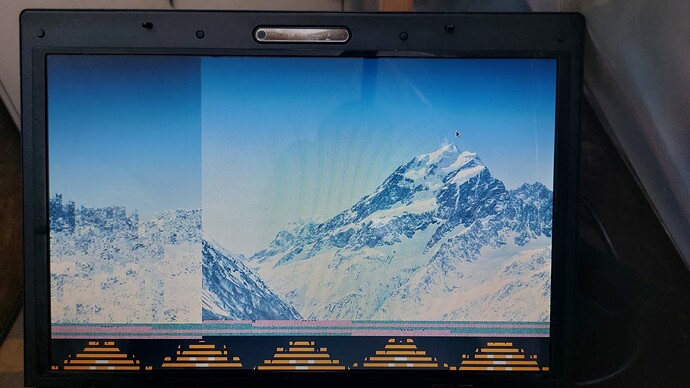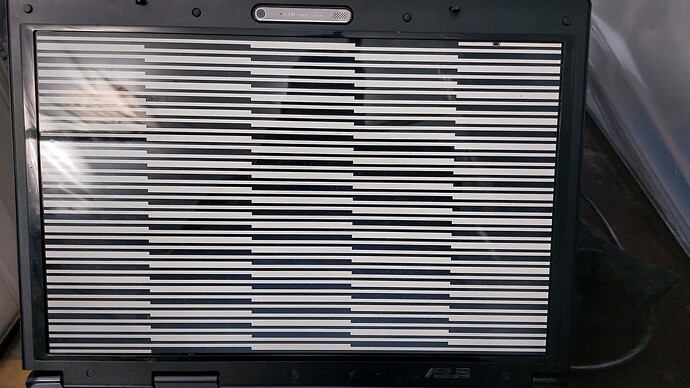Sourceforge, says Page Depricated and dont load!
If you have 64bit cpu you won't need a 32bit OS like Z15.3 Lite, so ignore that. Just test your cpu using cpu-z as I suggested to make sure it is 64bit, then go for Z16.3.
I also suggest you read this pre-installation advice: Before you install
Z16.3.
Look on header, OS is runing, but picture not good)) Cursor moving and looks good, and its all.
As an experiment, can you try running "Try ZorinOS" from the ZorinOS live USB and see if your graphics card behaves with that.
Hmmm, good ! Tomorrow.
It`s working! But when I install, no (look on header)
I`ve windows, how can I edit this file, from windows? Or where can I find it?
I install, Zorin OS in to empty notebook. Maybe Hdd must be empty?
Install one more time, but use set password. After boot, have login window, it looks nice, enter password and then doesnt work. ((((
But picture looks how seilor)))) I like this picture))
Everything i check says that RV620/RV635 (Radeon HD 3470) is supported.
It is included in the Linux Kernel and has been for years, now.
You might try an earlier kernel:
sudo apt install linux-headers-5.8.0-63-generic linux-modules-5.8.0-63-generic linux-modules-extra-5.8.0-63-generic linux-image-5.8.0-63-generic
Boot into it and check that you are on 5.8.0-63 with
uname -r
You may need to clean the contacts on the graphics card carefully and ensure it is properly seated in the slot.
It is possible that your graphics card is suffering hardware failure.
It`s working! But when I install, no (look on header)
Are you saying with "Try ZorinOS" from Live USB screen graphics are all OK?
Only when you install ZorinOS do you get the checker-board screen (as per your screenshots)?
Please take time to describe clearly what you have done.
After boot, have login window, it looks nice, enter password and then doesnt work. (((
I've had a similar problem on my laptop, but only when logging in using wayland.
Try booting up again, but before logging in, click on a button that is located in the bottom-right side of the screen and make sure whatever option is selected does NOT say Wayland. If it's selected, select the other option
I have my doubts wether this may be the problem or not, since I think x11 comes as default, but it's worth a try
When i click try zorin os (safe graphic) everything works, when without (safe graphic) it doesn't work (see picture above). when i install the system it doesn't work (see pictures above).
I cant load the system, I dont look any things (look on picture above)
You may need to clean the contacts on the graphics card carefully and ensure it is properly seated in the slot.
It is notebook, I can`t clear contacts))
When system load ( in trying mode) Ive message ([drm:radeon_init [radeon]] *ERROR* No UMS support in radeon module!) May be it is? I think it is) I need use NOMODESET, but i dont how! Ive only windows computer system (have 5 computers but only windows).
When i click try zorin os (safe graphic) everything works, when without (safe graphic) it doesn't work (see picture above). when i install the system it doesn't work (see pictures above).
On installed Zorin OS, boot to Grub Menu, then Advanced Options for Zorin
Select Zorin on ... (RECOVERY)
In the Recovery Menu, arrow key to the bottom to Root - Drop To Prompt
Tap enter
Run
sudo nano /etc/default/grub
Arrow key down to this line
GRUB_CMDLINE_LINUX_DEFAULT="quiet splash"
Add nomodeset so that it exactly matches this:
GRUB_CMDLINE_LINUX_DEFAULT="quiet splash nomodeset"
Tap ctrl+o to overwrite, then tap enter key to save current configuration.
Tap ctrl+x to exit the editor.
Now, run
sudo update-grub
Once complete, back out of the recovery menu and test booting up.
Yohooooooo!!! It a LIVE!! Ive load to Zorin OS!! TNX EVERY ONE!!!!
Post above help me!!
boot to Grub Menu
you need to hold down the shift key during system booting
This topic was automatically closed 90 days after the last reply. New replies are no longer allowed.