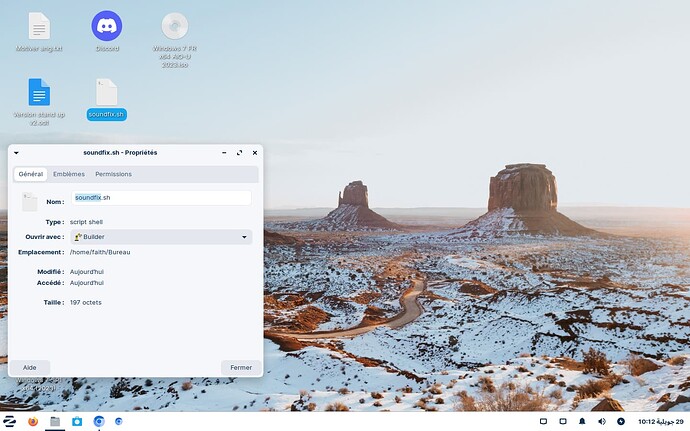how i do that ? can you say to us how to do it clearly
The steps would be:
Open a terminal from app menu or keyboard shortcut ctrl+alt+t
Run
sudo apt install alsa-tools
Once done, close the terminal.
Open a text editor like Gedit or Mousepad from the app menu and copy the below and paste it into the file.
#!/bin/bash
sudo hda-verb /dev/snd/hwC0D0 0x20 0x500 0x1b
sudo hda-verb /dev/snd/hwC0D0 0x20 0x477 0x4a4b
sudo hda-verb /dev/snd/hwC0D0 0x20 0x500 0xf
sudo hda-verb /dev/snd/hwC0D0 0x20 0x477 0x74
Click the Save or Save As button / option.
Under the filename, name it as soundfix.sh and place it in a directory that you will remember. As a start, you can place it in your Documents folder.
To run the file, you can Right Click it and select Properties and check the box to Run As Executable. Then Clicking the file should give the option to Display or Run - Choose Run.
OR...
You can cd (change directory) into that folder in terminal:
cd ~/Documents
Then run the script using the run qualifier: ./
./soundfix.sh
here have a probleme , how i execute that as executable
To run the file, you can Right Click it and select Properties and check the box to Run As Executable . Then Clicking the file should give the option to Display or Run - Choose Run.
check the box to `Run As Executable : where is it ?
You can see at the top of the window in your screenshot three tabs. You are on the General Tab.
Please click on the Permissions tab to get to the option to set the file as executable.