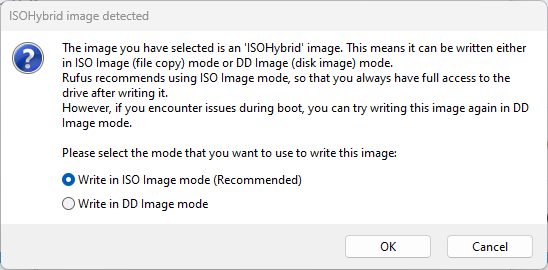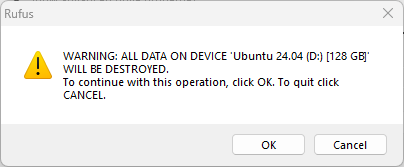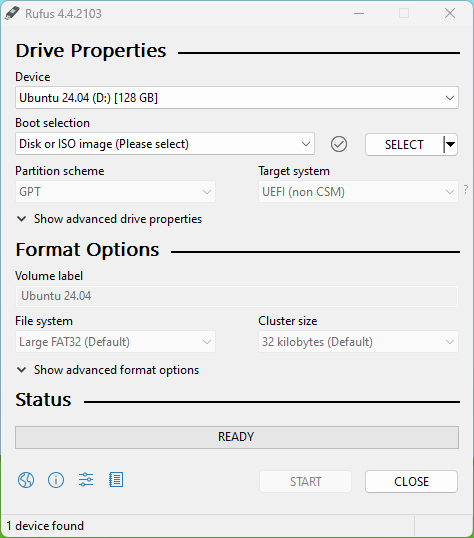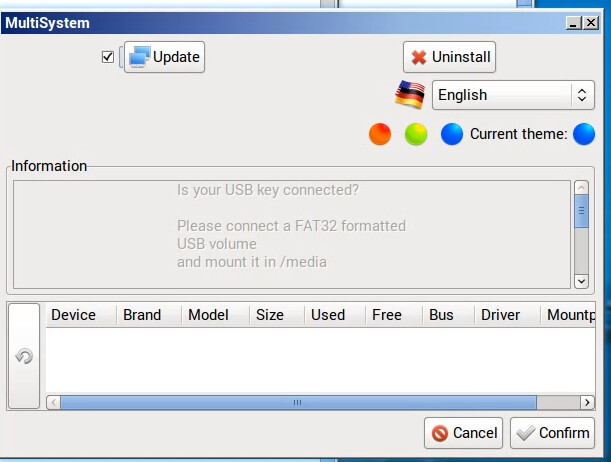If you are having issues using balenaEtcher, try writing the Zorin OS .iso file to a USB flash drive with Rufus. Follow these steps:
- Download Rufus from the official website.
- Just run the .exe file. It does not require an install.
- Select the Yes button, if you are prompted by the User Account Control.
- The app should look like this:
- Click the SELECT button next to the boot selection button.
- Locate your .iso file.
- It should automatically bring details. If you want to install it on a BIOS or UEFI system, keep it at MBR. If you perfer to install it on a non-CSM UEFI system, click GPT (no, not ChatGPT).
- Once ready, select START.
- You may recive this screenshot. Keep it at ISO Image Mode, and click OK:
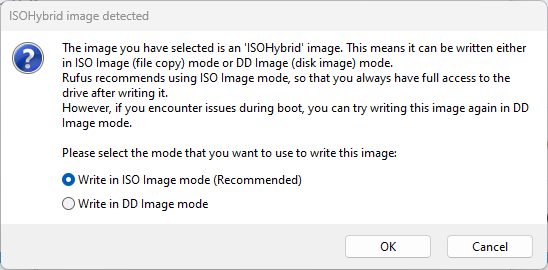
- Again, click OK. You may be prompted again if your USB has multiple partitions:
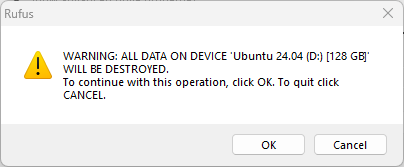
You're done! Please proceed to the "Boot from the USB Install Drive" section on the help website: Install Zorin OS - Zorin Help
3 Likes
Rufus require Windows OS. there are some BalenaEtchere alternatives, Like Popsicle, but I use Balena AppImage and I never had any issue
I don't have any windows to check but ventoy can be used from windows.
Its a really simple thing to use. All you have to do once installed on a usb key is to drop an iso on it and then boot it.
https://www.ventoy.net/
2 Likes
Yep, my favourite too - but not all LInux distributions like it. Once you do have a GNU/Linux installed, again won't work with all, but I still have a USB running MultiSystem:
https://zoringroup.com/forum/6/13887/
Tutorial video here:
YUMI is a Multiboot Solution too.
Damn, that interface does look interesting, and also slightly complicated.
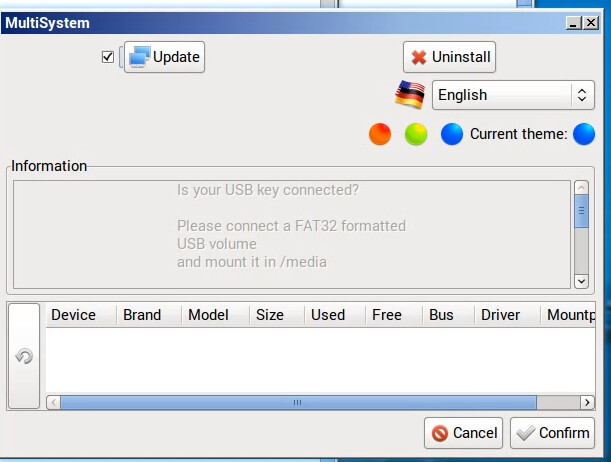
(unrelated, but where in the sweet hay did you get that theme? reminds me of Windows 2000)
I think it might have been Redmond or Raleigh. Such a long time ago I can't remember. Panel is when the early version of Cairo-Dock worked, and worked beautifully.
Yep, Redmond:
https://www.gnome-look.org/find?search=Redmond
1 Like