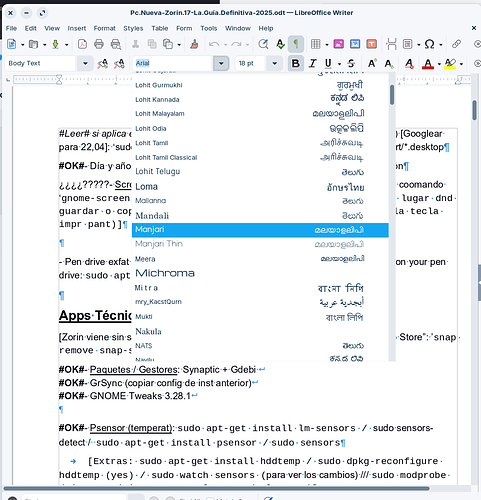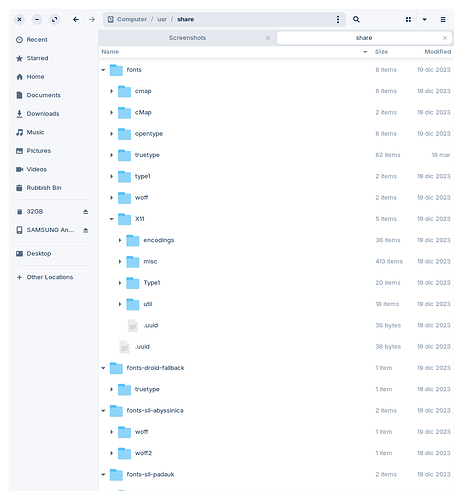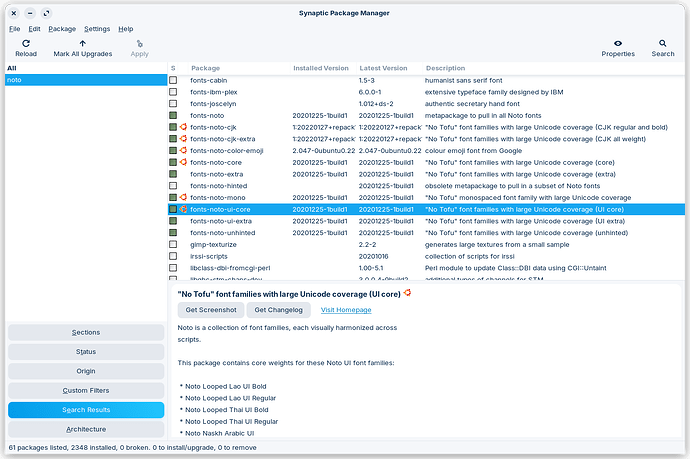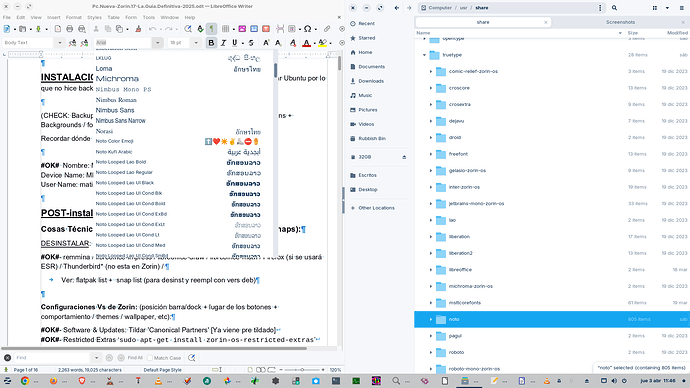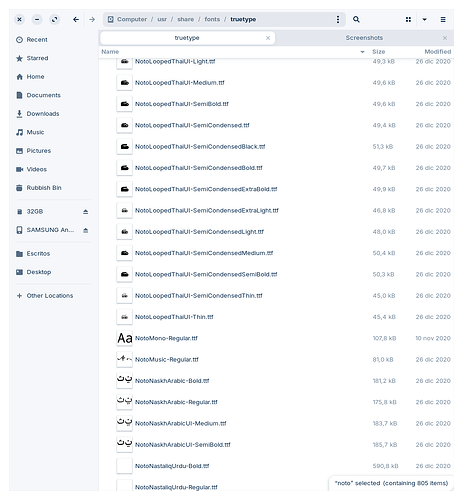Hi everyone! Thnx in advance for your help. I'm enjoying quite a lot my new Zorin, being an Ubuntu user for years all the problems are quite easy to solve... BUT I can't understand the fonts used and installed in Zorin.
I was with a new doc in Writer and wanted to use or try a new font and just discovered that Zorin pre-installs hundreds -literally- in worldwide formats/alphabets
I can understand that Zorin tries to make it easier so you don't have to tweak or install anything after, but now I have to scroll between hundreds of symbols that I will never use. I don't exaggerate I scrolled minutes with the mouse :')
I've set the OS installation in English, with latin-american keyboard & 'locale' from Argentina... so, why?
No disrespect at all, same thing should happen to anyone that doesn't use 'ABC', or 'á', or what a 'Ñ' is.
Now I want to remove them but couldn't find easy advice. In general they say: go to the fonts folder, delete it, rebuild fonts cache.
But in my usr/share folder I have like +4 different fonts folders, with sub-folders, one containing 413 items, with all kinds of formats which may include system files: otf, ttf, .uuid, afm, t1, woff, etc, etc
Also one type of font called "noto" -with hundreds of variations- is installed as a package, so I don't know if I can just remove it.
Sorry for being this long ![]()
Is there any way to remove all non 'ABC' fonts without deleting anything wrong?
Thank you again for your patience and help! ![]()