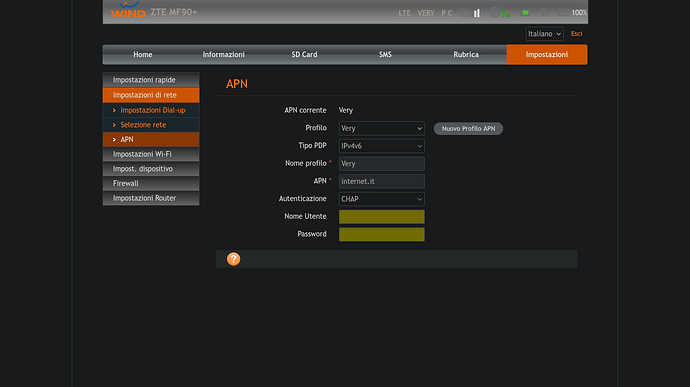i solved the issue
So if I'm understanding this right are you editing the IPv4 settings of the wifi connection? If so this isn't how it should be done. You should be going to the ethernet (wired) IPv4 settings and sharing from there. Then you would have to connect the two machines together and change IP settings that way.
If you try to share your wifi connection, it will do essentially what you're saying it will do and render the internet disconnected because you're sharing your computer wifi signal, which unless that was hardwired into the router, would indeed be no internet.
Maybe I didn't get the problem but looks similar to what always happens to me, whenever I enable my pocket modem ethernet (plugged to my laptop via USB cable) it also enables its own Wi-Fi coverage so I can connect to it with other devices despite I just need the ethernet for the laptop.
I solved the issue
i solved the issue
But can't you access your modem configuration page like I can do with mine and configure it there instead of in Zorin OS? I have IPv4 and IPv6 there, too.
I used to have to manually change the IP of the connected device to the reported IP that gets shared through the "server" (in this case Zorin 17) . So it might be the case of needing to manually configure IP on the ps5.
It would be good if you said how you solved the issue, it may help others in future.
This topic was automatically closed 90 days after the last reply. New replies are no longer allowed.