hi, can someone tell me how to format USB drives in zorin 16 lite?
Are you looking to put Zorin on a USB drive in order to install the iso?
Sorry, I'm not really understanding what it is you're asking here.
Actually, I want to delete all my data in USB flash drives
I usually just go to the file and delete it from the USB........
But there is one option also called “format” where i found this option in zoin os 16 lite you can find storage app in zorin 16 where you can format flash drive easily
I have no idea what you're talking about... you're not being clear at all.
You just stated you wanted to remove files, delete them.. Right click, delete
Why would you need to reformat the USB if all you're doing is deleting files? This doesn't make any sense. But if really want to reformat the USB over just deleting a file, use the Disk utility.
this happen when i want to delete files thats why i want to format my entire usb i hope you get it
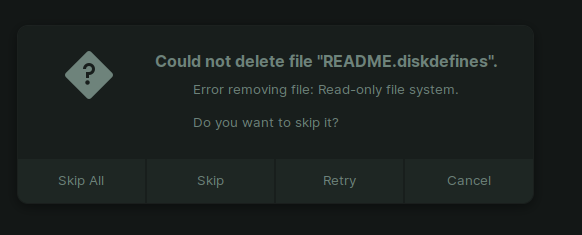
As I stated already, use the Disk utility to reformat the drive then.
Thank you so much for your help, I get it
Not sure if this will work on 16 lite or not but on Zorin 16 Pro if plug in your USB it should appear on your Home Screen .... if you right click on it there is the option to format your your USB drive ..... just click on it to format .... I am using Cinnamon DE so it may be different than your desktop but I think not .....
Under Plasma (KDE), there is a USB icon in the system tray that expands when you insert a USB memory stick in and presents you with options to choose, such as open in File Explorer (Dolphin).
Thank my problem is now solved with the help of "disk utility"
This topic was automatically closed 90 days after the last reply. New replies are no longer allowed.
