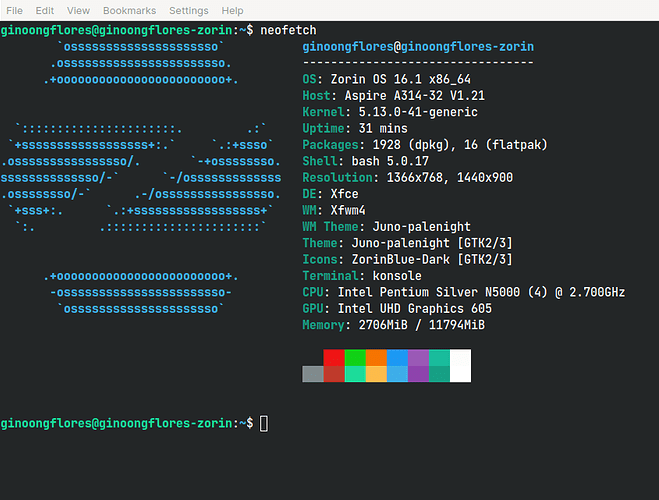I have this freezing issue in grub that takes a lot of time to load the Zorin environment and when it's loaded, it freeze's or stuck when clicking apps or the file manager, and if it's totally freeze, I press the power button and restart it once again and at that point, the grub and the Zorin DE got back to its normal flow.
I noticed this issue, after using windows 10 and restarting the laptop to dual-boot in Zorin.
These are some of things that I have done in my linux system and I don't know if these contributes to the problem.
-
I manually partition the root directory with 30gb in SSD and 200gb in HDD for the home directory. I also added an 8gb swap file size.
-
I also have installed Xubuntu on my system, but it doesn't face the same issue like Zorin. Unlike Zorin, I partition the Xubuntu's root and home with 50gb in HDD only.
-
The 8gb swap file is shared with Zorin and Xubuntu
This is my current system configuration
Also, I'm still new at linux system. I tried Zorin OS core but it's kind a slow in my laptop's capability, so I choose the lite version instead. I also, spend some time searching and watching videos in YouTube to solve or just to minimize the issue but no luck at this moment.
Thanks for the help Zorin community!