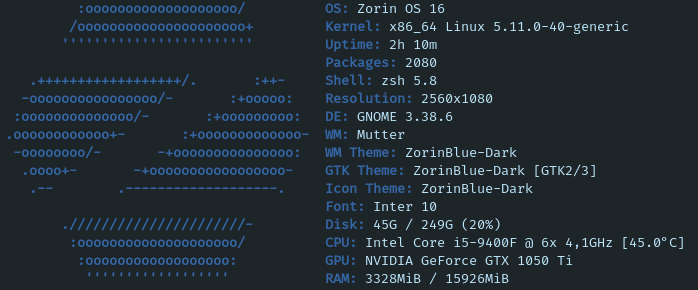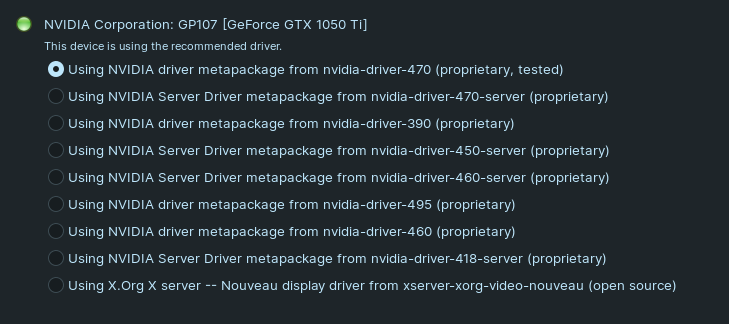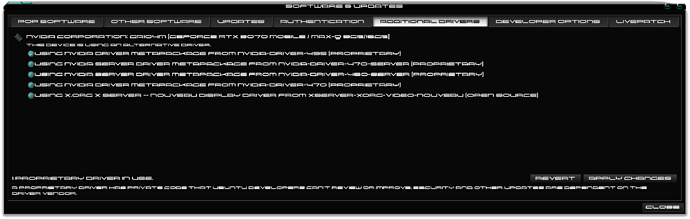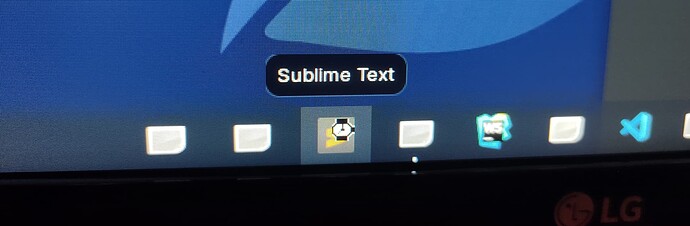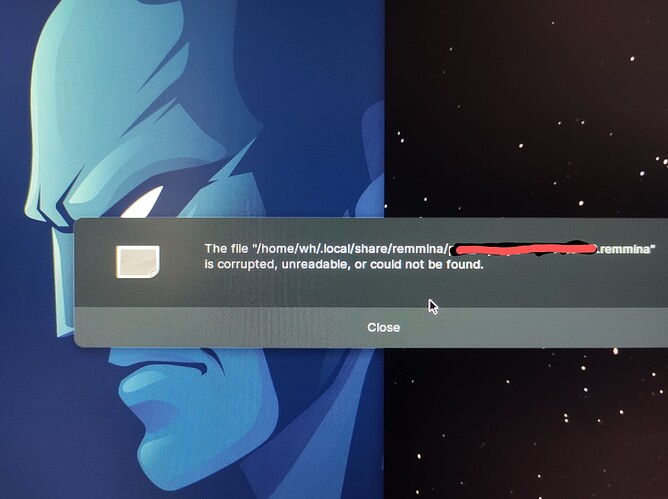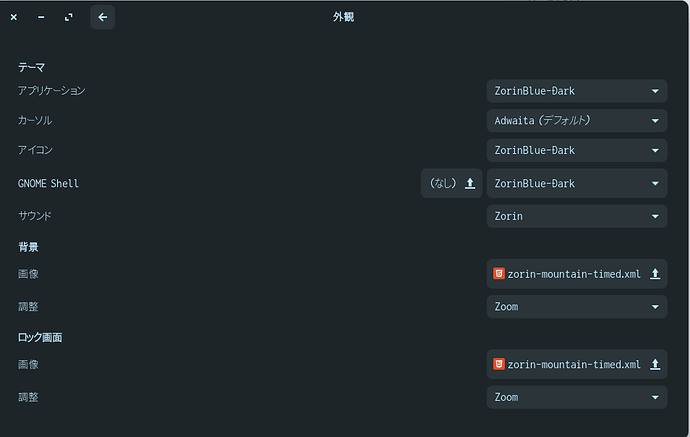I switched computers a few months ago, and I've been experiencing crashing issues on it.
I don't know what is causing the crashes, but they do occur when I am using my computer normally.
The most recent crash occurred when I opened Microsft Teams and the whole system crashed.
The system does not allow shutting down or restarting the computer, requiring a forced shutdown.
----
Nvidia 1050 with the 470 Proprietary Tested is known to crash on Ubuntu 20.04.
Which Nvidia Driver are you using?
Things that may help:
- Updating the BIOS Firmware for your Computer Motherboard Manufacturer
- Using a different Nvidia Driver may halt the problem
I'm using what was installed by default with the system.
That's the proprietary tested...
Do you recommend any other version as per the image?
Really, you should be able to try most of them - the 460, the 470 (Proprietary, not tested), the 495 - any should work. But with Nvidia, it can be touch and go sometimes.
Many users find the Open Source Nouveau driver to work best, too.
2 Likes
OK. I will change the drivers and wait for the problem to be resolved. I greatly appreciate your help.
2 Likes
You mean observe to see if the problem is solved?
1 Like
Yes. I will change the installed driver and see if the problem is resolved.
2 Likes
I recommend Nvidia 460 Proprietary, Nvidia 470 Proprietary, or Nvidia 495 Proprietary.
Do not use any Nvidia driver that has "Tested" in its name. Also, you don't usually need to use the "Server" based drivers.
For the record, I am using the 495.44
1 Like
Thank you for your help. I'm using the 495 to see how the system behaves.
If it missbehaves, we will get FrenchPress to wave her magic wand and tell it to start behaving properly lol. Hopefully you will have a resolution now. Good luck!
1 Like
Alternative:
If it missbehaves, we will get Aravisian to wave his magic club hammer.
2 Likes
@StarTreker -
I'm driving 495 from Nvidia. But another crash occurred and, as can be seen from the attached screenshots, when I try to open a program nothing happens and some icons are corrupted, just like when I try to open a program that was running in the background, it seems to get corrupted .
I am not exactly sure why your icons are getting corrupted. But I notice you have Microsoft Teams installed as well as Bittorent. I suggest that you do a virus scan with ClamTK.
1 Like
I'm sure there's no virus on the computer, as I only install programs through the official program locations and don't use the torrent.
The icons are not corrupted - that is the Image Missing icon. It is not seeing the Icon Set that you are using.
Which is odd... I do not think a Virus was at work.
I note Remmina - were you remotely connected?
the icons look like this after a crash.
I'm on my local computer.
The only icons remain are SNAP or FlatPak?
Apt installed icons all reverted to fall back.
Would this give a hint to solve this mystery?
Did you check Appearance and change icons to other option to see if it make any difference?
You can also install Gnome-Tweak to change the icon set.
This is how mine looks like. Everything is set to default.
1 Like
Is Zorin the only OS on the machine and is it installed or a VM? As for MS Teams for Linux I had nothing but trouble with it and that caused more freezes than I care to mention whilst working from home. I insisted if work needed me to meet up then it should be through Jitsi. To put this into perspective I helped a forum member based in Florida using Jitsi to install Windows 10 on replacement drive on another machine and had no loss of connection for over 4 hours. Similarly, work colleague would forget to sign off at end of day and connection maintained for over 3 days! https://meet.jit.si is free for individuals and no software to install as just needs a browser with Chrome Extensions.
1 Like