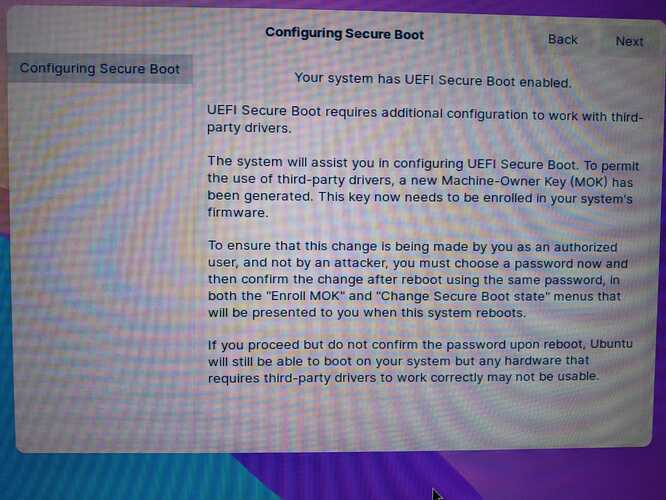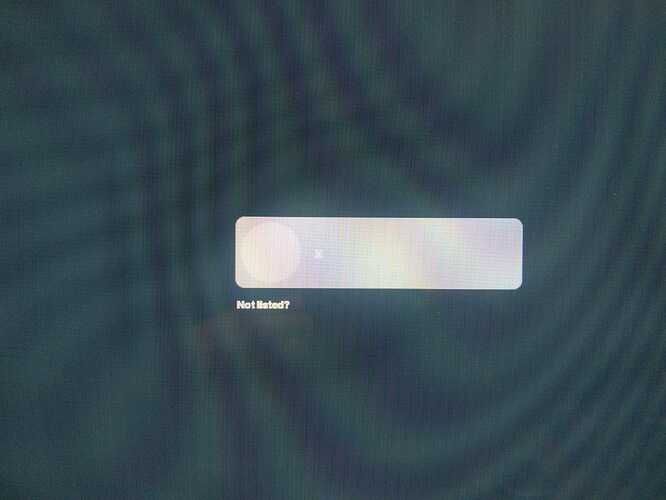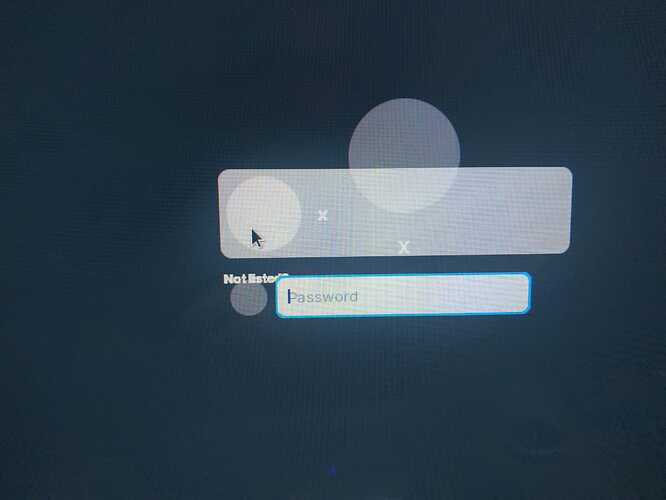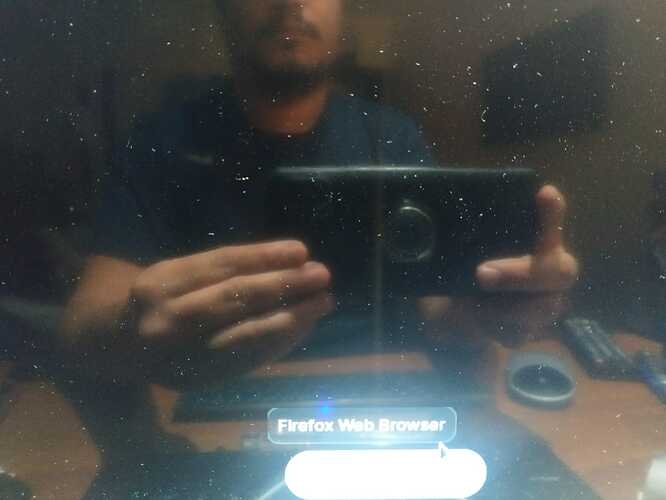Hi guys, I've just installed Zorin 16 Pro and I got this window asking me to configure secure boot, the question is, do I need it? if so why? can I simply get rid of it? I don't want to keep typing passwords when i boot the machine
Secure Boot is for Windows OS, only. It is useless on Linux.
Because many users Dual Boot Windows and Linux, Microsoft signed off on many linux packages to allow them through Secure Boot.
If you are not dual booting and needing Secure Boot for Windows, you can disable Secure Boot in your BIOS / EFI Settings.
2 Likes
Was Secure Boot enabled?
If you disabled it - did you also run
sudo mokutil --disable-validation
What Graphics card are you using?
1 Like
Hello I guess you are right, i reinstalled zorin but before that i disabled secure boot and now on boot i can see F2 - Bios F7 and F10 on screen, i updated Zorin and performed multiple reboots no issues.
1 Like
This topic was automatically closed 90 days after the last reply. New replies are no longer allowed.