Open System Settings > Printers
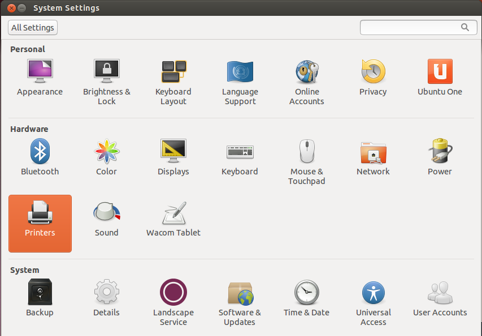
Click +Add
Set up the printer/port settings:
For USB Printer:
Devices:
Enter URI
Enter Device URI: usb://Zebra/LP2844 (example)
Get this port by issuing the command:
lpinfo -v |grep
usb:
Note: You don't need the "? location=1a200000" information.
For Network Printer:
Devices: AppSocket/HP JetDirect
Host: 192.168.254.254 (example)
Port: 9100
The Host IP address may be configured to use a different address, which is outside of the scope of this tutorial. If AppSocket is not listed, close and relaunch the Wizard and it should appear.
For Serial Printer
Devices: Enter URI
Enter Device URI: serial:/dev/ttyS0 (or serial:/dev/ttyUSB0, etc)
For USB serial, issue the command:
dmesg |grep tty
Insufficient permissions
fix: This command grants the logged in user write permission to all serial ports:
sudo usermod -a -G dialout $USER;
Note: 12.04 users may also need to remove [ModeManager](https://bugs.launchpad.net/ubuntu/+source/linux/+bug/662881) due to a specific bug, ttylUSB devices don't seem writable by CUPS, so try:
instead.
Click Forward
Driver: Select printer from Database > Generic > Forward
Models: Raw Queue
Drivers: Generic Raw Queue > Forward
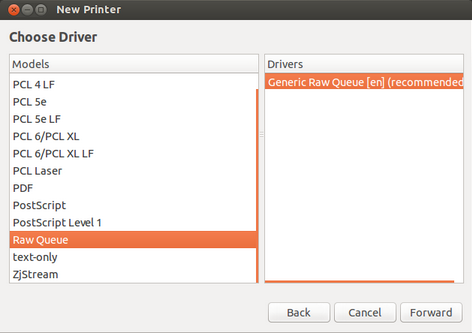
Note: Some print drivers, such as Zebra ZDesigner or CUPS Zebra driver have dual-mode drivers capable of accepting Raw commands as well as PostScript commands. If Raw printing works with the vendor supplied driver, chose that over the Generic/Raw driver.
Printer Name: (ie: zebra)
Description: Raw Zebra Printer
Location: Ubuntu PC
You may now print to your printer.
Looking forward to hearing from you,
Regards,
For 24/7 assistance please visit our Zebra Tech Support Community site located at
Vicknesh (Vicky)
NA Technical Support I
ZEBRA TECHNOLOGIES
How am I doing? Email supervisor, P.Manickam with any feedback