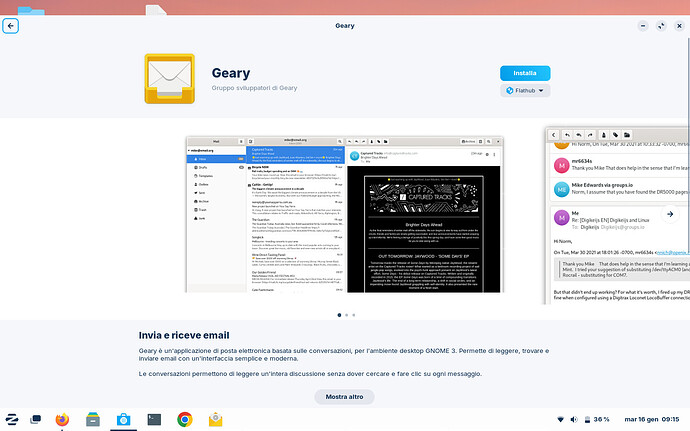There is this annoying bug that comes in frequently when leaving a window maximized. When using your software, like the pdf viewer or firefox, and then closing the laptop lid, the computer will suspend itself. However, if you come back a little later, open the lid and login, the window will be lowered by a little, yet it still shows on the ui as if it were maximized. At the time of writing this I have also redone the steps with the same result.
My screen resolution is 1400x900.
Any way to fix this?

How much is "a little?" I think I am having difficulty visualizing this. The screenshot looks like a window is moved all the way down to where the titlebar rests on the panel (taskbar).
Given the spacing, it looks like the display is either accounting for different placements or different resolutions.
Are you using more than one monitor?
What graphics card(s) are you using?
I only use on monitor and the gpu is Intel HD Graphics 6000
In Gnome... Rather than windows being minimized or maximized, they are minimized, maximized or Sized. The Maximize button is only "Maximize" when it is not "Restore."
I wonder if the windows are maximized at time of suspend, but when you wake the computer, loading as "sized".
A test:
Maximize a window, suspend, then wake.
After waking, do not click on max or restore or min, instead click on the titlebar and see if you can reposition the window. If it allows repositioning, it is loading as "sized".
If it does not - then there is some odd display bug.
Looks like I can move the window, then how do I fix it?
You might try using Gnome Tweaks tool
sudo apt install gnome-tweaks
Launch Gnome Tweaks and navigate to the Extensions tab, and make sure the Windows Titlebars option is set to Maximize.
This topic was automatically closed 90 days after the last reply. New replies are no longer allowed.