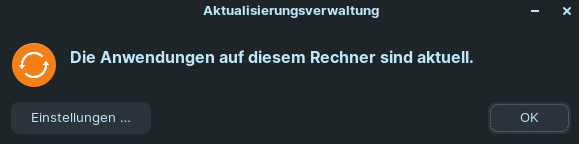Neither the change of the server, nor the update brought the solution...
According to Zorin, however, there are no more updates pending either.
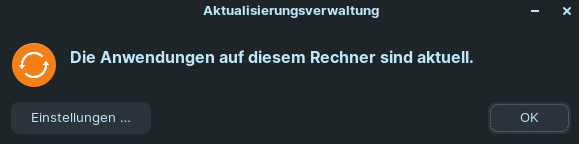
Neither the change of the server, nor the update brought the solution...
According to Zorin, however, there are no more updates pending either.