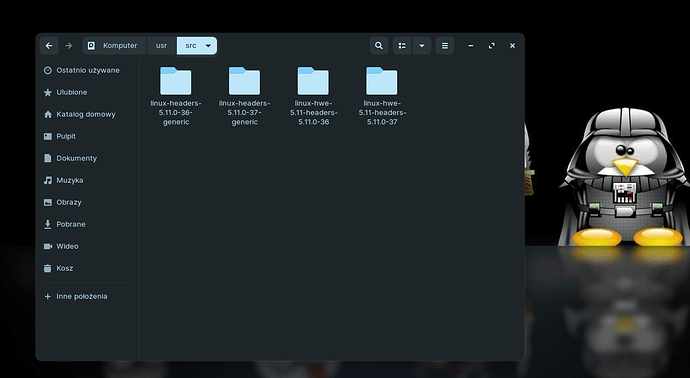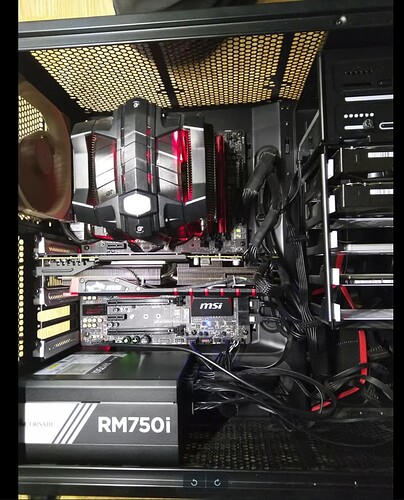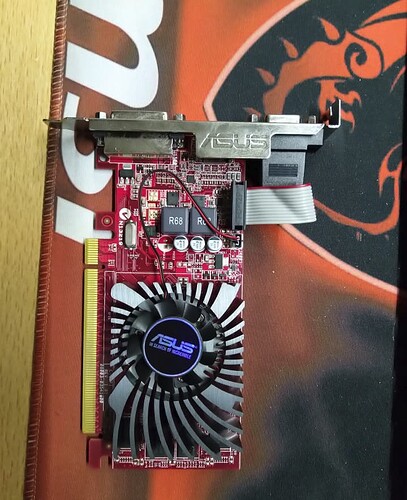sudo apt install linux-headers-5.11.0-34-generic linux-image-5.11.0-34-generic linux-modules-5.11.0-34-generic
this what i have before installation image.
This what i have after your command.
I will check now if this working.
The system is on hard disk but no connection with internet.
No hope for me.
On the -34 kernel, no internet?
Yes no internet connection. My connection is router>switch>pc= cable cat7
Does this relate?
I can check 5.11.0-27 i have with fresh installation.
Propably if not working then i need back one month back and study what i have installed on first installation linux.
When download 5.11.0-27 also don't have internet connection. Internet working without problem on higher kernel number.
But the rest isn't?
I changed a graphic card for smaller from bigger but for testing if this will working.
https://www.amd.com/en/support/graphics/amd-radeon-r7-series/amd-radeon-r7-200-series/amd-radeon-r7-240 this one but on this graphic card is support max directx 10 what warframe cannot working.
Some photo from my PC with temp. 29
This small is worth anything this time
https://www.amd.com/en/support/graphics/amd-radeon-r7-series/amd-radeon-r7-200-series/amd-radeon-r7-240
I AM wondering If i can re-install my Zorin os. Maybe with installation something wrong.
Try to go back to OS 15.3. But I want you to install the LITE version of OS 15.3. I want you to do standard install. See how things go.
And if it works fine, for goodness sakes, stay on OS 15.3. DO NOT upgrade to OS 16. Do not let Ubuntu upgrade you. Don't let your computer do anything without your say so.
Set all updates to manual only, make sure it does no kernel upgrading.
I will take pause with problems on my pc. The 15.3 i need again configure drivers (black screen) i remember IT was problem no working mouse and keyboard but don't remember dual boot or only Zorin os.
Yep, you all thought it was weird that I was using FLATPACK Steam. But I told you guys all the issues I had trying to run standard Steam. And the only issue I had with FLATPACK Steam, was by design, it can't see rooted areas of the hard drive.
But that was an easy fix by doing a few things to get it to see the MNT folder. Once it could see that, then it could find mounted external drives. Once I got that issue sorted out, its been pretty smooth sailing. Michel finally ran into the issue that I had with normal Steam too.
So, he said he was going to try out FLATPACK Steam and let me know. Thing is, you try what works, and if it works great. But if it doesn't, then you move onto the next thing. I got a whole post on how to get Steam FLATPACK to see external drives on here.
One true what I sayed. If something missing you can installing this to be working like here.
Next study what i installing before or checking our forum topic and study what help or not help to working something what not working before.
I have also this problem. You need install from this guide.
https://flatpak.org/setup/Ubuntu/
Proton on Steam don't install all package.
This topic was automatically closed 90 days after the last reply. New replies are no longer allowed.